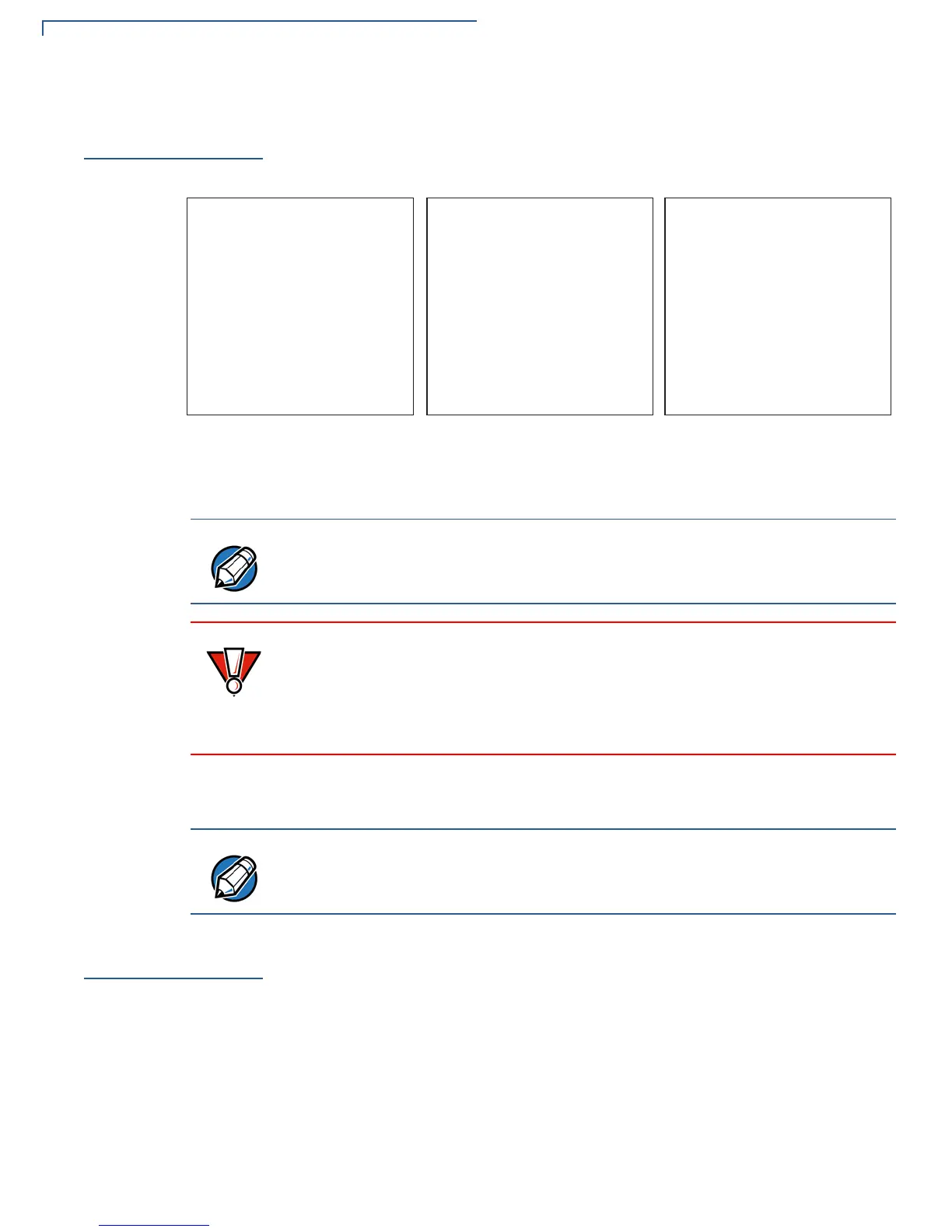SYSTEM MODE - VTM
Change Passwords
60 E355/E265 USER AND BEST PRACTICES GUIDE
Change
Passwords
This submenu allows user to change file Group access password for each group
and VTM entry password.
Figure 33 Password Manager Menu Options
Password manager prompts user to re-enter the password for verifying the new
password.
Some downloads automatically reset file group access password or VTM entry
password when configuration parameters *PW or *SMPW are set in download.
Key
Management
This submenu provides information about IPP (debit key), RKL (RSA key) and
ADE key loading menus and the presence status of the keys.
VTM PASSWORD MGR
New ________________________
2> TERMINAL MGR Entry
VTM PASSWORD MGR
VTM PASSWORD MGR
Again _______________________
Passwords must be in numeric characters only and must be 6 to 9 digits long.
If user changes a password and forgets, there is no password recovery method.
Without the password, user cannot enter into VTM. The unit, however, continues
to process transactions in normal mode.
Please contact your local Verifone representative on recovering lost or forgotten
VTM password.
Configuration variables *PW or *SMPW are not stored in CONFIG.SYS for security
reasons, so they are not displayed in Edit Parameters menu.