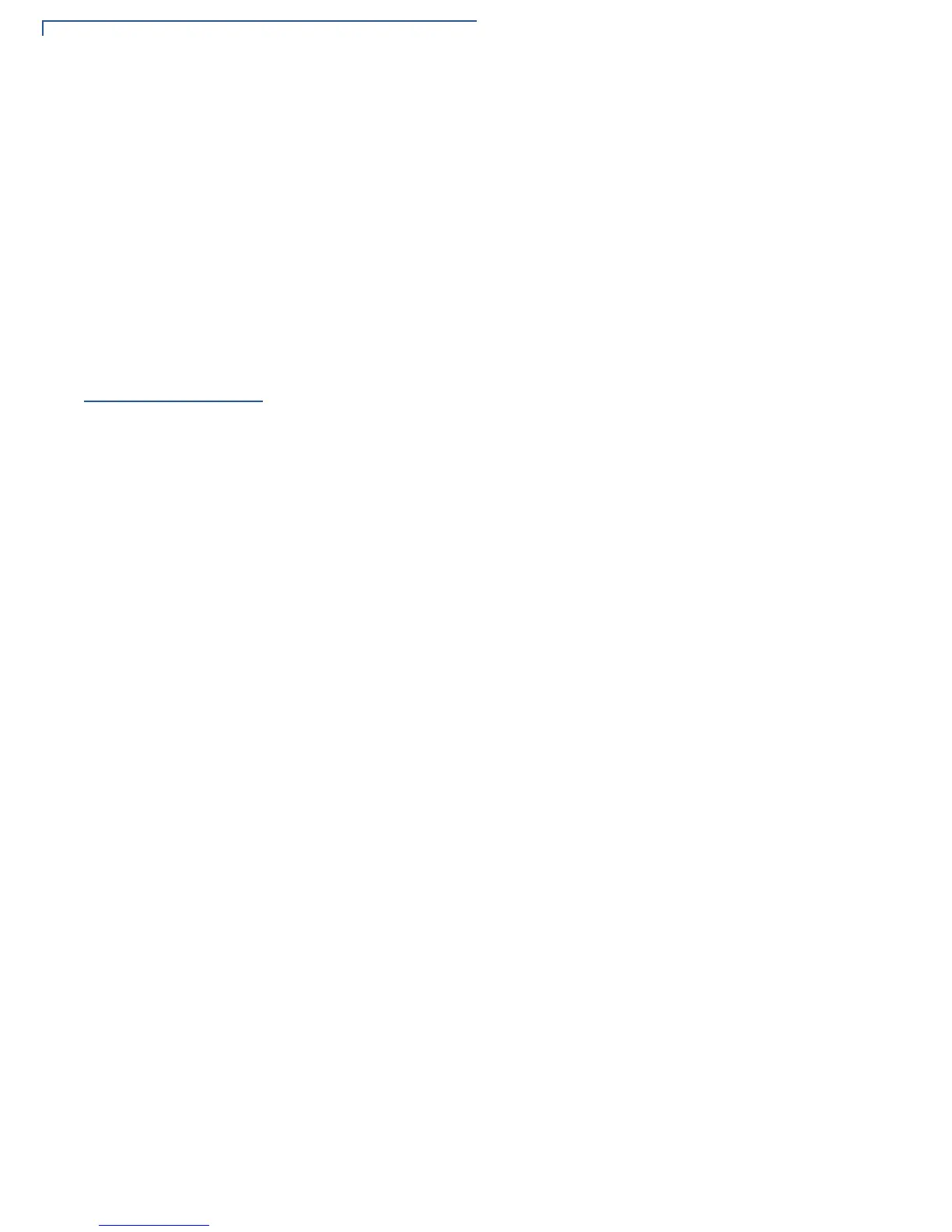SPECIAL FEATURES
24-Hour Restart
44 E355/E265 USER AND BEST PRACTICES GUIDE
Enabling Pass-
Through
Control command G18 enables pass-through mode, while control command G61
enables persistent pass-through mode. Persistent pass-through mode can also be
enabled by simultaneously pressing the barcode buttons and attaching the USB
cable to the side Micro-USB port of the e355 from PC/Mac.
Disabling Pass-
Through
To disable pass-through/persistent pass-through mode:
1 Specify optional timer value in G18 command (for pass-through) or G61
command (for persistent pass-through).
2 Disconnect the USB cable either from the side Micro-USB port of e355 or the
USB port of PC/Mac.
24-Hour Restart
As part of PCI PTS4 requirement, the terminal is forced to restart at least once for
every 24 hours.
• Every restart of e355 initializes the memory and checks the integrity and
authenticity of software.
• Power-up/restart renews the 24 hour timer.
• OS will automatically restart e355 when not restarted in last 24 hours.
• Predefined time can be specified for 24 hour restart using configuration
variable *SYSCHK=hhmm (hh-hours 00-23, mm-minutes 00-59).
• Control command G60 can be used to set *SYSCHK value.
• The read_ticks() API is useful in checking for elapsed time since last restart.
• Control command G59 can be used to get the return value of read_ticks()
API.
