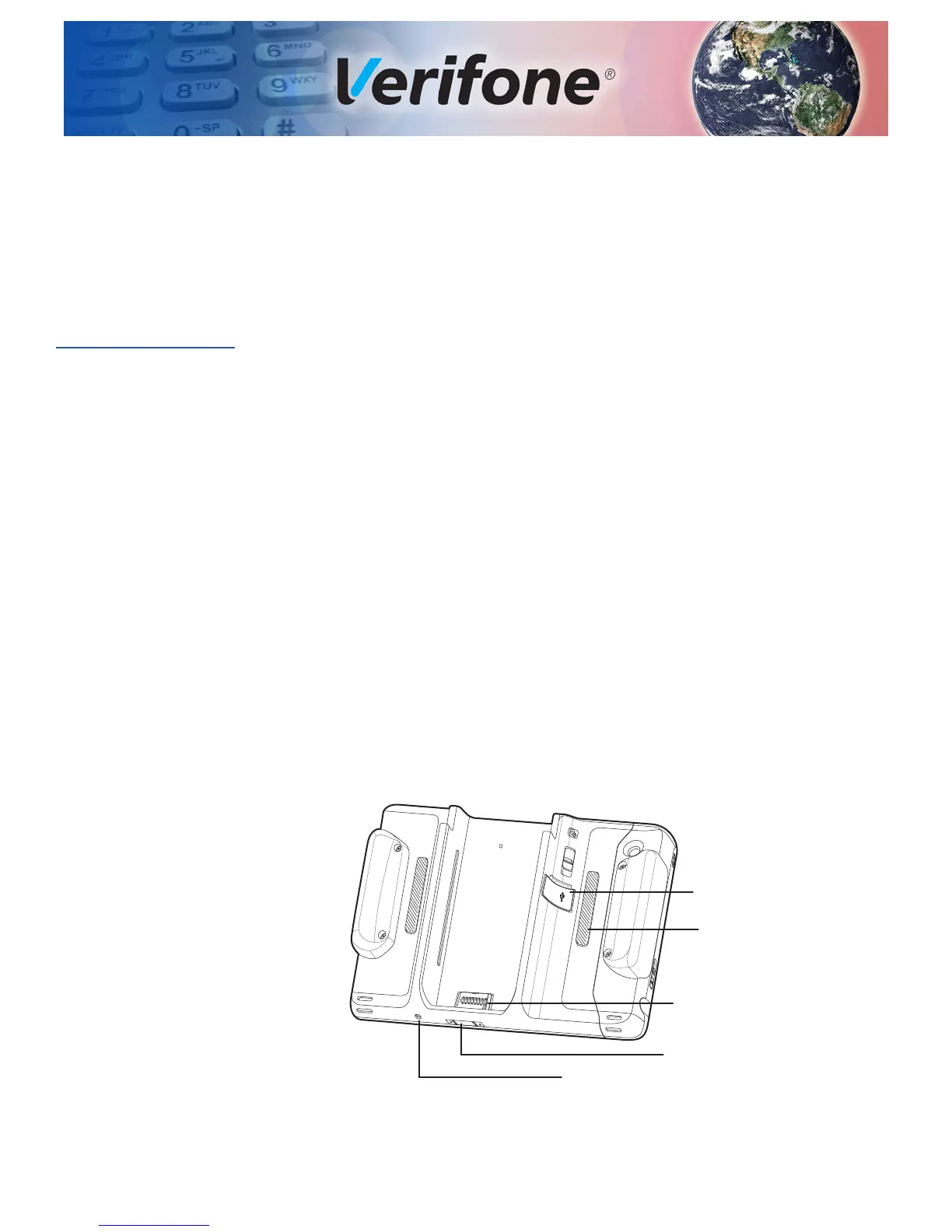E355/E265 USER AND BEST PRACTICES GUIDE 31
CHAPTER 3
Communication Interfaces
This chapter discusses communication interfaces via USB and Bluetooth.
USB
There are three supported USB interfaces.
USB Host
The e355 USB host interface is used in Mobile PINpad operation mode for frame
ID values iPad mini, iPad mini 4, iPad 2, and iPod 6. The e355 USB host port
connects to iOS device through an 8-pin frame connector.
iPad mini Frame
Key Points:
• This frame is with 8-pin Lightning connector.
• e355 is an accessory to iPad mini device.
• As an accessory, e355 cannot wake-up iPad mini.
• iAP2 protocol is used over USB host interface.
• iAP2 charging command is sent from e355 to iPad mini to charge at 2.1 A
when external AC power is connected to frame.
• Barcode trigger buttons are available on iPad mini frame.
• Barcode trigger buttons on the frame can be used to enable pass-through
mode.
Figure 8 Frame for iPad mini
Barcode Buttons
Frame Connector
Gang Charger Pins
Power Barrel Slot
Side Micro-USB Port