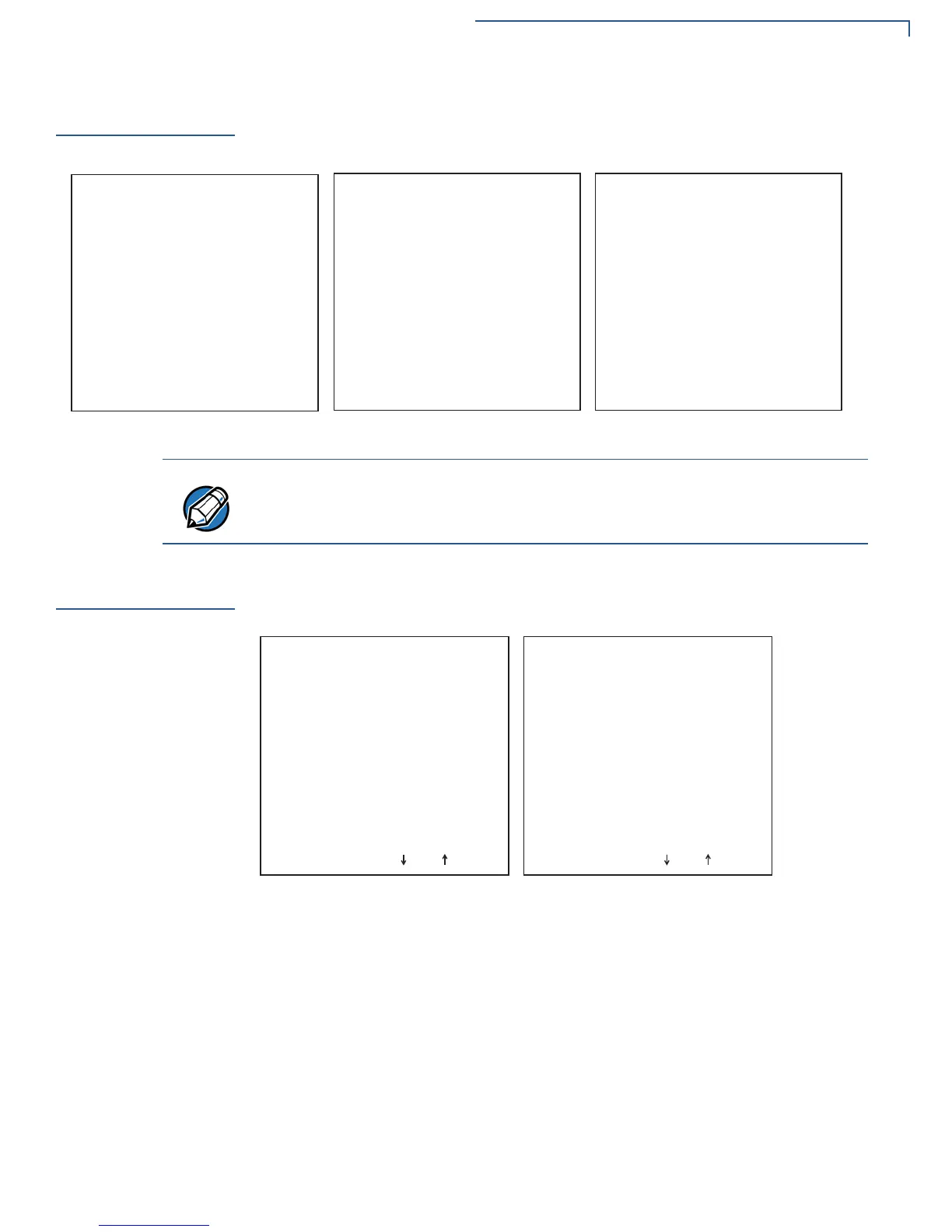SYSTEM MODE - VTM
Clock
E355/E265 USER AND BEST PRACTICES GUIDE 59
Clock
This submenu allows the user to forward time by one hour, edit time and date of
the unit, and decrement time by one hour.
Figure 31 Clock Manager Menu
Console
Settings
This submenu allows the user to turn ON or OFF the beeper sounds, reduce/
increase the brightness of LCD backlight by 1% at a time, and reduce/increase the
contrast of LCD by 1% at a time. Keypad backlight control is not available in e355.
Figure 32 Console Manager Menu Options
VERIX CLOCK MANAGER
1> Increment Hour
Current Time:
16 : 09 : 21
New Time:
HH : MM : SS
2> Edit Time
3> Edit Date
4> Decrement Hour
VTM Time
Current Date:
07 / 22 / 16
New Date:
MM : DD : YY
VTM Date
The unit clock is battery backed to retain date and time settings when unit is
powered down.
VTM CONSOLE MGR
1> Console Beeper OFF
2> Console Beeper ON
3> Backlight DOWN
4> Backlight UP
5> Keypad BL OFF
689
ª
VTM CONSOLE MGR
1> Keypad BL ON
2> Contrast DOWN
3> Contrast UP
789
©