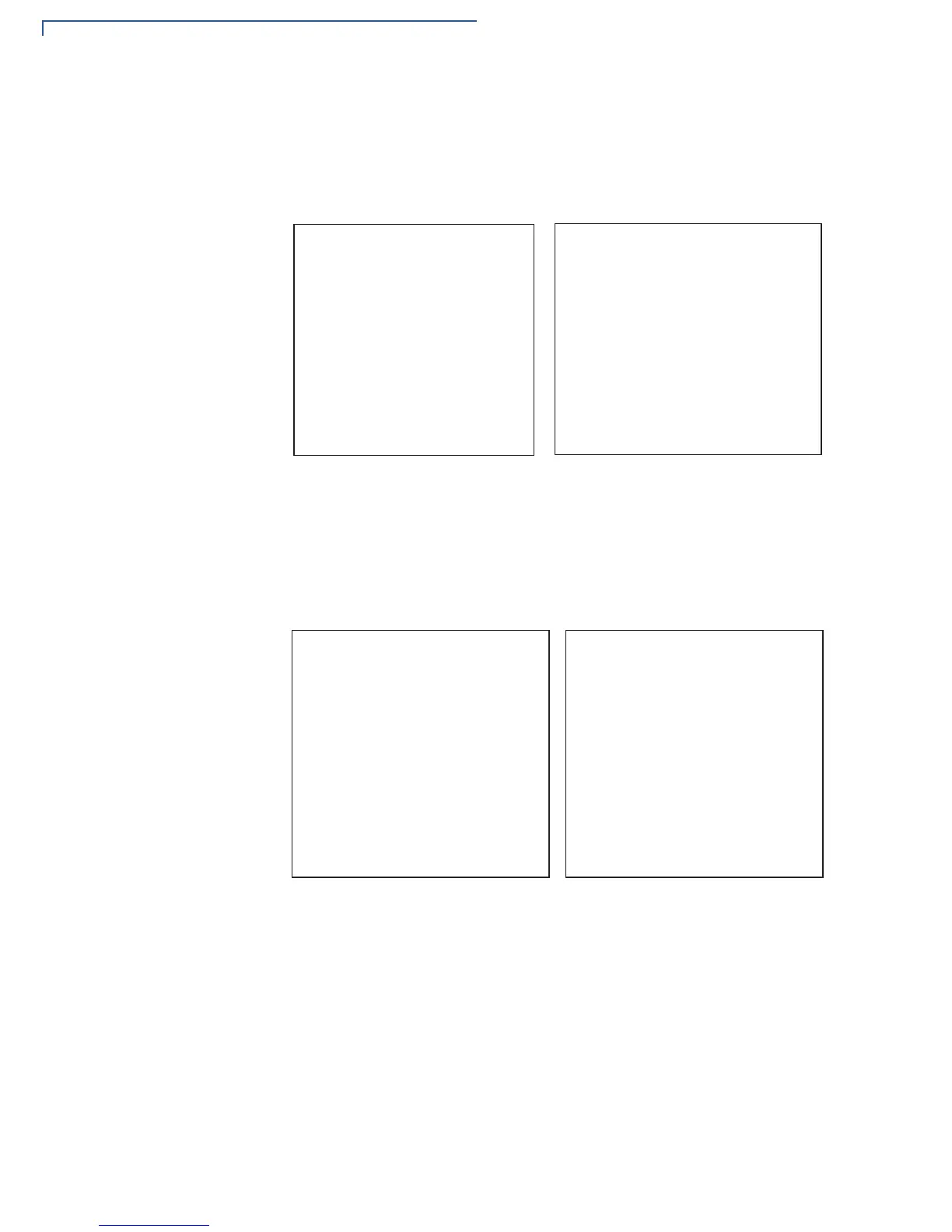SYSTEM MODE - VTM
Diags
56 E355/E265 USER AND BEST PRACTICES GUIDE
Tamper Log
This option shows the history of tamper events in the unit with date and
timestamps. Additional tamper information with hardware register status can be
gathered in the log when *DEBUG or *LOG is enabled, and this VTM menu is
selected.
Figure 25 Tamper Log Menu
Battery Status
This option shows the battery voltage, current, temperature, full and remaining
charge capacities, and battery conditioner selection. Current value is in mAmps.
Negative value indicates battery discharge and positive value indicates battery is
charging.
Figure 26 Battery Status Menu
TAMPER LOG
01/04/00 00:14 CLEAR
01/01/00 00:00 000FD0
01/01/00 00:00 7FFFFF
TMPR: 0-00-000000 @20000104001420
TMPR: 6-1A-000FD0 @20000101000001
TMPR: 6-00-7FFFF @20000101000000
Log via *DEBUG (Value 1 or 4) or *LOG
BATTERY
Full Charge 1728
Remaining 100% 1728
Voltage 4176
Current -102
Temperature 29
1
ª
BATTERY
Initialized YES
1> Batt Conditioner