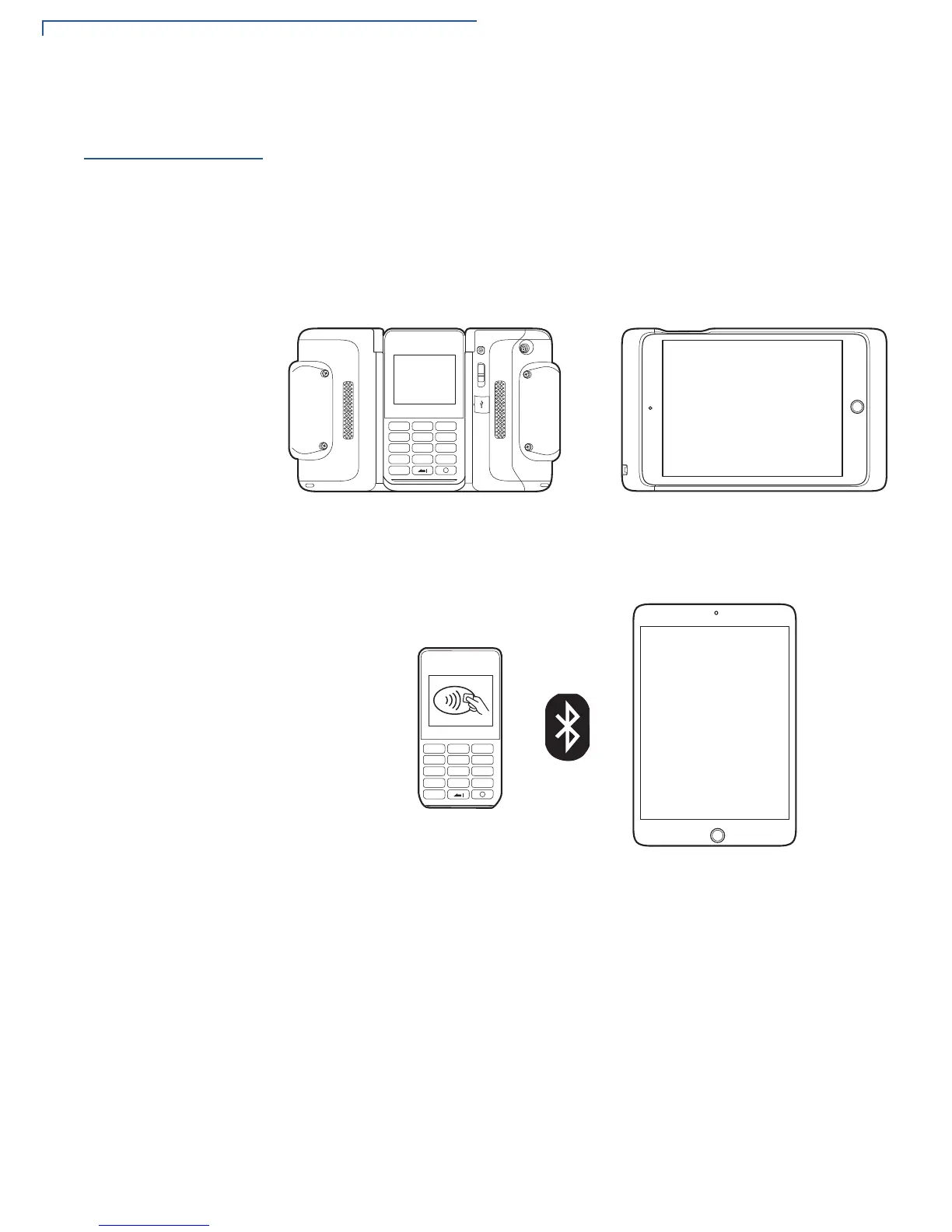ARCHITECTURE
Mobile PINpad Architecture
16 E355/E265 USER AND BEST PRACTICES GUIDE
Mobile PINpad
Architecture
In this mode, e355 is attached to a smart device and connected via USB or
Bluetooth interface. Payment application runs on the smart device and it drives
the e355 to perform actions of reading card data, taking PIN number, and
displaying messages on the LCD screen. The e355 provides five virtual
communication ports to the applications, which are multiplexed over USB or
Bluetooth interface. The iAP1/iAP2 and PMR-MUX2 protocols have the ability to
provide multiple virtual ports over single interface.
Figure 4 e355 To iPad mini via USB Interface
Figure 5 shows connection via BT.
Figure 5 e355 to iPad mini Via Bluetooth Interface
1
QZ.
#
X
2
ABC
3
DEF
4
GHI
5
JKL
6
MNO
7
PRS
8
TUV
9
WXY
*
,
‘
‘
‘
0
-SP
e355 Side
iPad mini Side
1
QZ.
#
X
2
ABC
3
DEF
4
GHI
5
JKL
6
MNO
7
PRS
8
TUV
9
WXY
*
,
‘
‘
‘
0
-SP