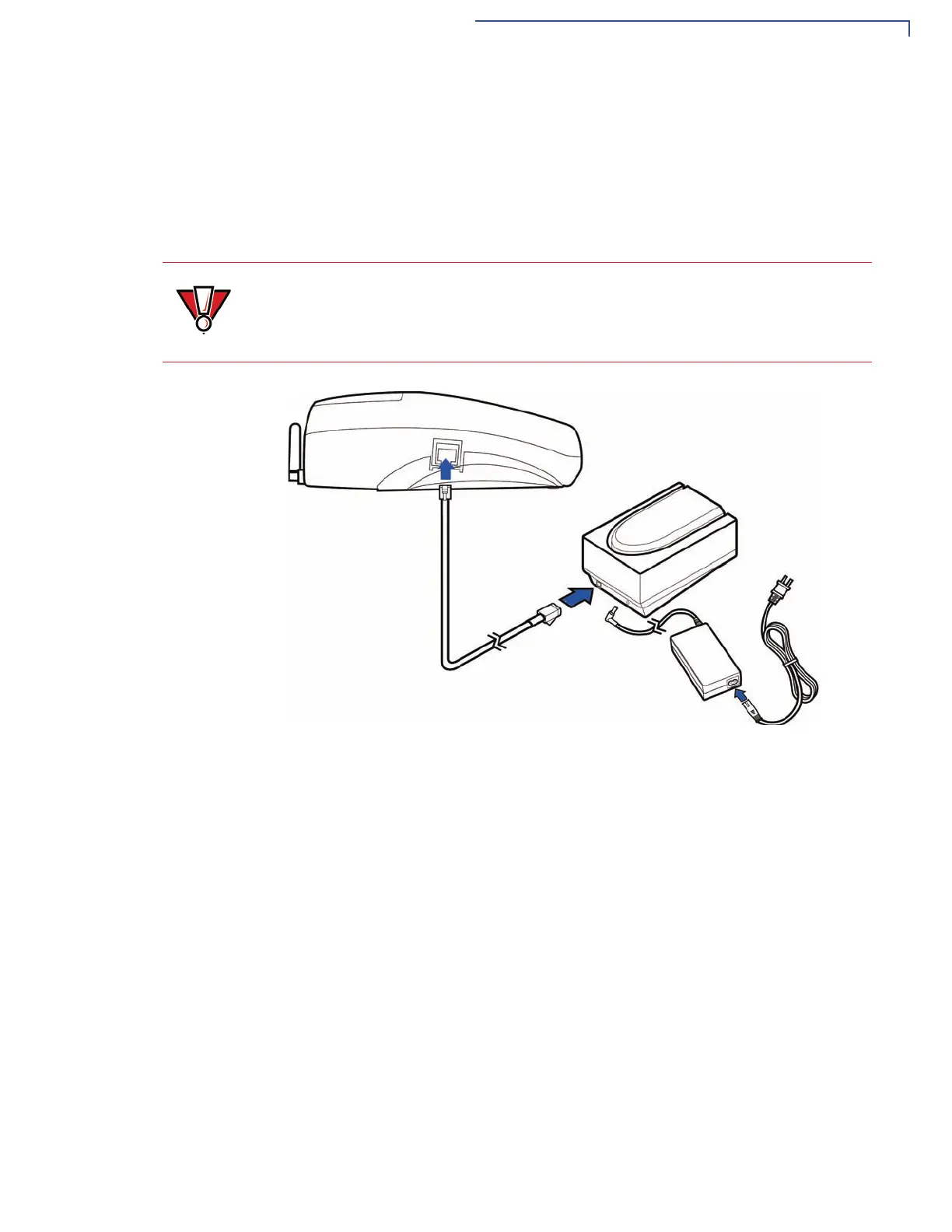TERMINAL SETUP
Connecting Optional Device(s)
O
MNI 5XXX AND V
X
5XX/V
X
610 INSTALLATION GUIDE 27
Connecting the Check Reader to the V
x
610
The V
x
610 terminal also supports the CR 600 and CR 1000i check readers.
Contact your VeriFone representative or visit the online store at
www.store.verifone.com for information on these devices.
Figure 19 provides an example of a peripheral connection to the RS-232 port.
Figure 19 V
x
610 Example Check Reader Connection
External Printers
Supported
Although all V
x
5xx/V
x
610 variants have an internal thermal printer, it may be
convenient to print larger print runs (for example, daily or weekly reports) to an
external printer. The V
x
5xx/V
x
610 terminal supports the VeriFone P250, P350,
P900, and P950 external printers. Contact your VeriFone representative or visit
the online store at www.store.verifone.com
for information on these devices.
External printers connect through the RS-232 port and require a separate power
supply.
CAUTION
Check readers require a separate power source. Before connecting a check
reader or similar device, remove the power cord and/or battery (see Installing the
V
x
610 Smart Battery) from the bottom of the terminal and ensure that the green
indicator LED is not lit.
