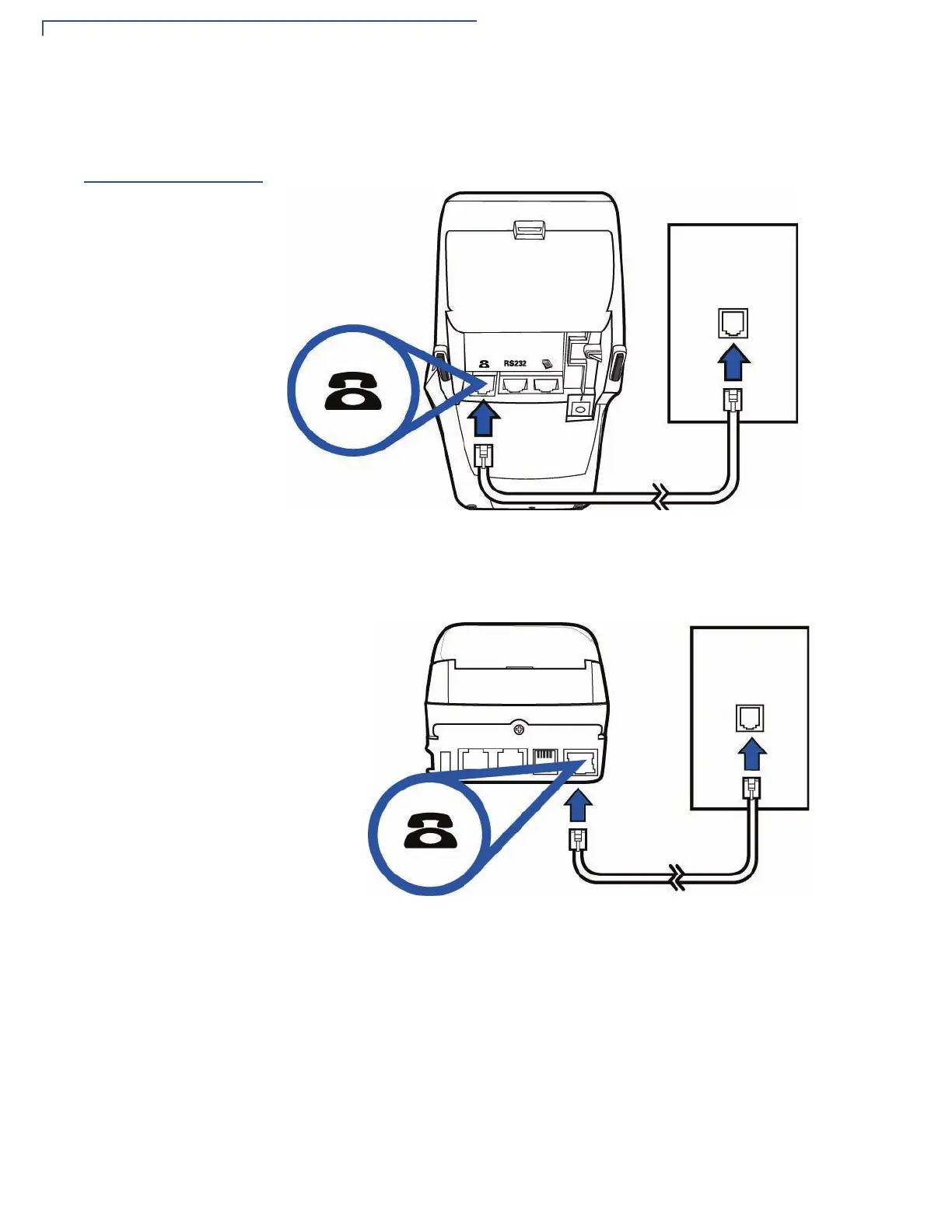TERMINAL SETUP
Establishing Telephone Line Connections
18 OMNI 5XXX AND V
X
5XX/V
X
610 INSTALLATION GUIDE
Establishing
Telephone Line
Connections
Connect the telephone cord to the communication port on the terminal, then route
it directly to a telephone wall jack (see Figure 5, Figure 6, and Figure 7). This is a
direct connection and the line is dedicated to the terminal.
Figure 5 V
x
510 Direct Telephone Connection
Figure 6 V
x
570 Direct Telephone Connection
