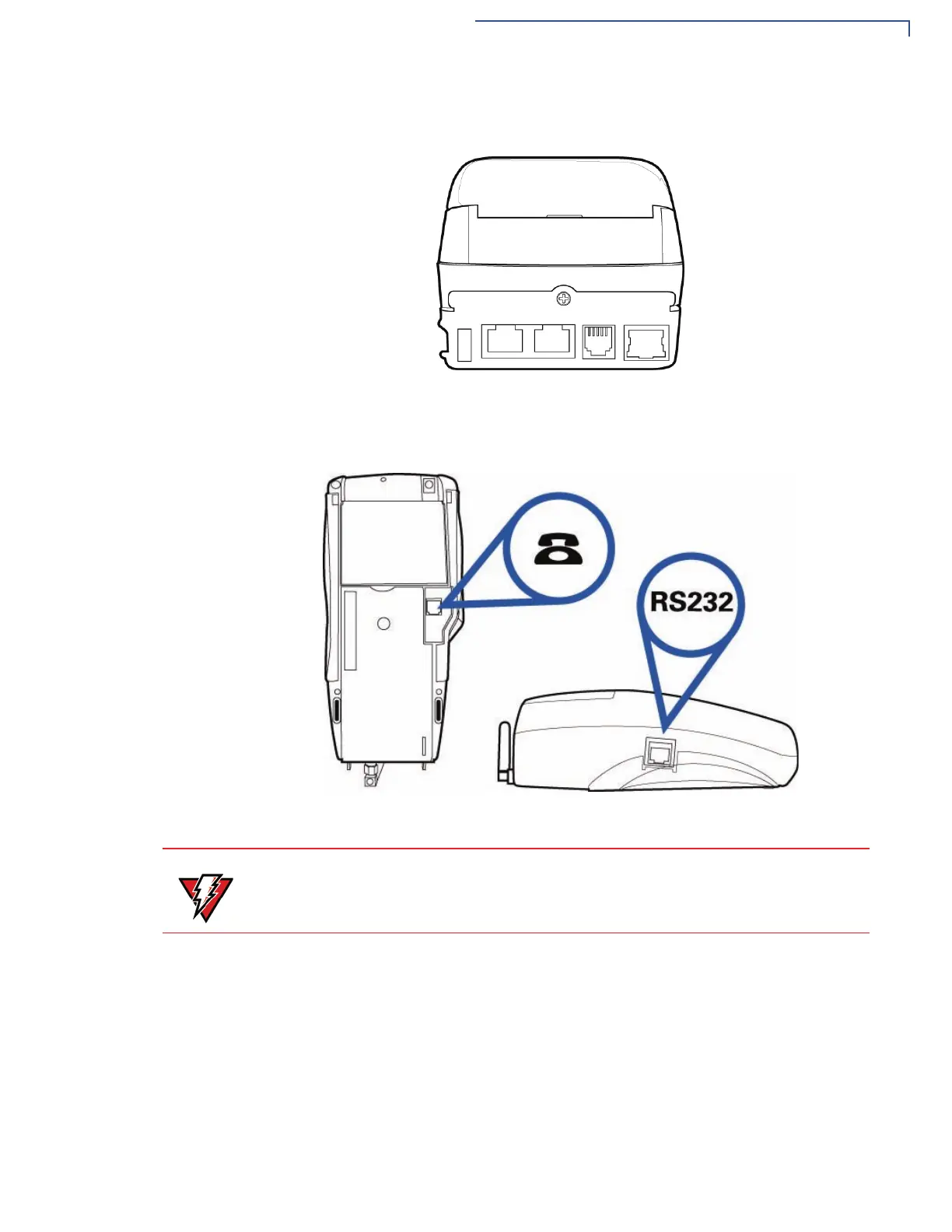TERMINAL SETUP
Examining Terminal Features
O
MNI 5XXX AND V
X
5XX/V
X
610 INSTALLATION GUIDE 17
Figure 3 shows the connection port for the V
x
570 terminal.
Figure 3 V
x
570 Connection Ports (Back View)
Figure 4 shows the connection ports for the V
x
610 terminal.
Figure 4 V
x
610 Connection Ports (Bottom and Side Views)
For information on how to attach peripheral devices, see Connecting Optional
Device(s).
WARNING
Do not connect the terminal to the power supply until all the peripherals are
attached.
