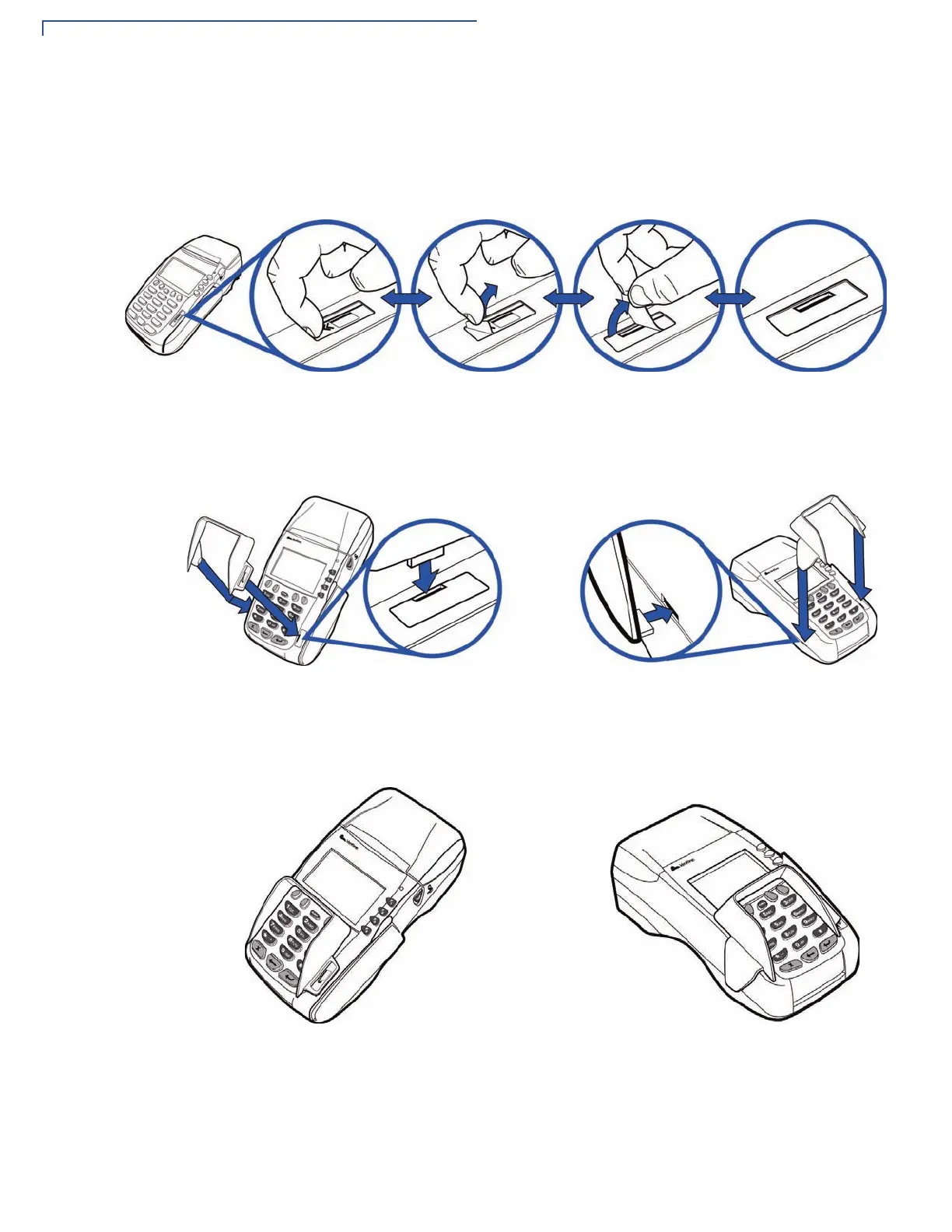TERMINAL SETUP
Installing the Privacy Shield
32 OMNI 5XXX AND V
X
5XX/V
X
610 INSTALLATION GUIDE
V
x
570 Privacy
Shield
To install the V
x
570 privacy shield:
1 Remove the sticker (identified by the magnetic card reader icon) located on
the right hand side of the telephone-style keypad.
Figure 26 Remove the sticker
2 Align the privacy shield with the V
x
570 terminal and carefully insert the shield.
Make sure that the privacy shield window clears all keys.
Figure 27 Insert the V
x
570 privacy shield
3 Press firmly on all edges around the privacy shield to ensure it is correctly
seated.
Figure 28 Make sure that the privacy shield is properly seated
