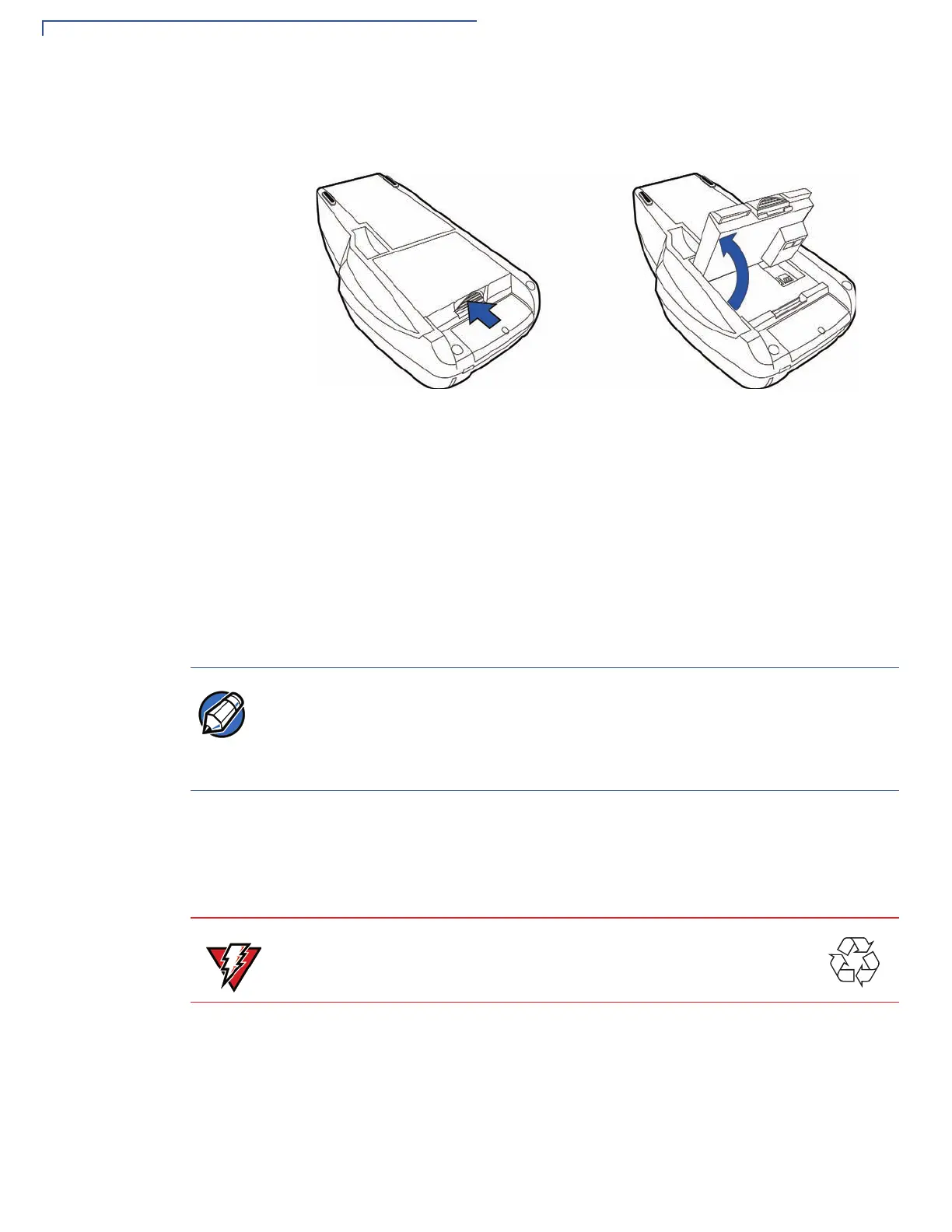TERMINAL SETUP
Installing the V
x
610 Smart Battery
34 OMNI 5XXX AND V
X
5XX/V
X
610 INSTALLATION GUIDE
Removal
To remove the V
x
610 smart battery, press the locking tab at the top of the battery
and pull the smart battery from its slot.
Figure 30 Detaching the Smart Battery from the V
x
610 Terminal
Charging
After unpacking your V
x
610 terminal, install the battery and connect the power
pack to the unit for 6 hours. Failure to do so may result in inaccurate battery status
messaging.
VeriFone also recommends that the smart battery receive a periodic full
discharge. To ensure a full discharge, use the unit until the battery is fully drained.
The smart battery has a safety circuit to protect the Li-ion cells from overcharging
and over-discharging. If the battery is over-discharged, the safety circuit shuts
down the battery. The battery must then be recharged to restore operation.
Battery Life
The V
x
610 smart battery can be charged and discharged hundreds of times, but
will eventually wear out. When operating times are noticeably shorter than usual,
it is time to buy a new battery (see Accessories and Documentation for ordering
information).
NOTE
The V
x
610 terminal automatically shuts off when the smart battery reaches the
critically low charge state. If this occurs, the smart battery must be recharged for a
minimum of 1/2 hour before it can power the terminal. It may take several
recharge attempts to reset the safety circuit when charging a smart battery that
has been discharged below this critical state.
WARNING
Do not dispose of batteries in a fire. Li-ion batteries must be recycled
or disposed of properly. Do not dispose of Li-ion batteries in municipal
waste sites.
