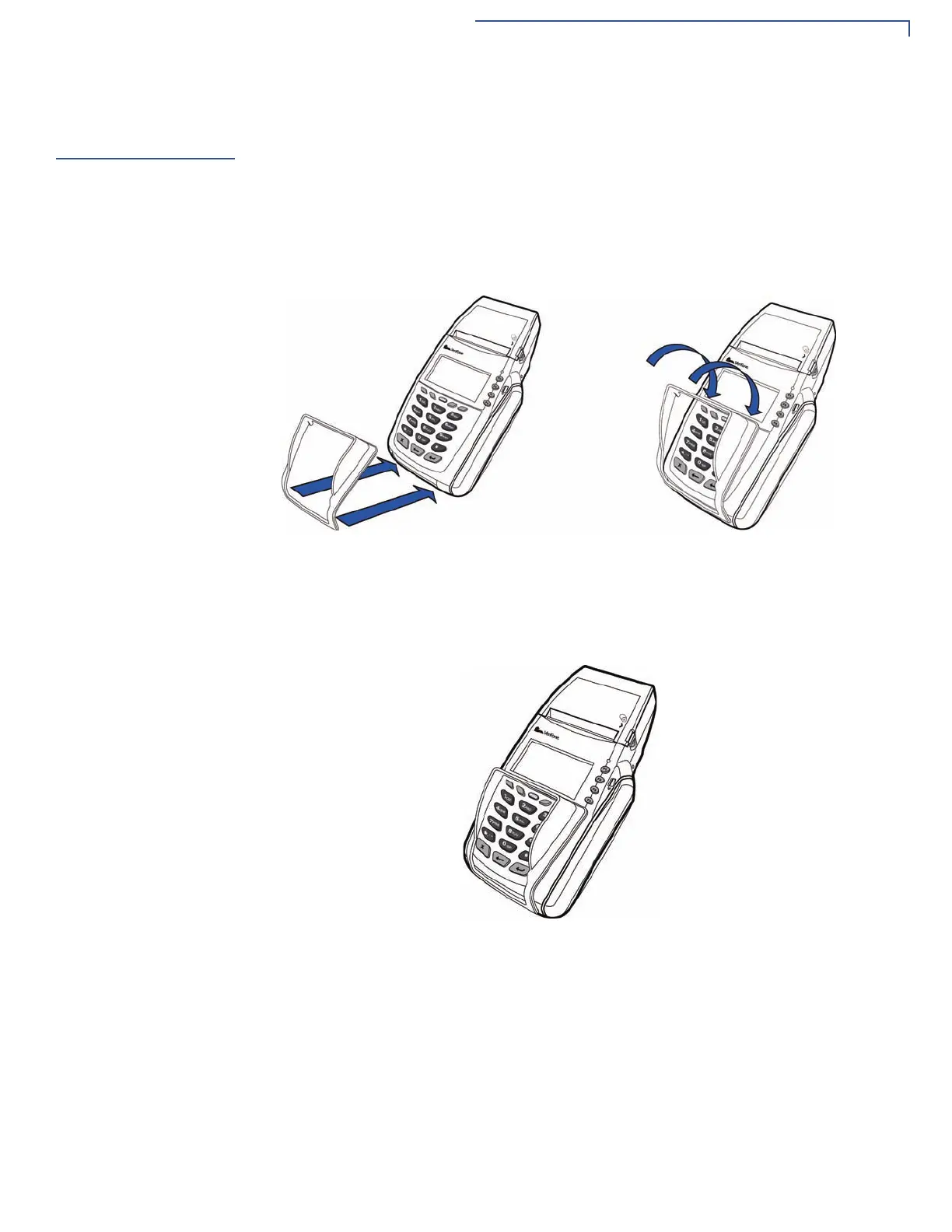TERMINAL SETUP
Installing the Privacy Shield
O
MNI 5XXX AND V
X
5XX/V
X
610 INSTALLATION GUIDE 31
Installing the
Privacy Shield
The privacy shield protects the customers’ PIN entry from being seen by the
cashier or other customers.
V
x
510/V
x
610 Privacy
Shield
To install the V
x
510/V
x
610
privacy shield:
1 Align the privacy shield with the V
x
510/V
x
610 terminal and carefully insert the
shield. Make sure that the privacy shield window clears all keys.
Figure 24 Insert the V
x
510/V
x
610 privacy shield
2 Press firmly on all edges around the privacy shield to ensure it is correctly
seated.
Figure 25 Make sure that the privacy shield is properly seated
