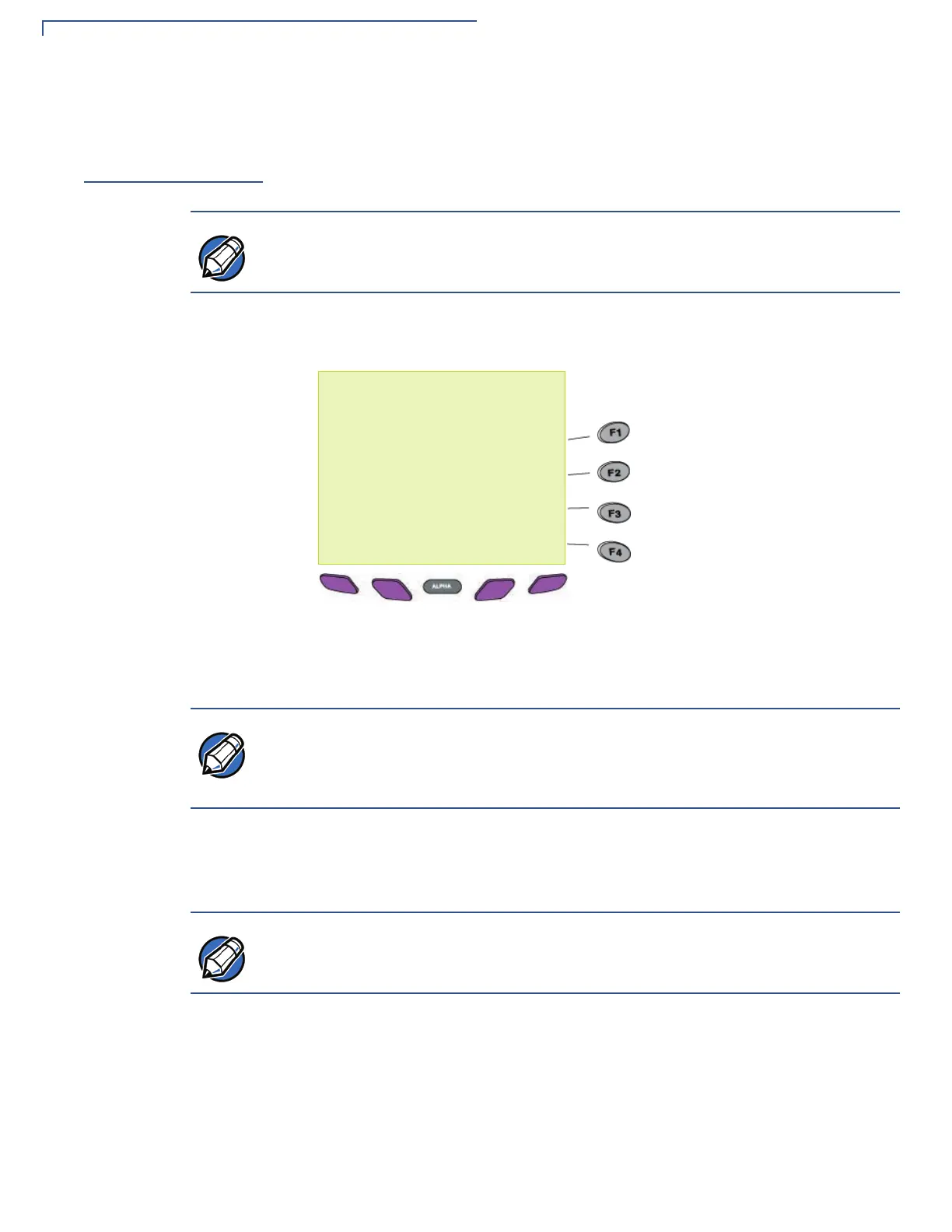TERMINAL SETUP
V
x
610 Battery Behavior (No Power Cord)
30 OMNI 5XXX AND V
X
5XX/V
X
610 INSTALLATION GUIDE
V
x
610 Battery
Behavior (No
Power Cord)
When you have finished connecting optional peripheral(s), you are ready to power
the V
x
610 terminal from the attached battery.
Manual Startup
Hold the green key down through a series of short beeps until the terminal
displays the startup screen.
Figure 23 V
x
610 Startup Screen
When the terminal has power, the terminal lights are activated and the green LED
indicator remains lit.
Manual Shutdown
Hold the red key down through a series of short beeps until the terminal displays
the shutdown verification screen. Keep holding the red key until the V
x
610
terminal shuts down.
NOTE
If you connect the V
x
610 to a non-battery power source, the terminal shifts to
corded power mode and starts up automatically, regardless of the battery charge
state.
VERIFONE OMNI
QB0106A3
12/02/2005 VERIX
*DEFAULT CERTIFICATE*
COPYRIGHT 1997-2005
VERIFONE
ALL RIGHTS RESERVED
BATTERY 98% STAT F4
NOTE
If an application is loaded in the terminal, it starts after the initial VeriFone
copyright screen and usually displays a unique copyright screen. If no application
is loaded in the terminal,
DOWNLOAD NEEDED appears on screen after the initial
VeriFone copyright screen.
NOTE
When the terminal has no power, the screen is blank and the green LED indicator
is not lit.
