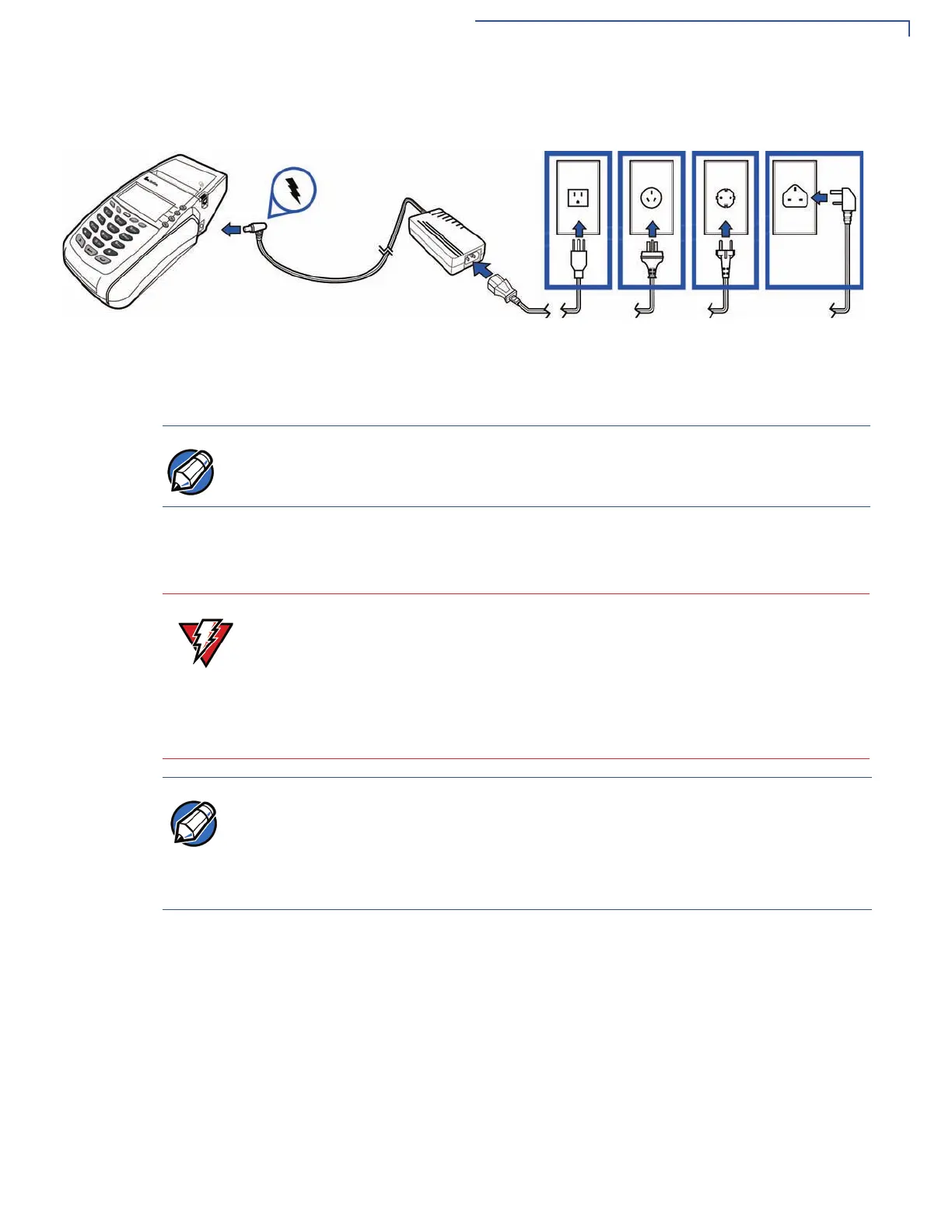TERMINAL SETUP
Connecting the Terminal Power Pack
O
MNI 5XXX AND V
X
5XX/V
X
610 INSTALLATION GUIDE 29
Figure 22 V
x
610 Power Pack Connection
1 Route the cable through cable retainer where provided to secure the power
cord.
2 Insert the AC power cord into the power pack.
3 Plug the AC power cord into a wall outlet or powered surge protector.
When the terminal has power, the terminal lights are activated and the green LED
indicator remains lit.
If an application is loaded in the terminal, it starts after the initial VeriFone
copyright screen and usually displays a unique copyright screen. If no application
is loaded in the terminal,
DOWNLOAD NEEDED appears on screen after the initial
VeriFone copyright screen.
NOTE
The bottom of the V
x
510 and V
x
570 terminals have an integrated cable-retaining
feature to secure the power cord to the terminal. The battery-based V
x
610 does
not need this feature.
WARNING
Do not plug the power pack into an outdoor outlet or operate the terminal
outdoors.
Disconnecting the power during a transaction may cause transaction data files
not yet stored in terminal memory to be lost.
To protect against possible damage caused by lightning strikes and electrical
surges, consider installing a power surge protector.
NOTE
VeriFone recommends connecting wall power in the following order:
1 First, connect the terminal to the power supply.
2 Next, connect the power supply to the power cord.
3 And last, connect the power cord to the wall outlet.
