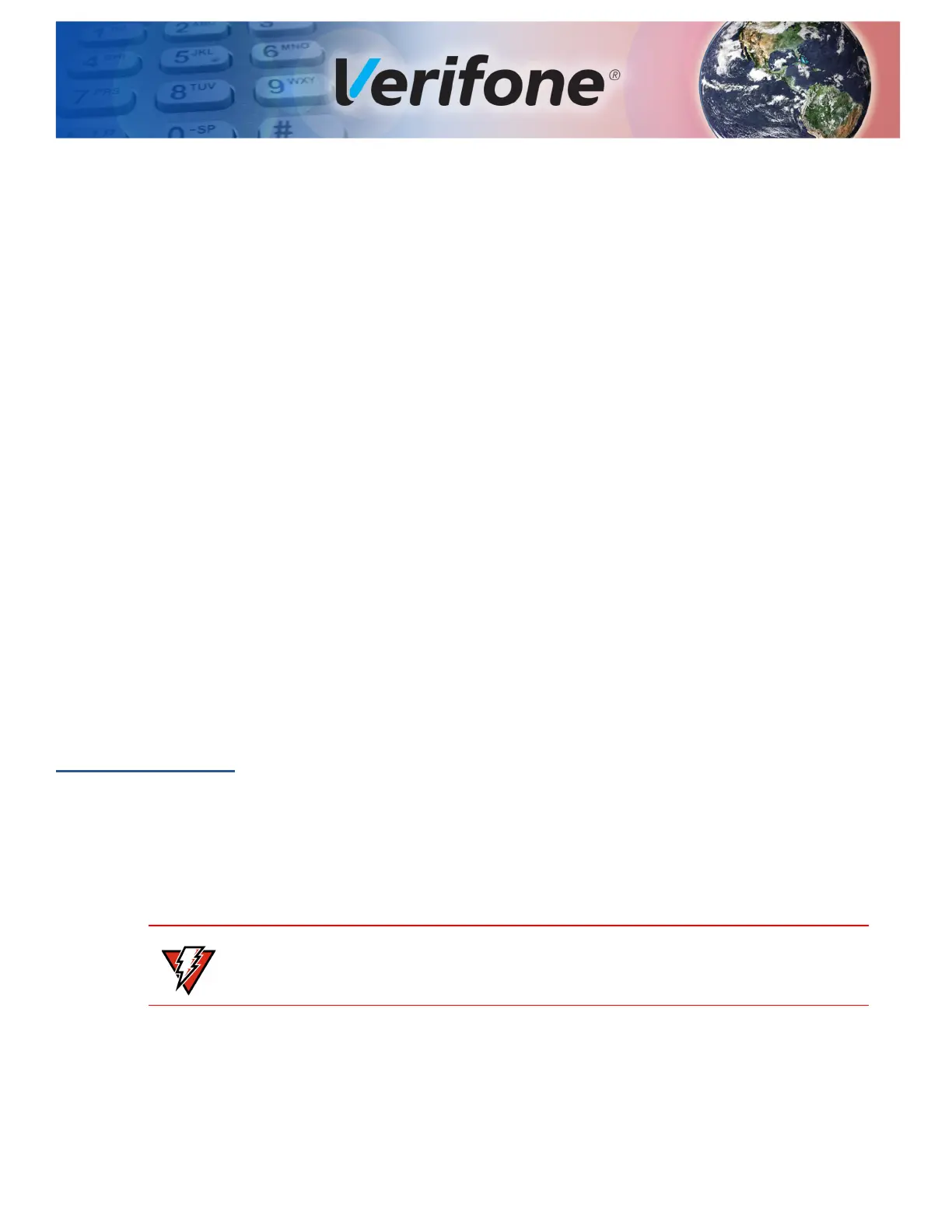V200T INSTALLATION GUIDE 13
CHAPTER 2
Setup
This chapter describes the setup procedure for the V200t, in the following
sections:
• Selecting Location
• PIN Protection Measures
• Unpacking Shipping Carton
• Installing or Replacing MSAM, Micro SD and SIM Cards
• Establishing Communication
• Loading Printer Paper
• Connecting Optional Devices
• Connecting Power Supply
• Smart Card Reader
• Magnetic Stripe Card Reader Use
• Contactless Transactions
• Periodic Inspection
Selecting
Location
Use the following guidelines to select the best location for the V200t device.
To Select a Location
Choose a location convenient for both merchant and client:
• Far from heavy metal objects,
• A flat support surface such as a countertop or a table,
• Near a power outlet and the terminal or computer that connects to the V200t.
For safety, do not string cables or cords across a walkway.
