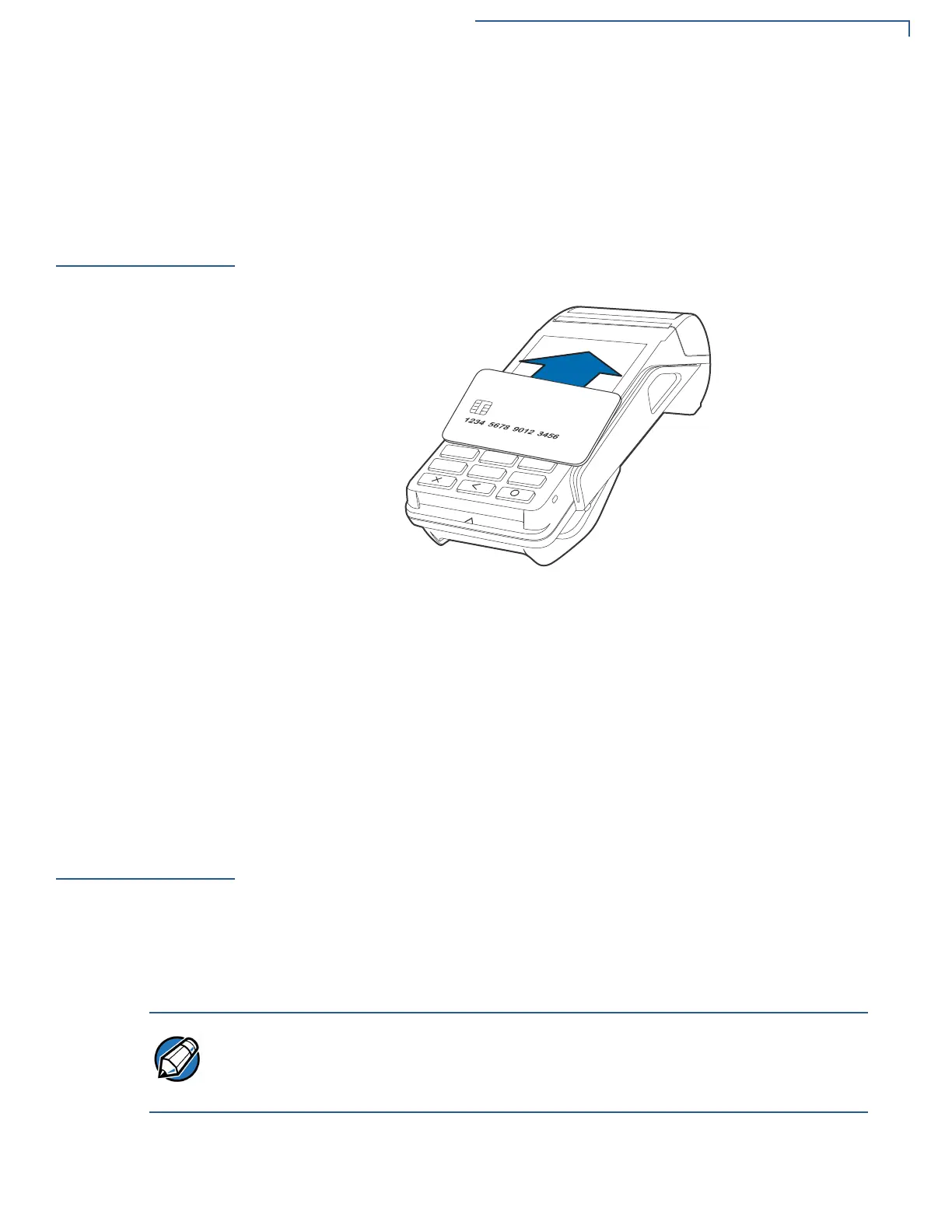SETUP
Contactless Transactions
V200
T INSTALLATION GUIDE 25
Conducting a Credit/
Debit Card
Transaction
To conduct a credit or debit card transaction:
1 Position a magnetic card with the stripe facing the keypad.
2 Swipe it through the magnetic card reader.
Contactless
Transactions
The V200t supports contactless transactions through an integrated contactless
module. The terminal only becomes active for contactless smart card transactions
when initialized by an application.
Figure 18 Contactless Transaction
Performing
Contactless
Transactions
To perform a contactless smart card transaction:
1 Gently tap the card onto or hold the card (within 4 cm) against the surface of
the display where the contactless logo appears.
2 An activated LED visual on the display accompanied by a short beeping sound
indicates a successful transaction.
See Contactless Considerations for more information.
Periodic
Inspection
Periodically inspect the terminal for possible tampering. Signs of tampering may
include:
• Wires protruding from the device.
• Foreign objects inserted into the smart card or mag stripe slot.
• Signs of damage to the tamper-evident label.
• Warning message on the device display.
If any device is found in tamper state, please remove it immediately from service.
Keep it available for potential forensic investigation, and notify your company
security officer and your local Verifone representative or service provider. For
more information on contacting Verifone, refer to Service and Support.
