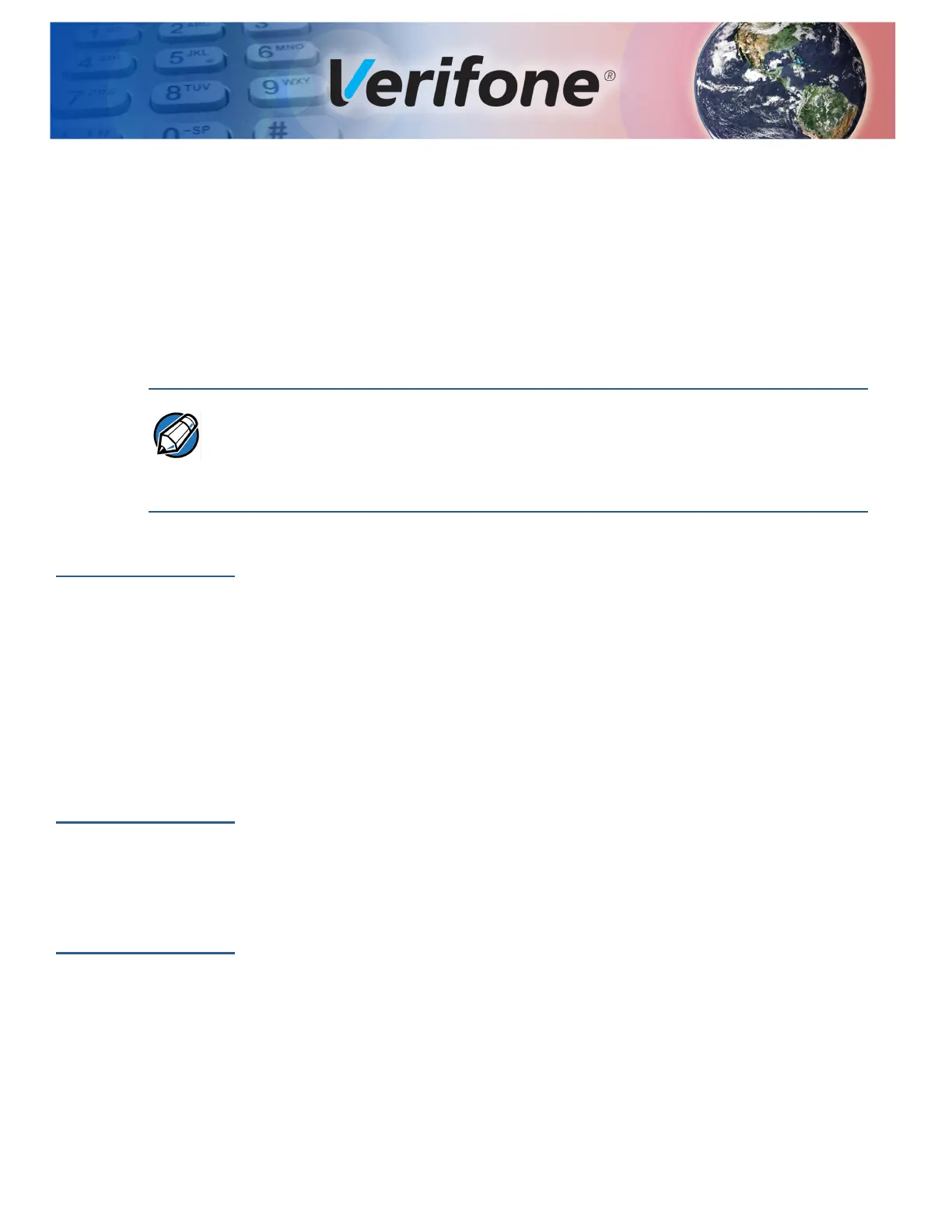V200T INSTALLATION GUIDE 29
CHAPTER 4
Troubleshooting
Guidelines
This chapter lists typical malfunctions that may occur while operating a V200t
device and the appropriate corrective action. If the problem persists – even after
performing the outlined guidelines, or if the problem is not described, contact your
local Verifone representative for assistance.
Display Panel
Does Not Work
Use the following steps to check the display panel:
1 Check all the cable connections.
2 Check the controlling device's AC outlet to be sure the outlet is supplying
sufficient power. Substitute the controlling device's power pack with another
power pack.
3 The controlling device's application program might not be loaded correctly.
Download the application program and try again.
4 If the problem persists, contact your local Verifone representative.
Keypad Does
Not Respond
Use the following steps to check the keypad:
1 Check the display panel. If there are no characters, or the wrong characters
are displayed, refer to Display Panel Does Not Work.
2 If the problem persists, contact your local Verifone representative.
Transactions
Fail To Process
There are several possible reasons why the unit may not be processing
transactions. Use the following steps to troubleshoot failures.
Check Magnetic Card Reader
• Perform a test transaction using one or more different magnetic stripe cards to
ensure the problem is not a defective card.
• Ensure that you are swiping cards properly (see Magnetic Stripe Card Reader
Use).
• Process a transaction manually using the keypad instead of the card reader. If
the manual transaction works, the problem may be a defective card reader.
The V200t device uses a tamper-evident case and contains no user-serviceable
parts. Do not, under any circumstance, attempt to disassemble the unit. Perform
only those adjustments or repairs specified in this guide. For all other services,
contact your local Verifone service provider. Service conducted by parties other
than authorized Verifone representatives may void any warranty.
