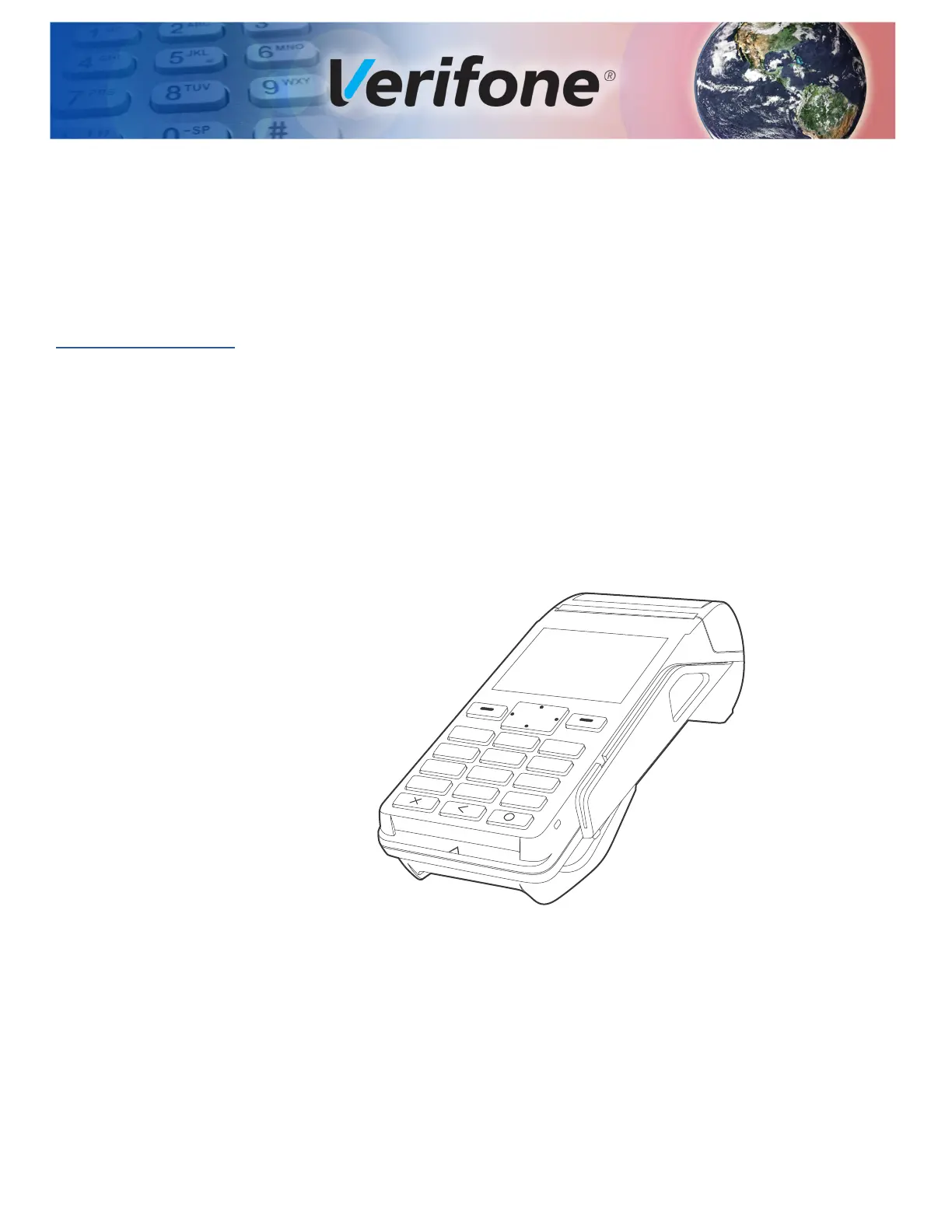V200T INSTALLATION GUIDE 9
CHAPTER 1
Overview
This chapter presents the basics on the V200t terminal.
V200t Terminal
The V200t offers several communication options, enhanced display, increased
processing power and two USB peripheral ports.
The V200t terminal uses a robust, sleek, and highly functional design. With
modular communication options, enhanced color display, increased processing
power, expanded memory, and two USB peripheral ports.
The V200t can utilize over-the-air connectivity, facilitating mobile telephony
technology for sending and receiving data using Bluetooth, WiFi, or existing
operator-provided 2G and 3G connectivity:
This guide provides an introduction and basic setup procedures for V200t
terminals.
Figure 1 V200t Front View
Front Features
The V200t terminal provides the right combination of features and functions:
• 2.8-inch TFT color screen (QVGA, 240 RGB x 320 pixels)
• 4-way Navigation Button with Selection Keys
• Backlit keypad with tactile and audible feedback.
• Contactles (CTLS) reader
• Smart card reader
• Magnetic card reader
