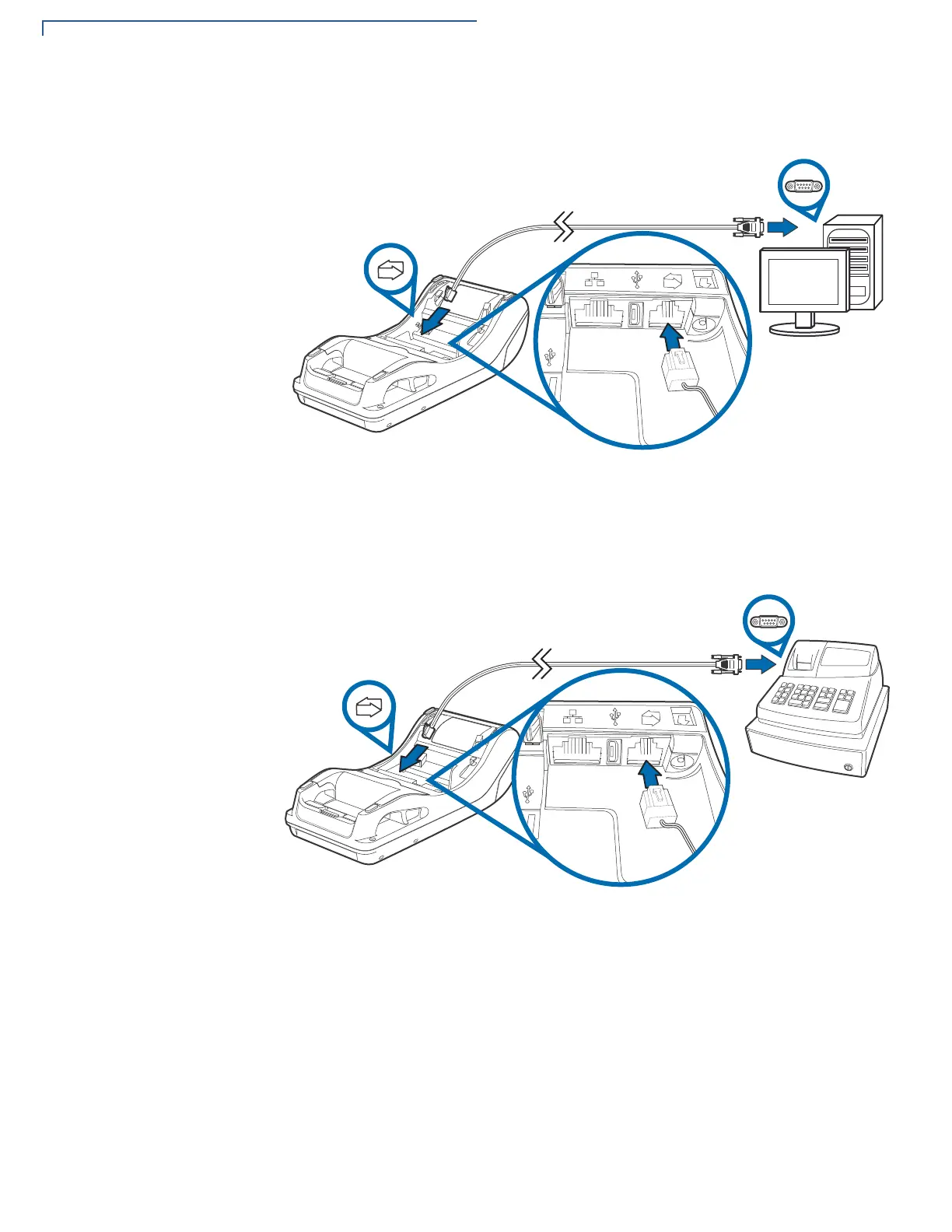SETUP
Connecting Optional Devices
22 V200T INSTALLATION GUIDE
Connecting the
V200t to a PC
The following illustration shows how to connect the V200t to a computer via the
Multi-Communication port using the
RJ9 to DB9 cable (VPN CBL000-051-02-A).
Figure 13 Sample PC Connection
Connecting ECRs to
the V200t
The V200t supports electronic cash registers (ECRs).
The following illustration shows how to make a peripheral connection to the Multi-
Communication port using the
RJ9 to DB9 cable (VPN CBL000-051-02-A)
Figure 14 Sample ECR Connection
