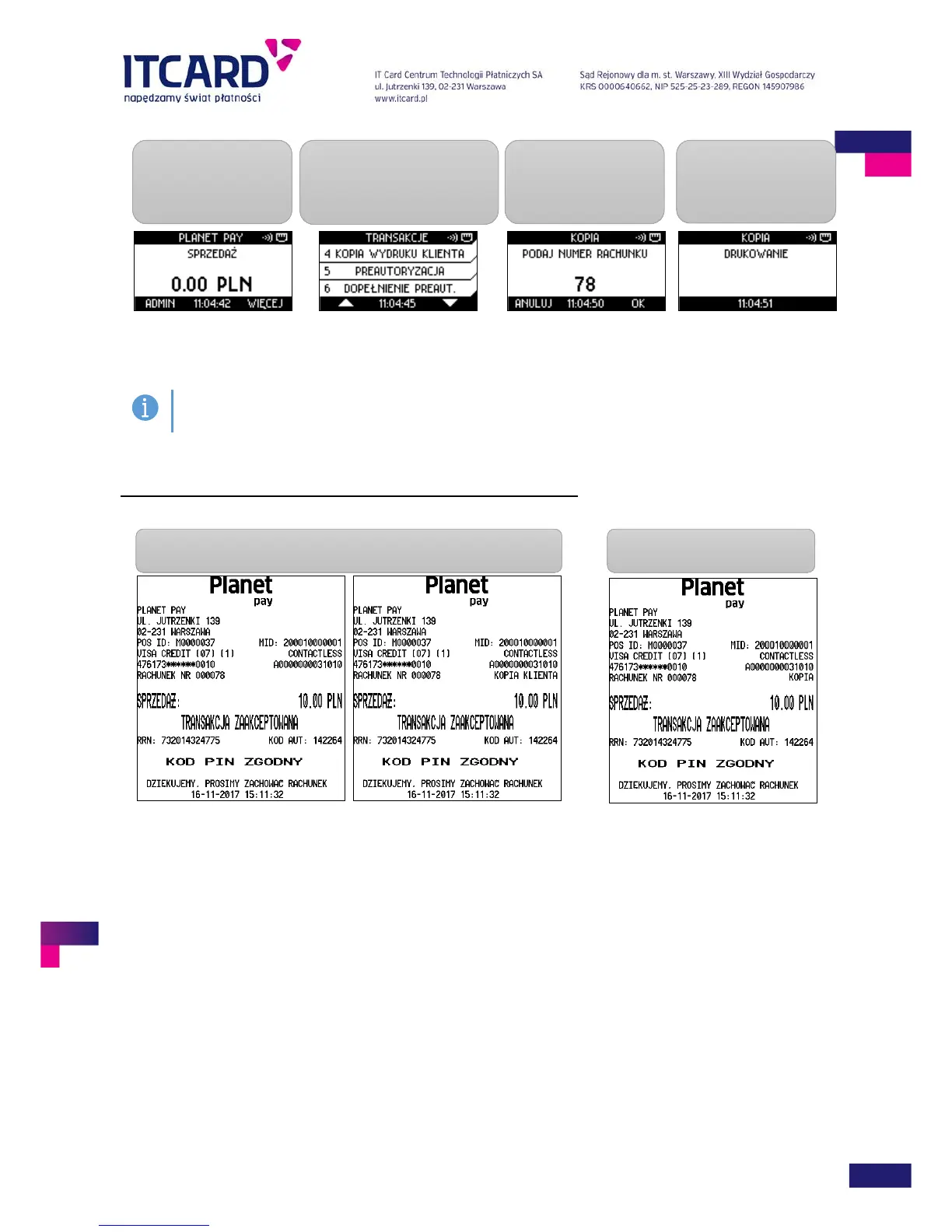ITCARD • Planet Cash • Planet Pay • Planet Plus
FIGURE 27 COPY OF CLIENT’S PRINTOUT – STANDARD PROCEDURE
If the Seller or the Client do not remember the account number, it may be helpful to draw a detailed
report including the list of transactions, numbers of their accounts and amounts.
If the copy of the Prepaid GSM transaction is printed out, the data of the top-up code are masked with asterisks.
The Client’s copy of the settled transaction cannot be printed out.
FIGURE 28 COPY OF CLIENT’S PRINTOUT – THE SALES
1. Press the WIĘCEJ
(eng. MORE) key on the
main screen
2. Select the KOPIA WYDRUKU
KLIENTA (eng. CLIENT
PRINTOUT COPY) position
from the list of transactions
3. Enter the account
number and confirm by
the ENTER key
4. The application prints
out the copy of the
Client’s printout
THE SALES – ORIGINAL TRANSACTION PRINTOUTS (Seller’s and
Client’s)
CLIENT’S COPY PRINTOUT from
the menu
