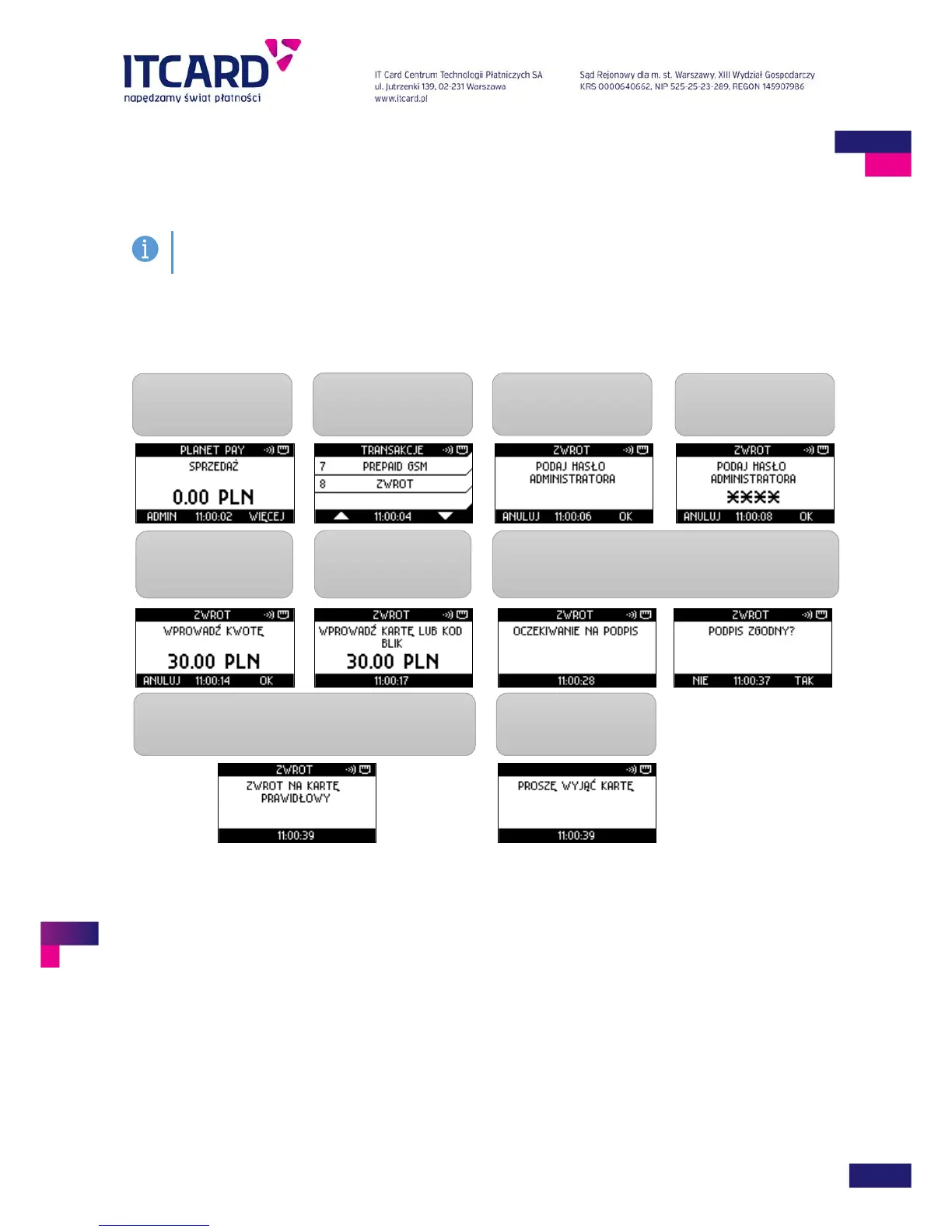ITCARD • Planet Cash • Planet Pay • Planet Plus
The Return transaction is performed when the Client returns the goods for which he/she paid by card, and the
original Sales transaction cannot be longer cancelled (the original transaction is already sent for the settlement).
The return should be made with the same card which was used earlier during the Sales transaction.
The Return transaction is always confirmed by the Client’s signature, regardless of the type of the
card used.
The dynamic currency conversion (DCC) service is available for the Return transaction.
In order to make the Return transaction:
FIGURE 38 RETURN – THE SIGNATURE COMPLIANT
3. Enter the
Administrator’s password
4. The entered
characters are masked
5. Enter the return
amount and confirm by
the ENTER key
8. The application displays information about the printout of
the Client’s copy. The printout is obligatory and cannot be
it is left in the reader of
7. The application prints out the confirmation with the place
for the Client’s signature and displays the question about the
compliance of the signature. If it is compliant, press ENTER
the reader or put the
proximity card
