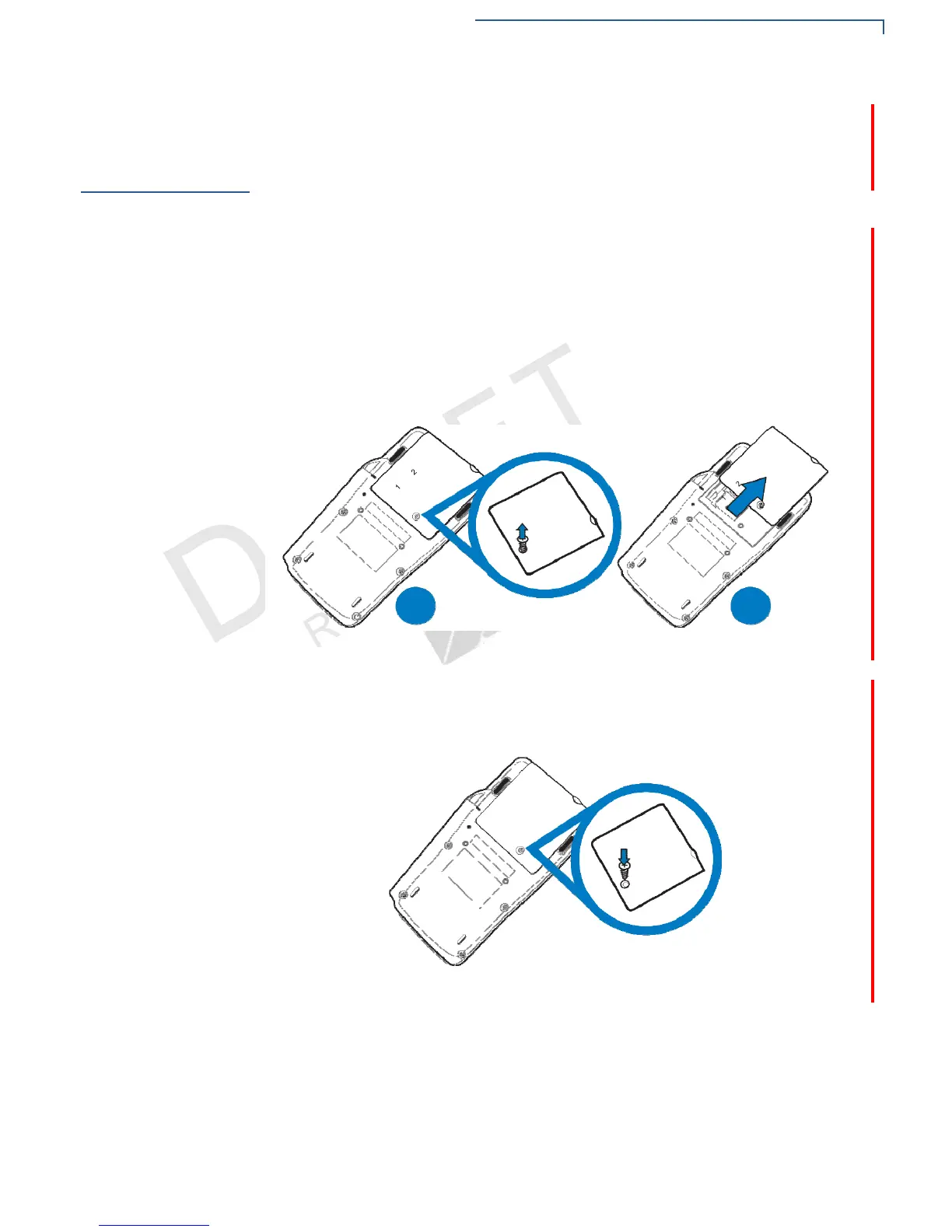13
VX 805 CTLS INSTALLATION G
UIDE
S
ETUP
Opening and Replacing Card and Connector Compartment
A
.
7
O
N
S
I
E
V
I
Opening
and
Replacing
Card
and
Connector
Compartment
To access the cable and MSAM compartment, you have to first remove the
compartment door.
To open the
compartment door
1 Power off the VX805 CTLS unit.
2 Place the VX805 CTLS face down on a soft, clean surface to protect the lens
from scratches.
3 Loosen the retaining screw. The retaining screw is captive, which means that it
cannot be fully removed from the slot.
4 Slide out and lift the compartment door.
The cable connector and MSAM cardholders are now accessible.bered tray.
A
B
Figure 3 Opening Compartment Door
To replace the
compartment door
1 Close the compartment door after inserting or replacing the necessary cards
and cable.
2 Tighten locking screw.
Figure 4 Closing Compartment Door
