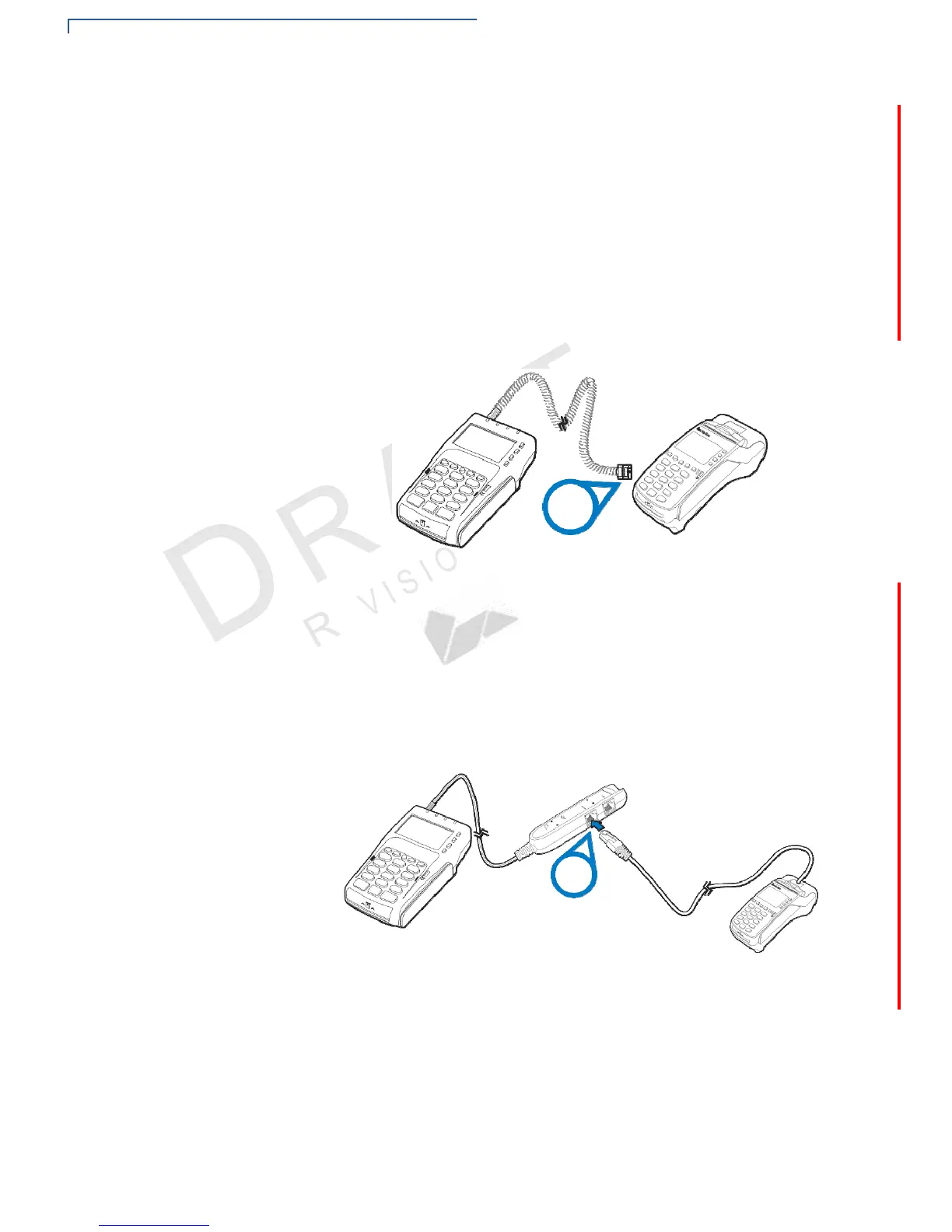16
VX 805 CTLS INSTALLATION G
UIDE
S
ETUP
External Device Connections
A
.
7
N
Connecting
to
Another
VeriFone
Terminal
Connect the VX805 CTLS to another VeriFone terminal using one of the following
connections:
• Connecting to Another VeriFone Terminal Directly Using a Coiled Cable
• Connecting to Another VeriFone Terminal Using a Junction Box
Connecting to Another VeriFone Terminal Directly Using a Coiled Cable
The VX805 CTLS directly connects to another VeriFone terminal using an RJ45
coiled cable (VPN - CBL282-030-xx-A) Connect the cable connector to the
VX805 CTLS (see Cable Connections) and connect to the VeriFone terminal
using the coiled cable. There is a minimum power requirement for the VX 805
CTLS, currently specified at 2.5W.
RS232
Figure 7 Connecting to Another VeriFone Terminal Directly Using a
Coiled
Cable
Connecting to Another VeriFone Terminal Using a Junction Box
The VX805 CTLS connects to another VeriFone terminal by using a junction box
(VPN CBL282-005-XX-A / CBL282-006-XX-A) and an RJ45–RJ45 coiled cable
(VPN 08356-XX-R). Connect the junction box to the VX805 CTLS using the
VX805 CTLS cable connector (see Cable Connections) and connect to the
VeriFone terminal using the RS232 cable.
RS232
Figure 8 Connecting to Another VeriFone Terminal Using a Junction
Box
