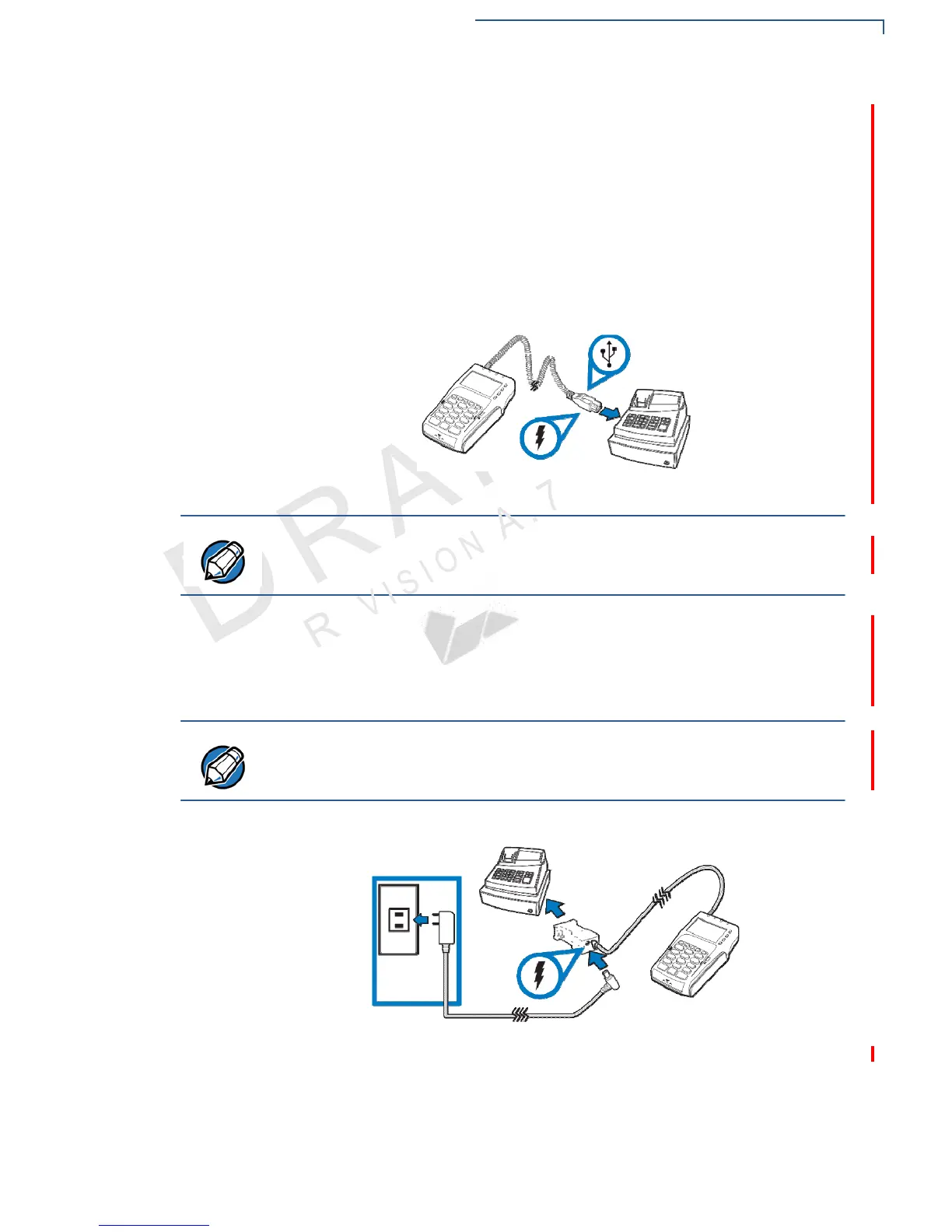19
VX 805 CTLS INSTALLATION G
UIDE
S
ETUP
External Device Connections
Connecting to
an
ECR
Connect the VX805 CTLS to an ECR using one of the following connections:
• Connecting to an ECR Using PoweredUSB
• Connecting to an ECR Using Serial Power Cable
Connecting to an ECR Using PoweredUSB
The VX805 CTLS connects to an ECR by using a direct PoweredUSB connector
(VPN - CBL282-033-xx-A). Connect the PoweredUSB cable to the VX805 CTLS
(see Cable Connections) and plug the male USB connector into
the corresponding
USB host port on the ECR.
Figure 12 Connecting to an ECR Using PoweredUSB
NOTE
In an ECR connection environment, the ECR would need to provide sufficent
power (2.5W) to the VX805 CTLS.
Connecting to an ECR Using Serial Power Cable
The VX805 CTLS connects to an ECR by using a serial power cable (VPN -
CBL282-031-xx-A). Connect the serial power cable to the VX805 CTLS (see
Cable Connections), then connect the DB-9 connector housing to the ECR.
NOTE When connecting an ECR by using a serial power cable, you need to also
connect the serial connection to an external power source. For further
instructions, see Connecting to External Power Using Serial Power Cable.
Figure 13 Connecting to an ECR Using Serial Power Cable
