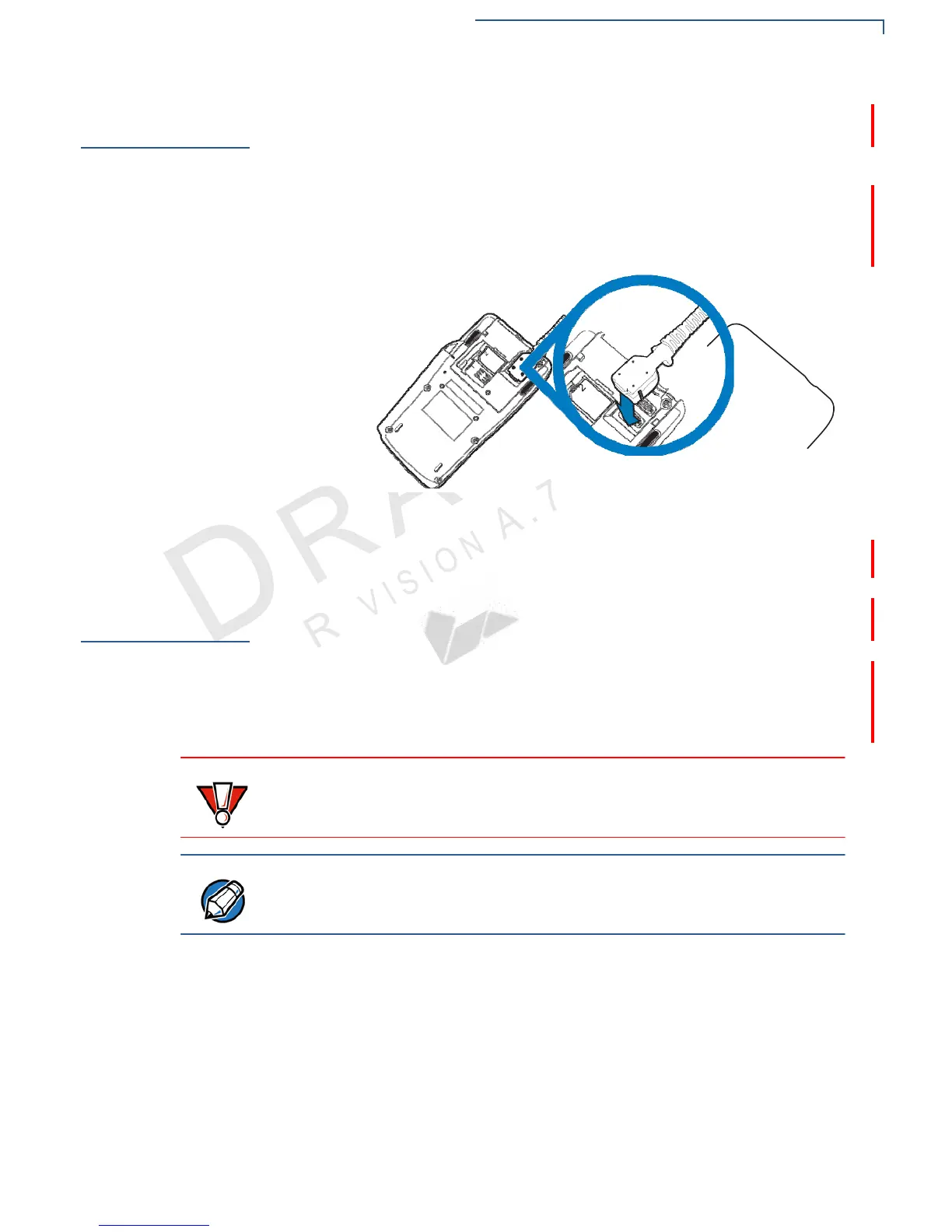15
VX 805 CTLS INSTALLATION G
UIDE
S
ETUP
Cable Connections
Cable
Connections
There are various connections options for connecting the VX805 CTLS to power
and data sources using an appropriate cable.
Attaching a
Cable
Connector to
the
VX805 CTLS
External
Device
Connections
Before going into each cabling sceneario, attach the cable to the VX805 CTLS.
To attach a cable to the VX805 CTLS, see Opening and Replacing Card and
Connector Compartment to open the compartment door, then attach the 28-pin
connector of the cable to the VX805 CTLS, as shown in Figure 6.
Figure 6 Attaching a Cable Connector to the VX805 CTLS
After connecting the necessary cable, replace the compartment cover, as
described in Opening and Replacing Card and Connector Compartment.
The VX805 CTLS has four optional general cabling scenarios:
1 Connecting to Another VeriFone Terminal
2 Connecting to a Host Computer
3 Connecting to an Ethernet Port
4 Connecting to an ECR
CAUTION Using an incorrectly rated power supply can damage the unit or cause it not to
work properly. Use only a power pack with VPN PWR282-001-01-A (see
Specifications for detailed power supply specifications).
NOTE
For cabling options and ordering information, see Accessories and
Documentation.
