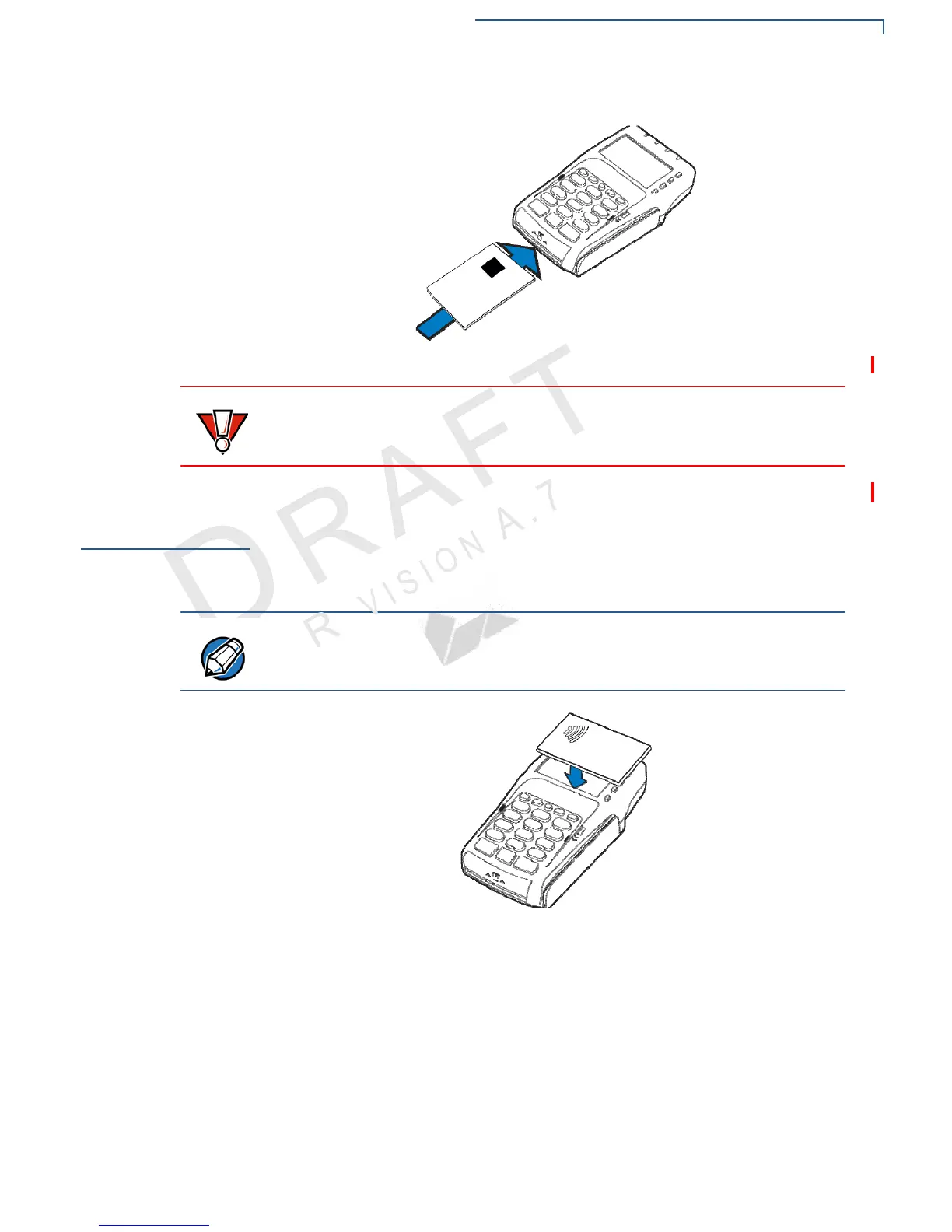23
VX 805 CTLS INSTALLATION G
UIDE
S
ETUP
Using the Contactless Reader
3 Remove the card when the display indicates the transaction is completed.
Figure 18 Inserting a Smart Card
CAUTION
Using
the
Contactless
Reader
Leave the smart card in the card reader until the transaction is completed.
Premature removal can void the transaction.
The VX805 CTLS supports global contactless program specifications from
American Express, Discover, MasterCard, and Visa, with virtually no changes to
existing payment hardware or software.
1 The VX805 CTLS has four LEDs placed above the display and an audio
buzzer for contactless payment indications.
NOTE
The LED color options may vary depending on the region requirements.
For more
information, contact your local VeriFone representative or service provider.
Figure 19 Using the Contactless Reader
