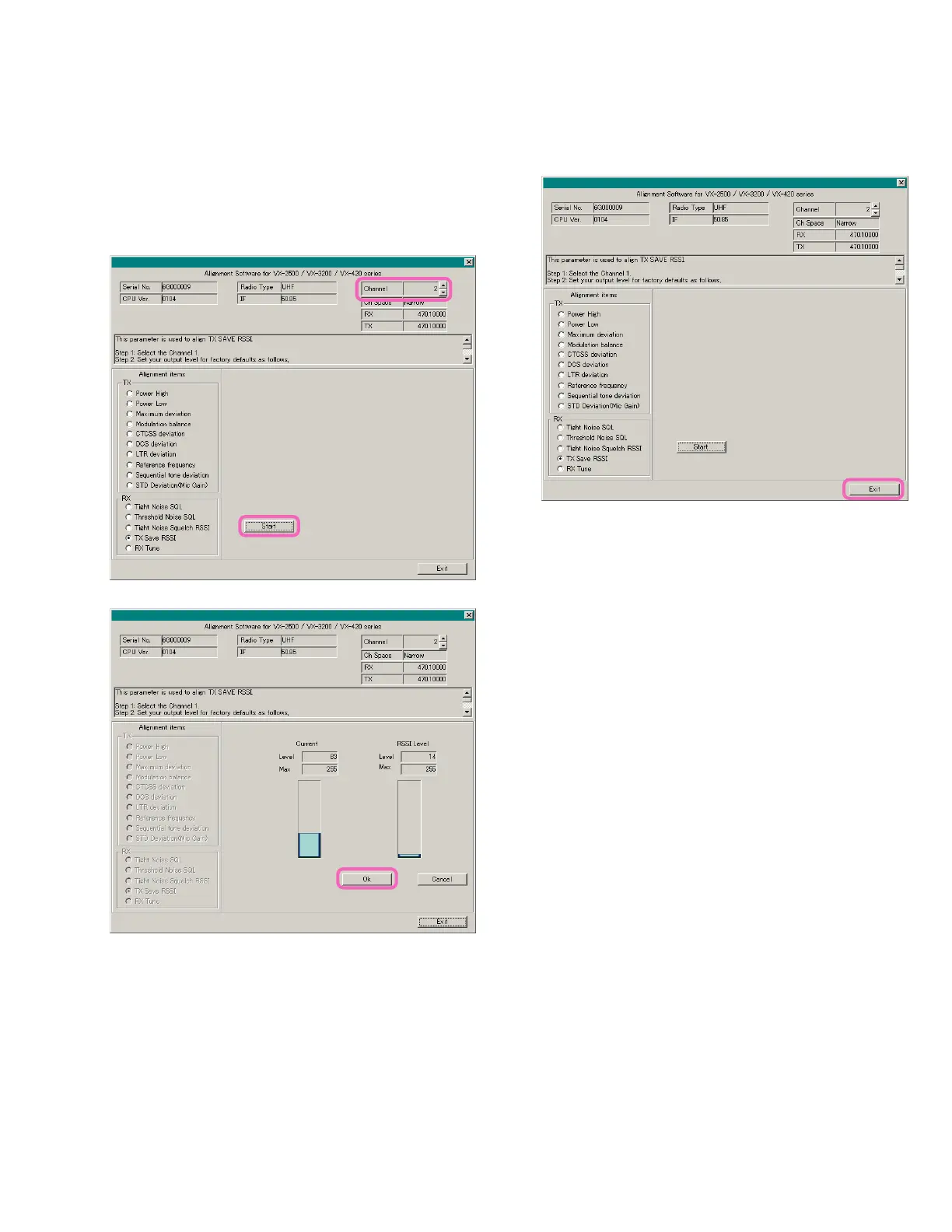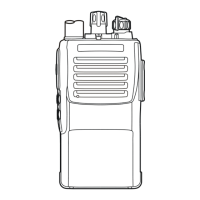23
h Set the transceiver to CH 2 (band center, narrow de-
viation) via the “Channel” box on the “Alignment” win-
dow.
i Tune the RF output of the Radio Tester to 160.100 MHz,
then set the output level to +15 dBμ with ±1.5 kHz
deviation @ 1 kHz tone modulation.
j Click the left mouse button on the “Start” button.
h
j
k
Alignment
k Press the “OK” box to lock in the new data.
This completes the alignment routine. Press the “Exit” box
to save all settings and close the “Alignment” window,
then turn the radio off.
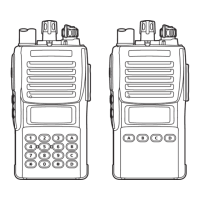