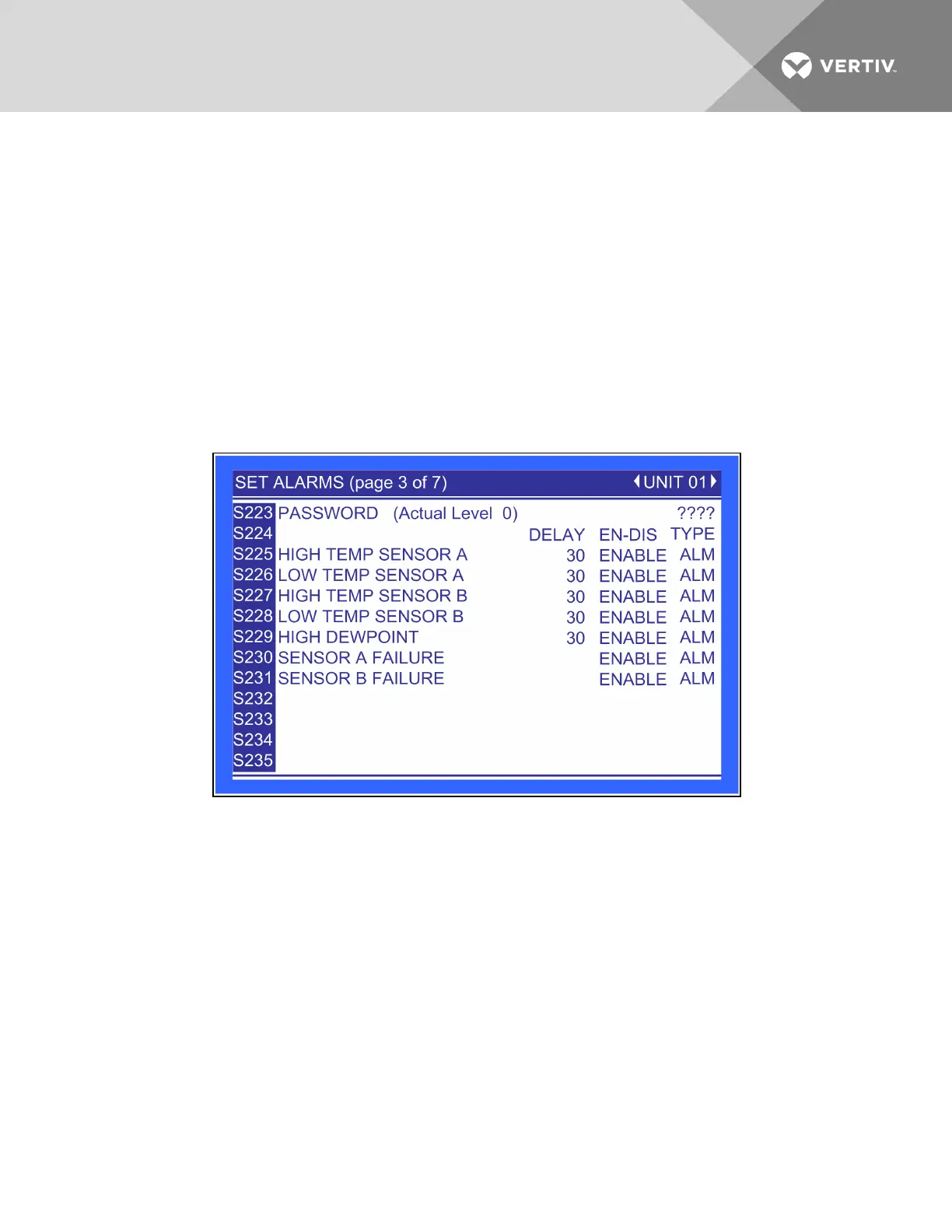Set Alarm Screens, Pages 3-7
The Set Alarm Screens, pages 3 through 7 (Figure 6.34 below throughFigure 6.38 on page100) permit
setting the operation of an active alarm. Each event can be enabled or disabled and can be set to operate
as an alarm, warning or message. The delay is the time the control waits before reporting the event.
Alarm: Annunciates the buzzer, triggers a monitoring event, triggers the alarm relay and
flashes
the red LED on the display
Warning: Annunciates the buzzer, triggers a monitoring event, shows the event in the event
viewer / front display and flashes the red LED on the display.
Message: Shows the event in the event viewer and on the front display.
Figure 6.34 Set alarms, page 3 of 7
High Temp Sensor A—Enables or disables the High Temperature Sensor A event, which occurs when the
reading from Sensor A is above the user-specified alarm setpoint. Sets how the event is reported: as an
alarm, a warning or a message. Specifies how long the control waits before reporting the event.
Low Temp Sensor A—Enables or disables the Low Temperature Sensor A event, which occurs when the
reading from Sensor A is below the user-specified alarm setpoint. Sets how the event is reported: as an
alarm, a warning or a message. Specifies how long the control waits before reporting the event.
High Temp Sensor B—Enables or disables the High Temperature Sensor B event, which occurs when the
reading from Sensor B is above the user-specified alarm setpoint. Sets how the event is reported as an
alarm, a warning or a message. Specifies how long the control waits before reporting the event.
Low Temp Sensor B—Enables or disables the Low Temperature Sensor B event, which occurs when the
reading from Sensor B is below the user-specified alarm setpoint. Sets how the event is reported: as an
alarm, a warning or a message. Specifies how long the control waits before reporting the event.
Vertiv | Liebert® XDC™ User Manual | 96