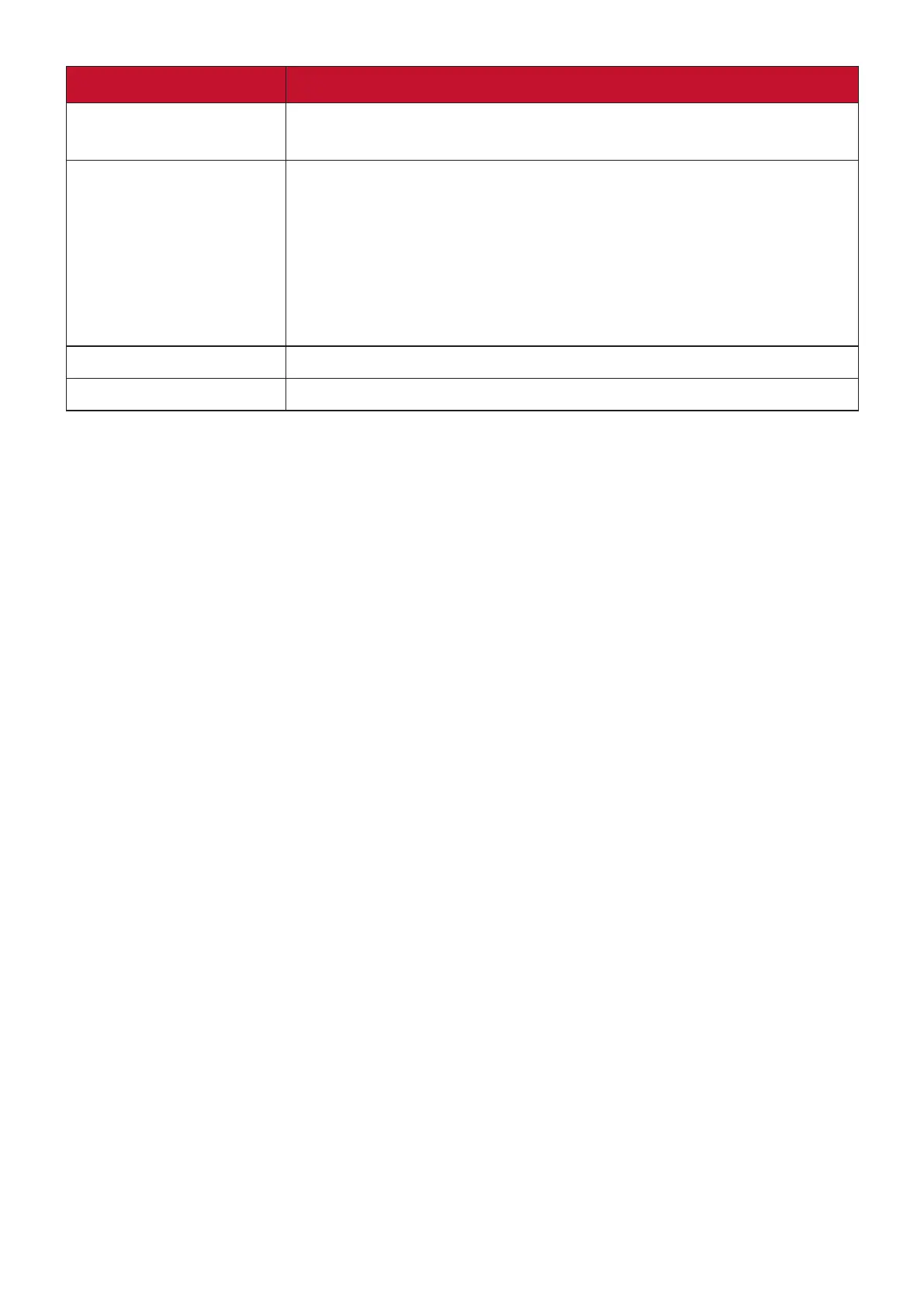66
Menu Option Description
Pattern
Helps adjust the image size and focus, and checks for distortion
in the projected image.
Blank Timer
Allows the projector to return the image automatically after a
period of time when there is no action taken on the blank
screen. To display the blank screen, press Blank on the projector
or remote control.
NOTE: Do not block the projecon lens as this could cause the
blocking object to become heated and deformed or even
cause a re.
Message
Sets reminder messages, i.e. “Blank” message, On or Off.
Splash Screen
Selects which logo screen will appear during projector start-up.