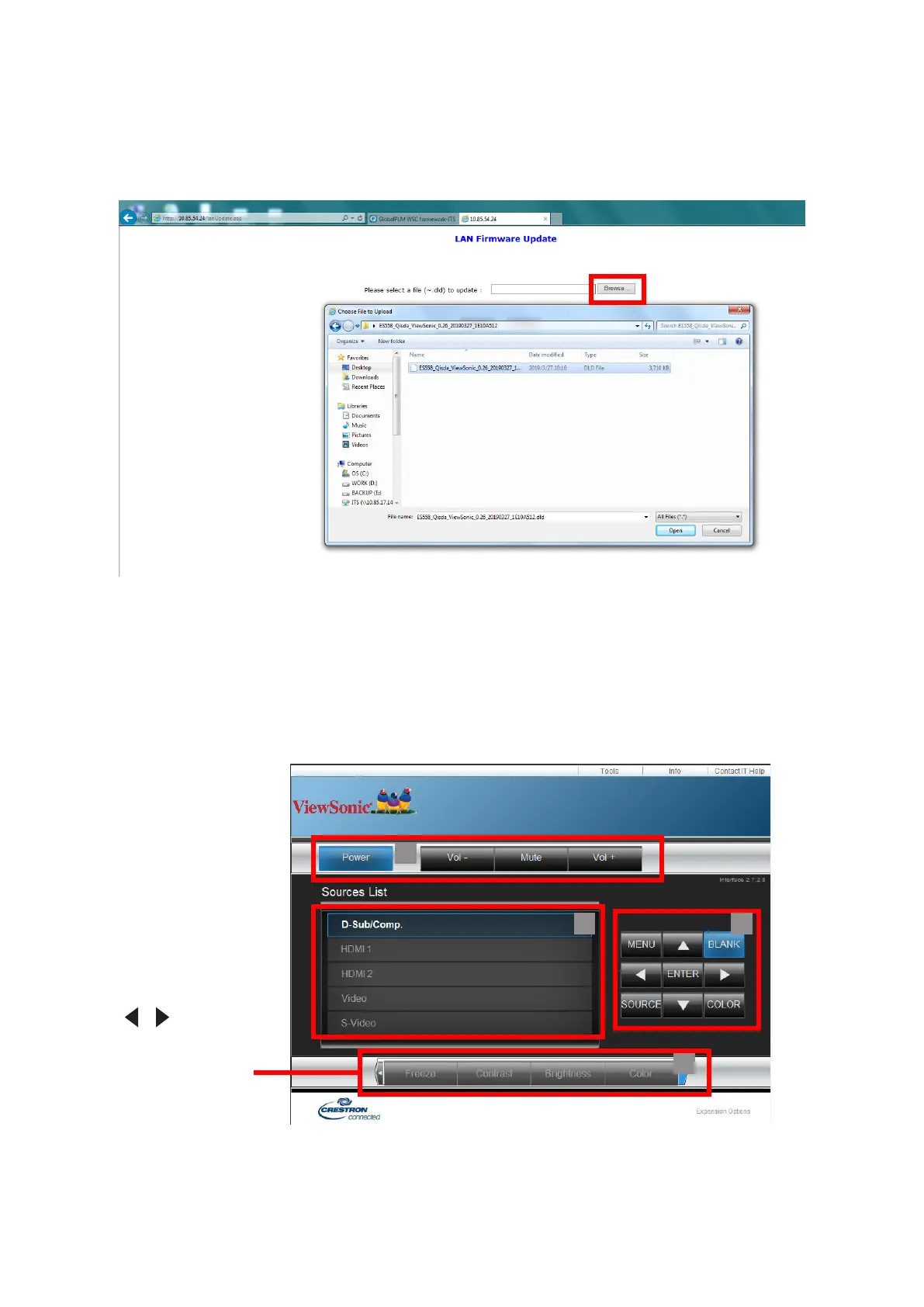43
8. LAN Firmware Update
i. Visit ViewSonic’s website to download the LAN Firmware:
https://www.viewsonic.com.
ii. Upload the LAN Firmware le to the Network Control website.
iii. Aer nishing the LAN Firmware update, please go to Crestron e-Control®
page and click the “info” buon to check the LAN Firmware version.
About Crestron e-Control®
1. The Crestron e-Control® page provides a variety of virtual
keys to control the projector or adjust the projected pictures.
i
ii i
i
You can press
/ to
reveal more
buons.