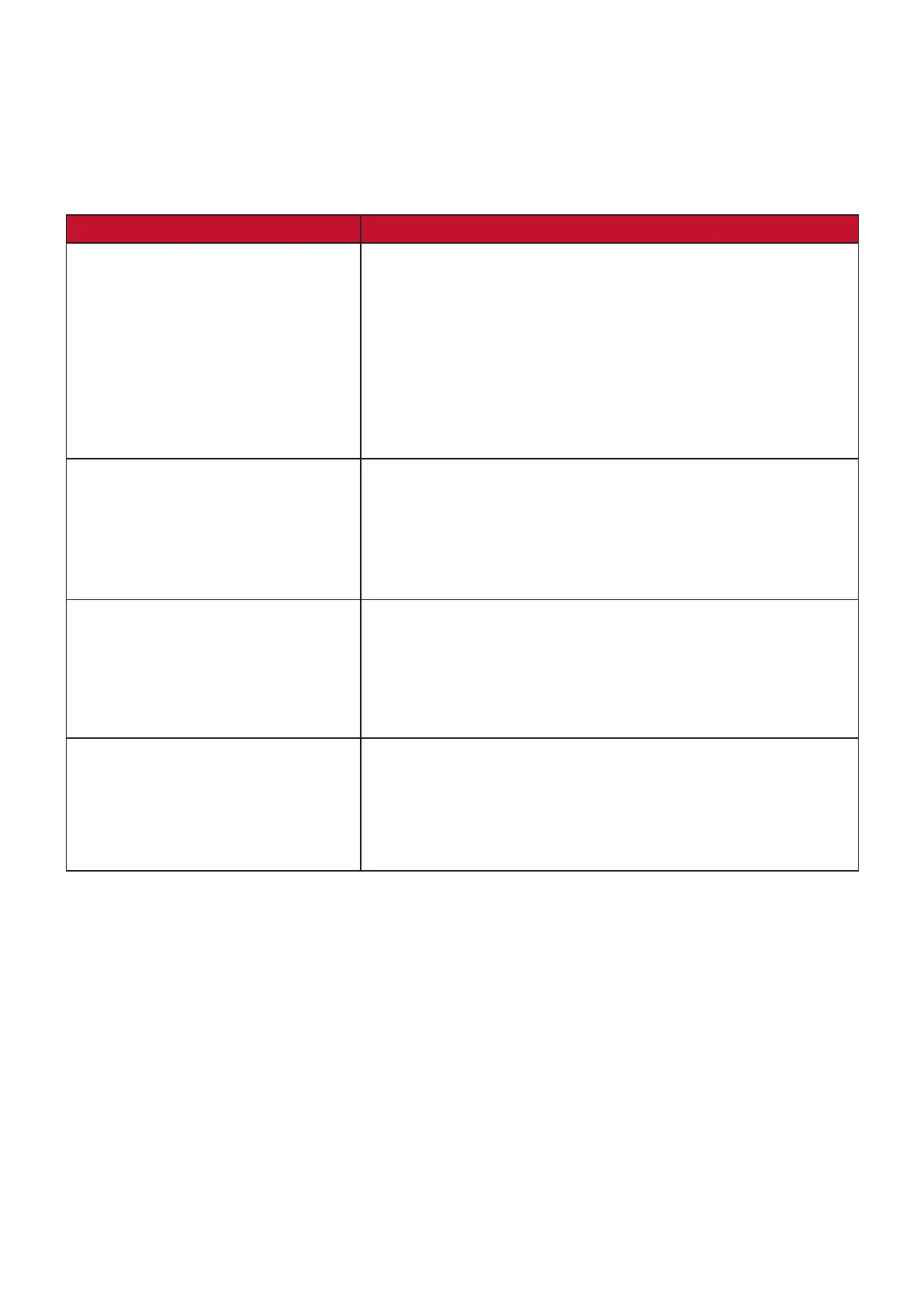93
Troubleshooting
Common Problems
This section describes some common problems that you may experience when
using the projector.
Problem Possible Solutions
The projector does not turn on • Ensure the power cord is properly aached to the
projector and to the power outlet.
• If the cooling process has not completed, please
wait unl it has nished then try to turn on the
projector again.
• If the above does not work, try another power outlet
or another electrical device with the same power
outlet.
There is no picture • Ensure the video source cable is connected properly,
and that the video source is turned on.
• If the input source is not selected automacally,
select the correct source with the Source key on
either the projector or the remote control.
The image is blurred • Adjusng the Focus Ring will help correctly focus the
projecon lens.
• Ensure the projector and screen are aligned properly.
If necessary, adjust the height of the projector as
well as the projecon angle and direcon.
The remote control does not
work
• Ensure there are no obstacles between the remote
control and projector; and that they are within 8 m
(26 ) of each other.
• The baeries may be out of power, please check and
replace if necessary.