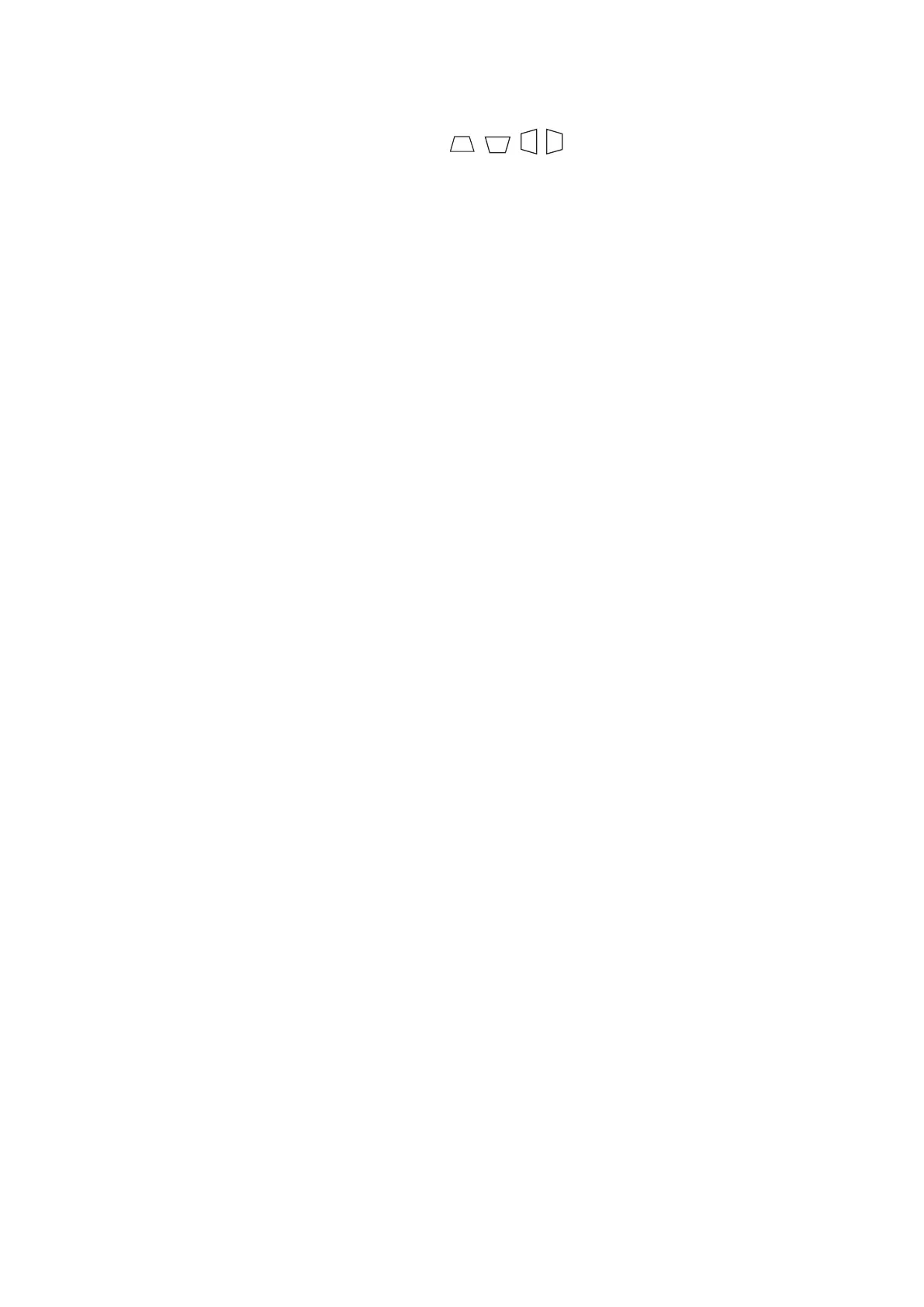92
K
Keystone
The distortion of an image caused by projecting it onto an angled surface. It
can be adjusted vertically via the [ / / / ] Keystone Keys.
L
Light Source Settings
The projector’s light source information and settings can be viewed and
adjusted by viewing the “Light Source Hours Information” or adjusting the
“Light Source Mode”.
M
Movie Mode
A Color Mode appropriate for playing colorful movies, video clips
from digital cameras, or DVs through the PC input. Best for a low light
environment.
O
OverScan
Refers to a cropped image on your monitor’s screen. A setting on your
monitor zooms in on movie content, so that you cannot see the outermost
edges of the film.
P
Pattern
Projects a grid to be used for image adjustment and fine-tuning.
Projector Position
The projected image can be adjusted based on the installation location of
the projector, i.e. ceiling or rear projection installation.
R
RS-232
A standard code for serial communication transmission of data, used for
connection to other devices or controller vis serial port or LAN port.
S
Sharpness
Adjusts the picture quality.
Standard Mode
A Color Mode that is designed for normal viewing circumstances in a
daylight environment.
Z
Zoom Ring
Manually adjust the size of the projected image.