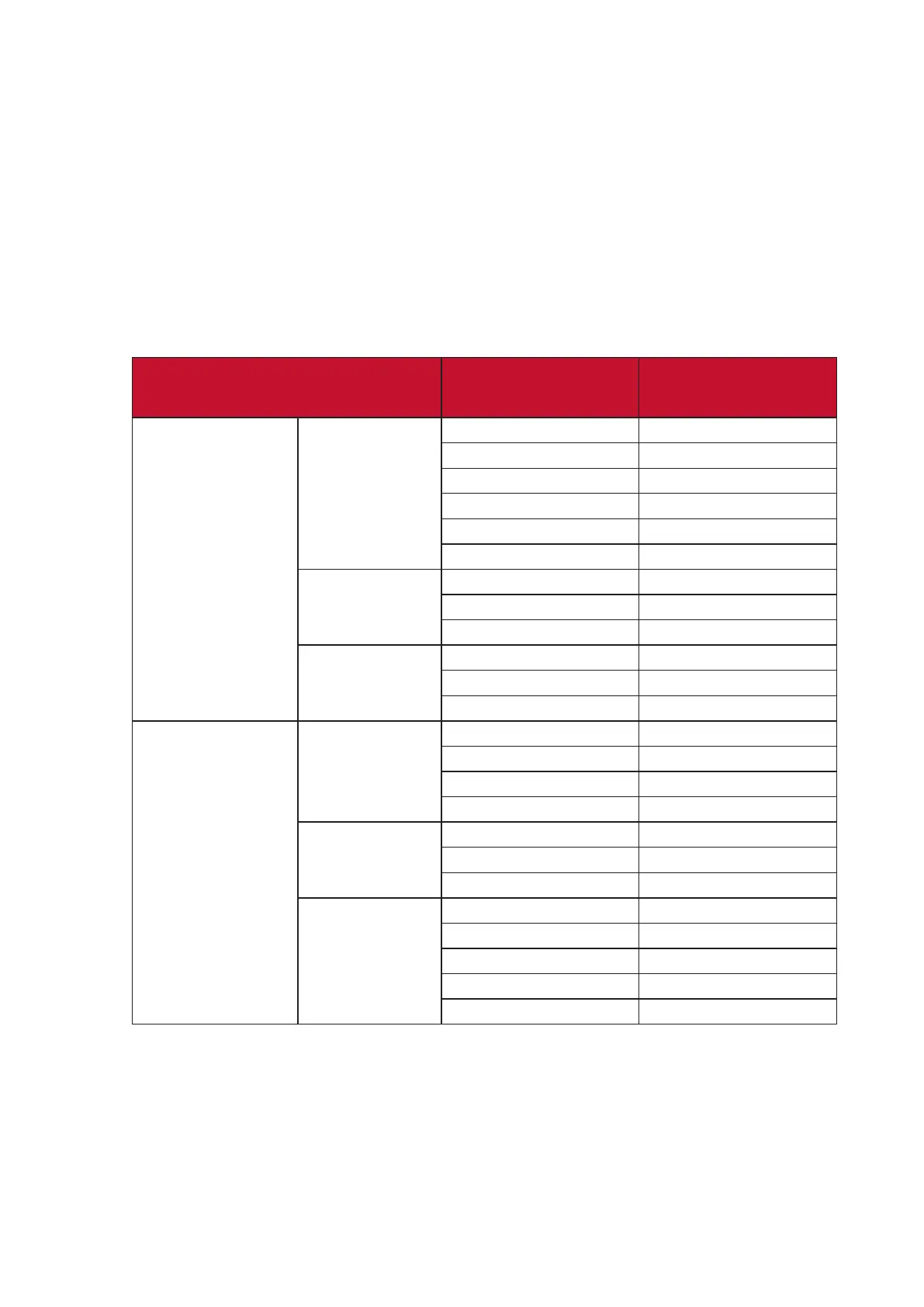39
Controlling the Projector through a Web Browser
Once you have the correct IP address for the projector and the projector is on or in
standby mode, you can use any computer that is on the same local area network to
control the projector.
NOTE:
• If you are using Microso Internet Explorer, make sure it is version 7.0 or higher.
• The screen shots in this manual are for reference only, and may dier from the
actual design.
• Please pay aenon to the limitaon of input length (including space and other
punctuaon keys) in the list below:
Category Item Input Length Maximum Number
of Characters
Network Sengs
Network
DHCP/Manual (N/A)
IP Address XXX.XXX.XXX.XXX
Subnet Mask XXX.XXX.XXX.XXX
Gateway XXX.XXX.XXX.XXX
DNS Server XXX.XXX.XXX.XXX
AMX device discover (N/A)
Password
Administrator (N/A)
New Password 8
Conrm Password 8
SNMP
SysLocaon 22
SysName 22
SysContact 22
Email Alert
Email Seng
To 40
Cc 40
Subject 40
From 40
SMTP Seng
Server 30
User Name 21
Password 14
Alert Condion
Fan Error (N/A)
Lamp Error (N/A)
Over Temperature (N/A)
Submit (N/A)
Issue Test Mail (N/A)
NOTE: / > < $ % + \ ‘ “ ” ’ are prohibited.