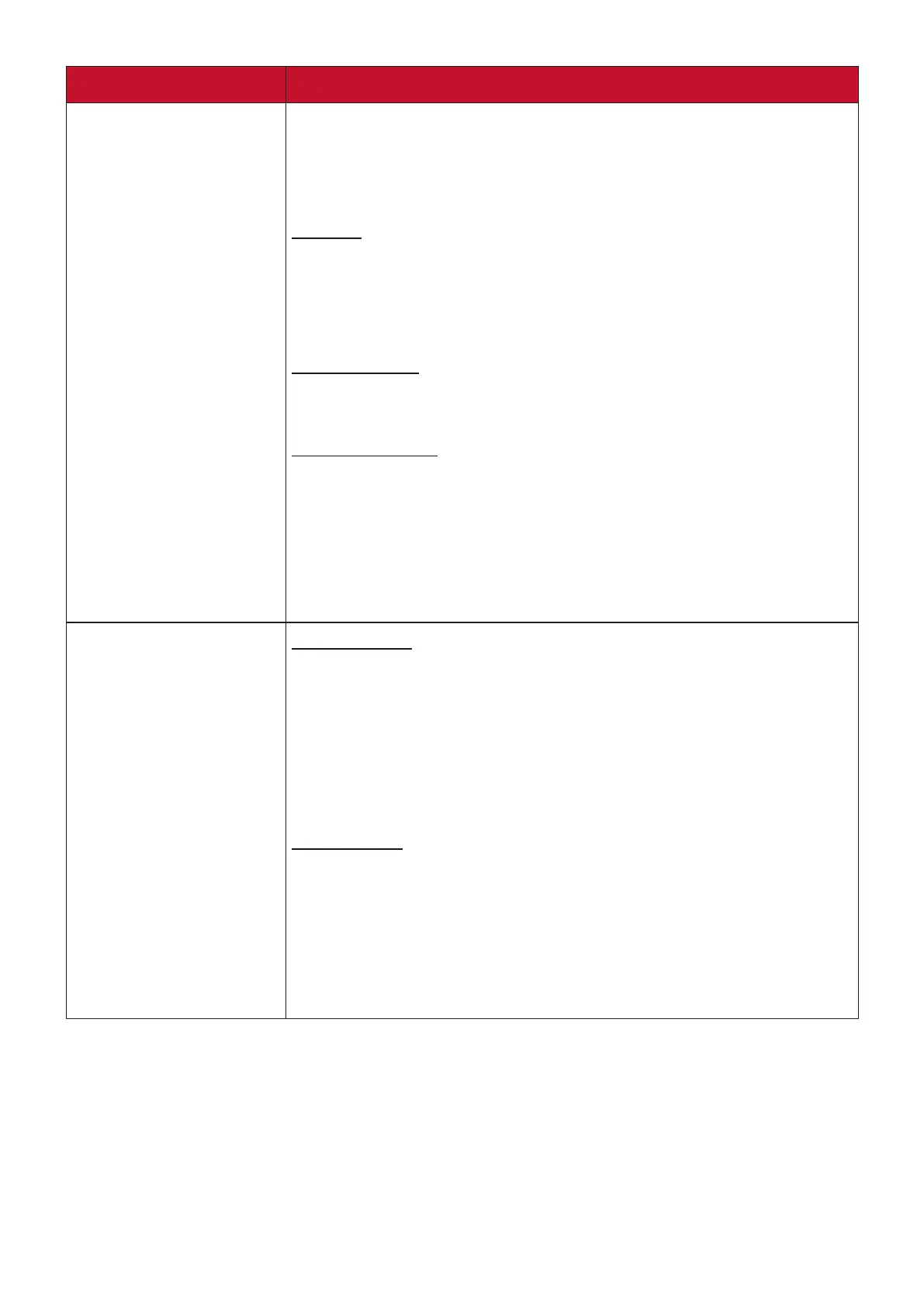68
Menu Option Description
3D Settings
This projector features a 3D function which enables you to
enjoy 3D movies, videos, and sporting events in a more realistic
way by presenting the depth of the images. You need to wear a
pair of 3D glasses to view 3D images.
3D Sync
The default setting is Auto and the projector automatically
chooses an appropriate 3D format when detecting 3D content.
If the projector cannot recognize the 3D format, choose a 3D
mode.
3D Sync Invert
When you discover the inversion of the image depth, enable
this function to correct the problem.
Save 3D Settings
Saves current 3D settings. 3D settings will automatically be
applied if the same resolution and input source are selected.
NOTE: When the 3D Sync funcon is on:
• The brightness level of the projected image will decrease.
• The Color Mode, Light Source Mode, Zoom, and OverScan
cannot be adjusted.
HDMI Settings
HDMI Format
Select a suitable color space according to the color space
setting of the output device connected.
Auto: Sets the projector to detect the color space seng
of the input signal automacally.
RGB: Sets the color space as RGB.
YUV: Sets the color space as YUV.
HDMI Range
Select a suitable HDMI color range according to the color range
setting of the output device connected.
Auto: Sets the projector to detect the HDMI range of the
input signal automacally.
Enhanced: Sets the HDMI color range as 0 - 255.
Normal: Sets the HDMI color range as 16 - 235.