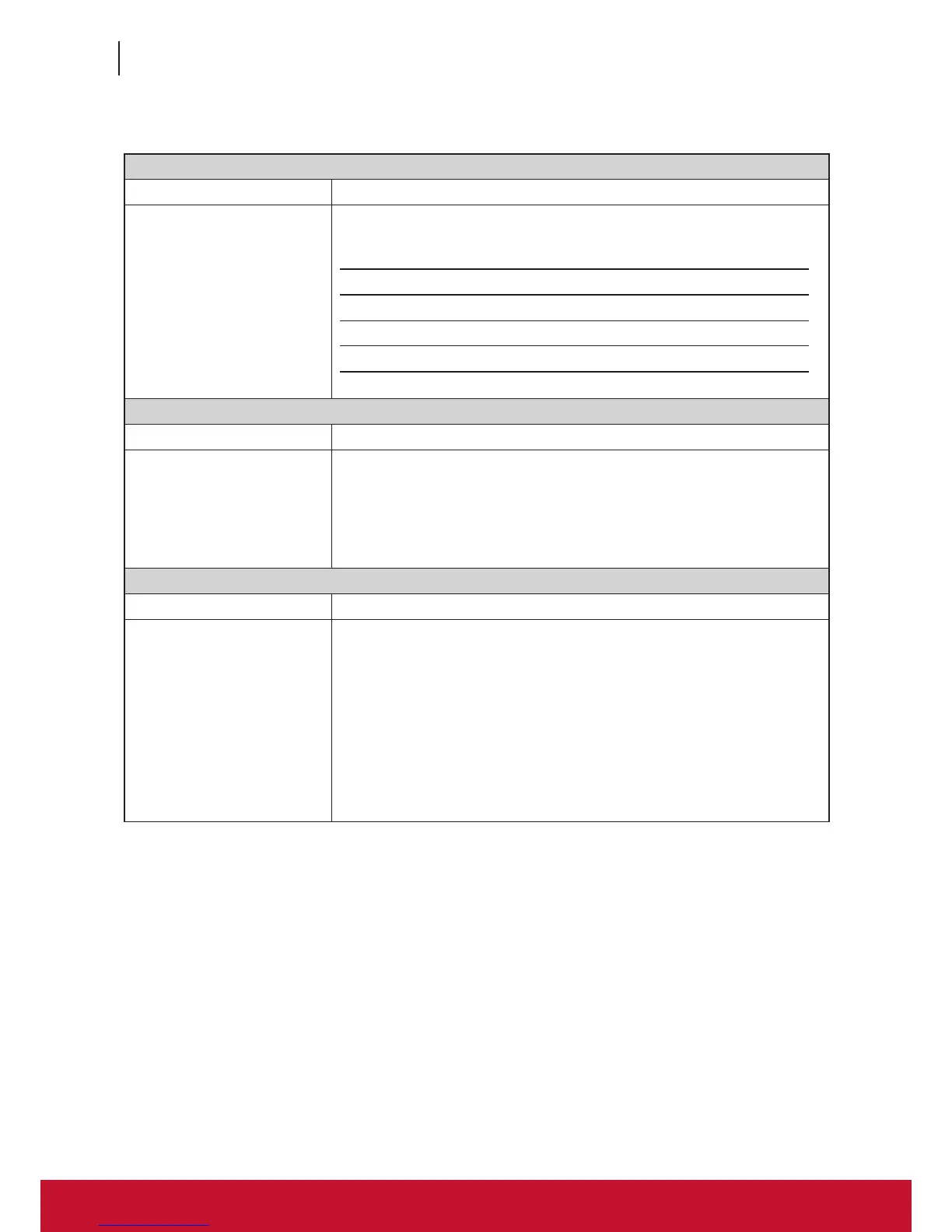Conguring Client Settings
Conguring Service Access Settings
178
178
Options Sub-tab
Window Settings
Item Description
Resolution
Click the drop-down menu to select the desired display size of a View desktop.
Three options are available: Full Screen, Large Window, and Small Window.
Option Description
Full Screen Opens the selected View desktop in full screen.
Large Window Opens the selected View desktop in a large window.
Small Window Opens the selected View desktop in a small window.
Connection Settings
Item Description
USB Storage Redirection
Click the drop-down menu to enable/disable locally attached USB storage devices
in a virtual desktop.
NOTE: To enable locally attached USB storage devices in a virtual desktop,
ensure that you have enabled locally attached USB storage devices (the
default is enabled). For details, please refer to section “4.4.3 Conguring
Settings for USB Storage Devices” on page 70.
Microsoft RDP Protocol Only
Item Description
Printer Mapping
Click the drop-down menu to enable/disable printer mapping when RDP protocol
is used for VMware View connections.
When Enable is selected, users can access a local or network printer in a virtual
desktop session.
NOTE: You need to add a local or network printer for your SC-T46 rst, and then
enable this feature here to use that printer in a virtual desktop session.
NOTE: For detailed instructions on how to add a local or network printer for your
SC-T46, please refer to section “4.4.6 Adding a Local Printer” on page
73 or “4.4.7 Adding a Network Printer” on page 76.