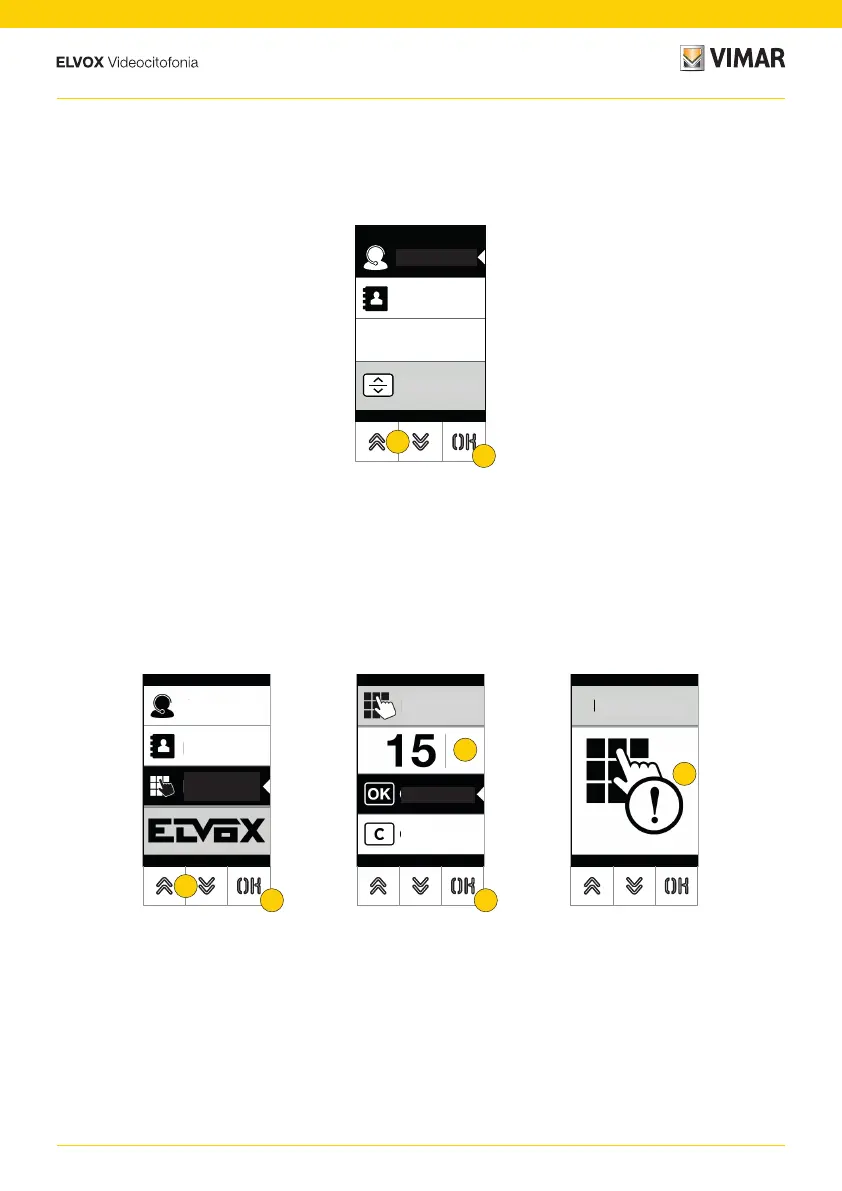11
41018
Calling a Switchboard
Call from keyboard
To call a switchboard, if configured in the contacts list, there is a quick item in the main menu.
In addition, any other switchboards are accessible as contacts list items.
When è there is a keyboard, you can directly enter the number of the indoor station you want to call
1. Press to select Switchboard
2. Press to confirm.
The call is routed directly to the switchboard
1. Press to select direct entry of indoor station from the keyboard
2. Press to confirm
3. Enter indoor station on keyboard
4. Press to confirm
5. If the indoor station entered does not match a valid number, a message appears
Contacts
List
Switchboard
Select
1
2
Contacts
List
Switchboard
Indoor
station
Delete
Confirm
Indoor
station
Not valid
1
2
3
5
4