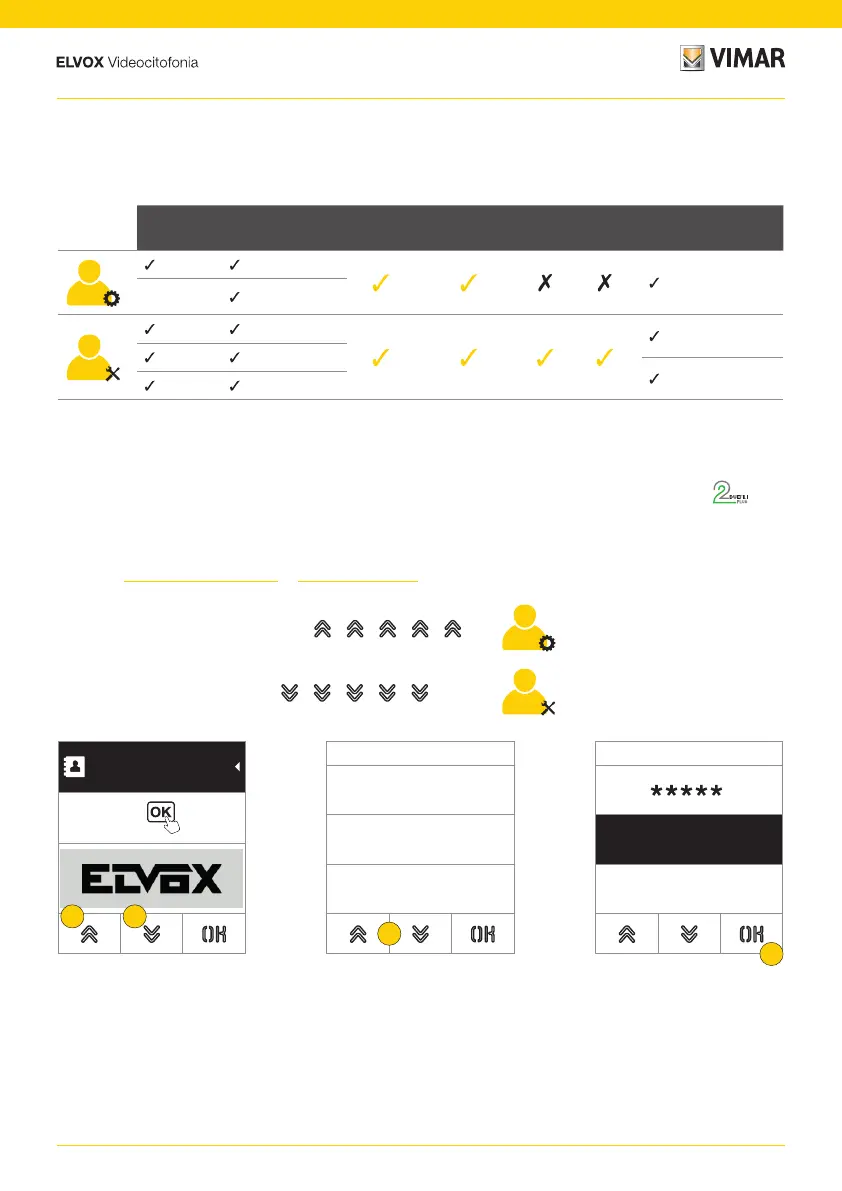13
41018
Device Configuration
Access to programming
The configuration menu allows you to set the parameters of the Display and of the Outdoor Station connected.
Two menus are available, one with Administrator functions and the other with Installer functions
Depending on the password used to access the configuration menu (administrator or installer), the display will show
the related menu.
The configurable parameters also differ according to the type of system, system with Due Fili Plus technology or
system with IP technology.
The following paragraphs identify the parameters available only with Due Fili Plus technology with the icon
To access the configuration menus, enter a password comprising a sequence of keys; this sequence can be modified in
paragraph Password/administrator or Password/installer.
Contacts
List
Accesses Display
Outdoor
Station
Info System Change Password
Edit Access Codes
Administrator
Access Tag
Edit Access Codes
Administrator
Add Access Tag
Installer
Delete Actuators
1. Press the keys simultaneously for more than 5 seconds
2. Press the sequence of keys making up the password
3. Press to confirm
The default administrator of password is:
+ + + +
The default installer to password is: + + + +
Code
Confirm
Cancel
Code
Confirm
Cancel
2
3
Contacts List
Press
1 1