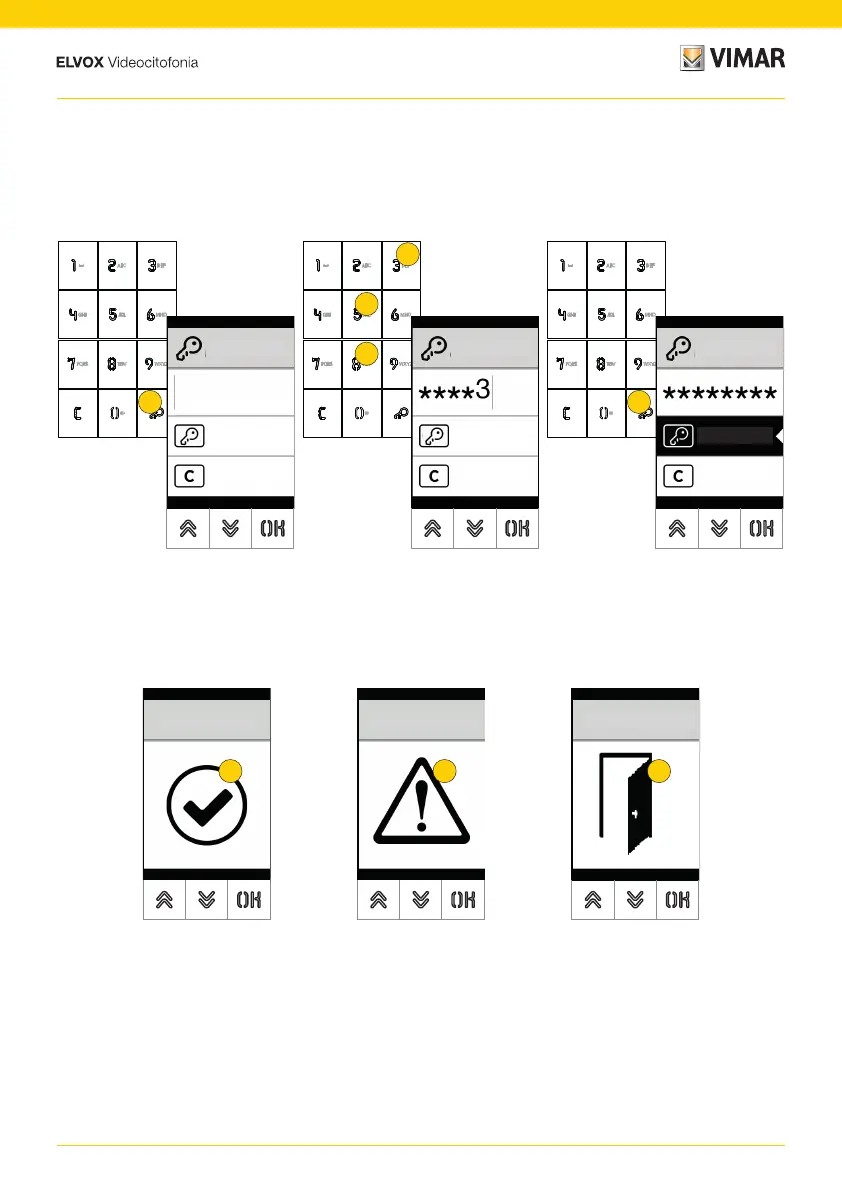12
41018
1. Press to activate the “code entry” mode
2. Enter the code; each time a digit key is pressed, the display will show the digit for a short time and then overwrite it
with an asterisk
3 Press to confirm the code
4 The display shows the state of the control sent
5 If the code activates the Outdoor Station lock, a dedicated icon is displayed
Entry control
When there is a keyboard on the Outdoor Station, the display shows the feedback of the access control mode operation.
This mode is used to activate a previously configured control (e.g. lock, relay, etc.).
Confirm
Delete
Code
Confirm
Delete
Code
Confirm
Delete
Code
1
2
2
2
3
Performed
Incorrect code
Porta Aperta
Door Open
Done Not completed Door open
4 4 5