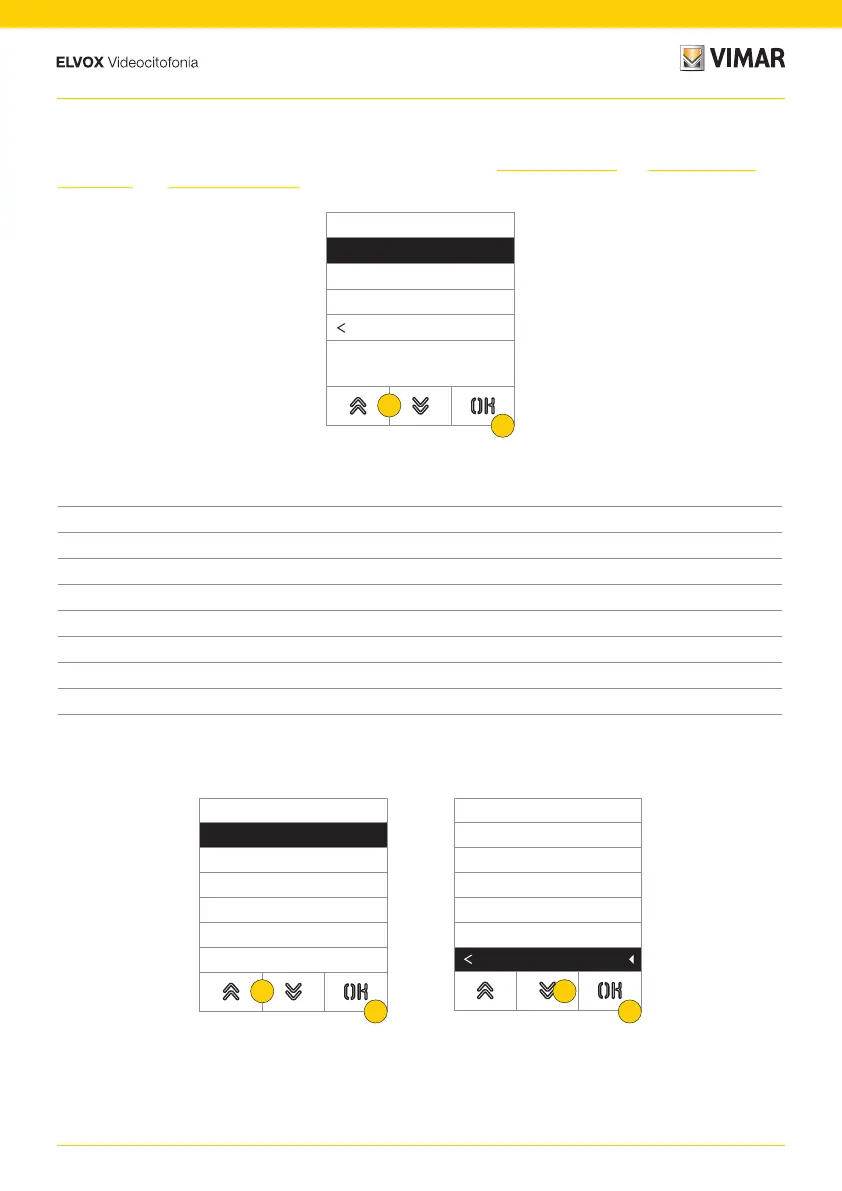21
41018
Display
This section is used to configure various display parameters, such as the interface language, the navigation mode, the
display size, and other characteristics such as brightness, colour, etc. and view the logo on the Home Page.
1. Press to select one of the entries
2. Press to confirm
1. Press to select the language
2. Press to confirm
3. Press to scroll down to the end of the page
4. Press to save the setting and return to the main menu
Default values Due Fili Plus IP
Language Italian English
Font Large Normal
Navigation – Navigable
Brightness 5 5
Colours BLUE B/W
Standby ON ON
Logo ON OFF
Language
This section is used to change the display viewing language
Display
Language
ITA
Menu
LCD
Back
1
2
Language
Italian
English
Français
Deutsch
Español
Greek
1
2
Language
Português
Pусский
Svenska
Nederlands
Polskie
Back
3
4