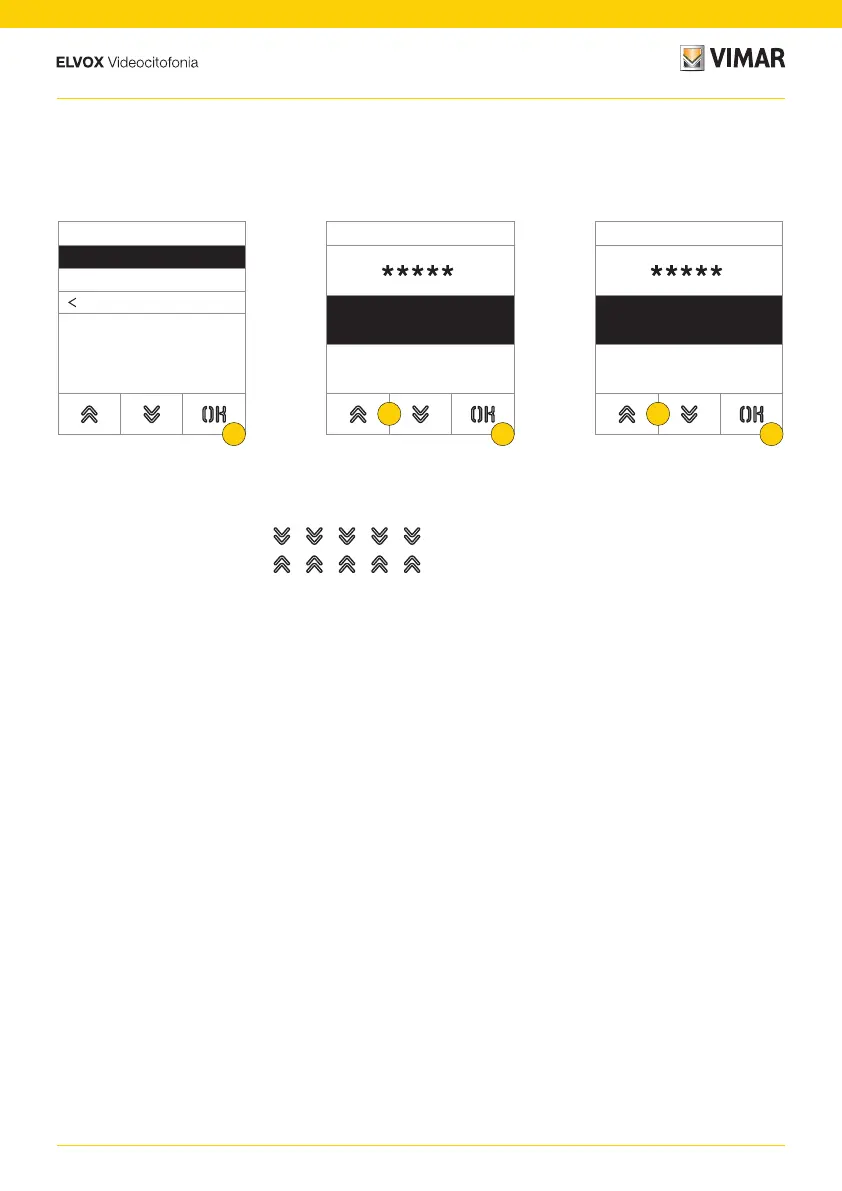62
41018
Password
This section is used to change the passwords associated with the installer and/or administrator to access the
configuration menu.
1. Press to select the type of password to change
2. Press the sequence of keys making up the password, by default:
Installer Password:
+ + + +
Administrator Password: + + + +
3. Press to confirm
4. Repeat the sequence making up the password once more
5. Press to confirm
Password
Administrator
Installer
Back
1
Add
Confirm
Cancel
Repeat
Confirm
Cancel
2
3
4
5