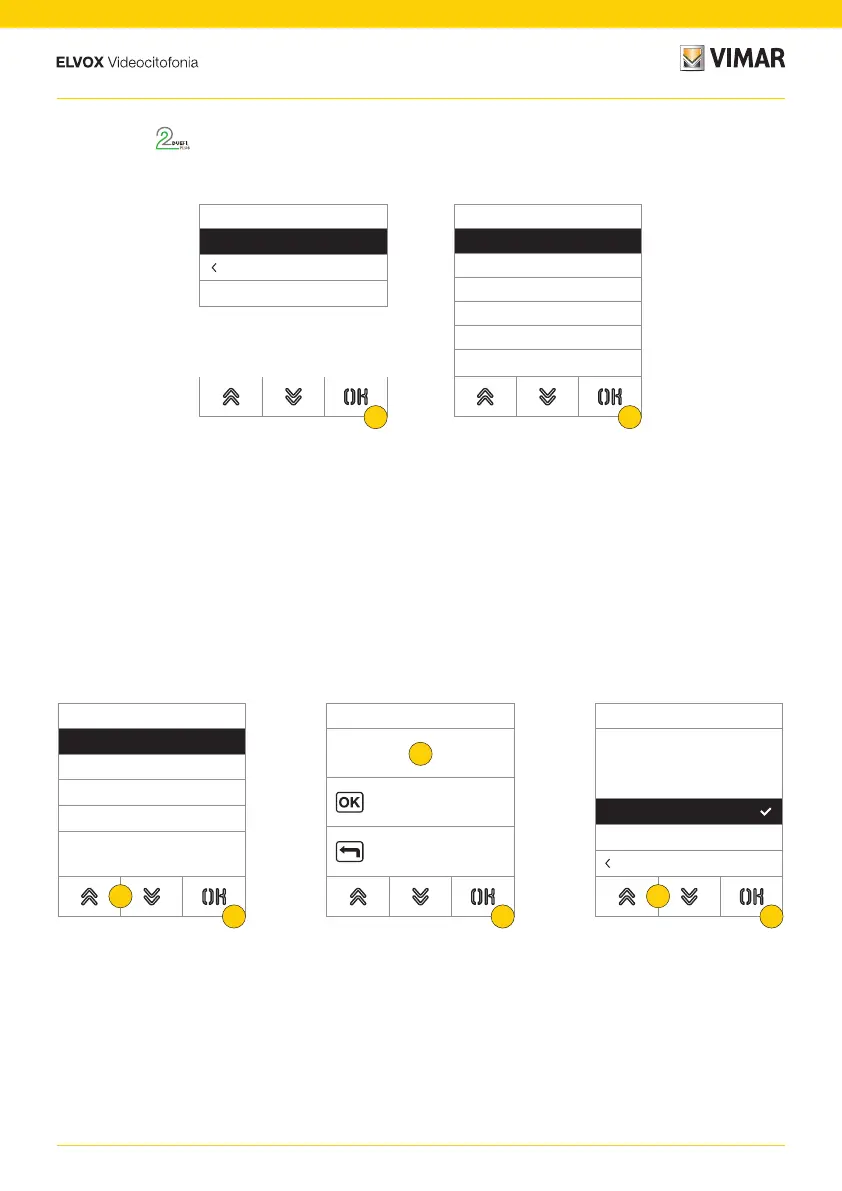15
41018
Contacts List
1. Press to confirm
2. selects user to edit
This section is used to manage the user contacts list stored in the Outdoor Station
For each user, the settable fields are:
Name Indoor Station Name
Information Additional information (e.g. technical firm)
Secondary Information Possible secondary name
Visible Indicates if the user must be visible in contacts list searches
Edit
These sections are used to delete the data of one or more users stored in the contacts list.
1. Press to select the data.
2. Press to confirm.
3. Enter the data on the keyboard.
4. Press to confirm.
This mode is valid for the fields: Name, Information, Secondary info.
5. Select Yes/No to enabled/disable the setting.
6. Press to confirm.
This mode is valid for the Visible field.
Users
Bash Malik
Boone Maria
Brooks Rosema
Bryan Lopez
Boschi Rosanna
Callisto Mario
2
Contacts List
Edit
Back
1
Add
Name
–
Information
–
Secondary info
–
Visible
Yes
Name
Confirm
Back
Visible
Yes
No
Back
1
2
3
4
5
6