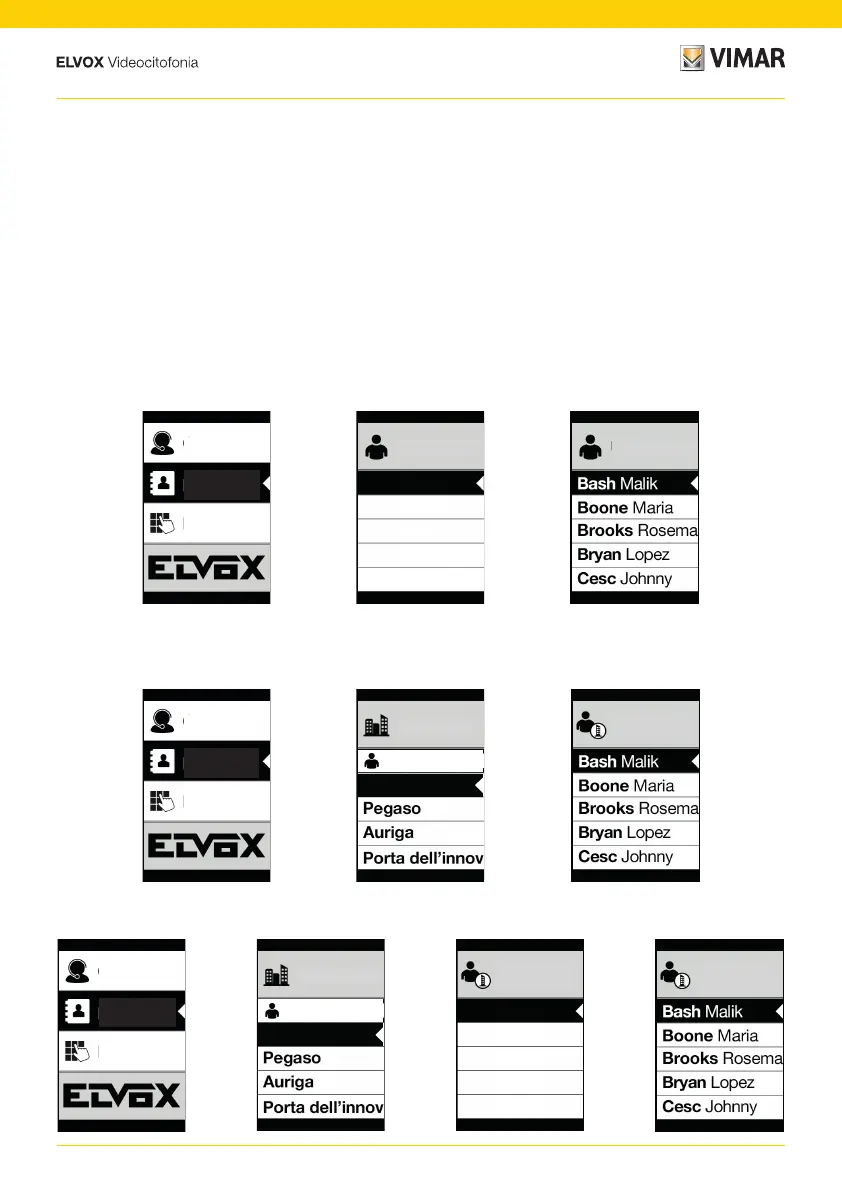6
41018
Using Contacts List Filters
Initials Filter
Building Filter
Depending on the programming carried out with SaveProg, a series of filters can be enabled to grant the user access
targeted to his or her needs.
This filter lets you access a section of the contacts list identified by the names that start with the chosen letter.
This filter lets you access the subset of users associated with a specific building.
The Building filter can be combined with the Initials filter.
The filters available are:
• Initials filter
• Building filter
• Stair filter
Porta dell'innov
A-B-C
D-E-F
G-H-I
J-K-L
M-N-O
Users
Users
Contacts
List
Switchboard
Indoor
station
Users
Lybra
Contacts
List
Switchboard
Indoor
station
Tutti
Lybra
Buildings
All
A-B-C
D-E-F
G-H-I
J-K-L
M-N-O
Users
Lybra
Users
Lybra
Contacts
List
Switchboard
Indoor
station
Tutti
Lybra
Buildings
All