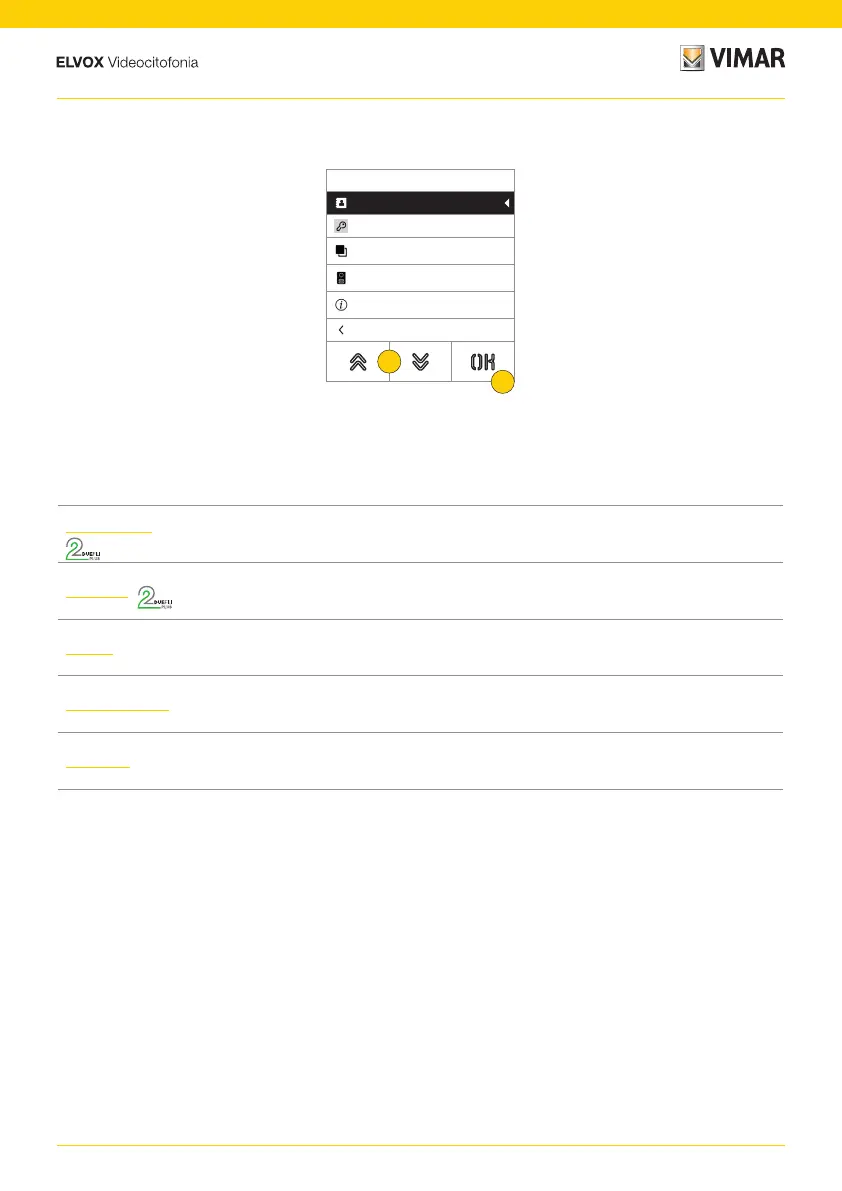14
41018
Administrator Menu
1. The display shows the main entries, select the desired entry
2. press to confirm and enter the submenu or “back” to exit the menu (you will need to re-enter the password to re-
enter)
Contacts List Shows the Contacts List section, where some of the Outdoor Station contacts list parameters
can be modified
Accesses
Shows the Accesses section, where the codes and associated access tags can be managed.
Display
Shows the Display section, where the various menu display parameters can be configured,
including language, font, brightness, colour and logo activation/deactivation and stand-by.
Outdoor Station
Shows the Outdoor Station section, where voice synthesis can be enabled/disabled on the
Outdoor Station
Password Shows the Password section, where the administrator password can be changed
Settings
Contacts List
Accesses
Display
Outdoor Station
Password
Back
1
2
