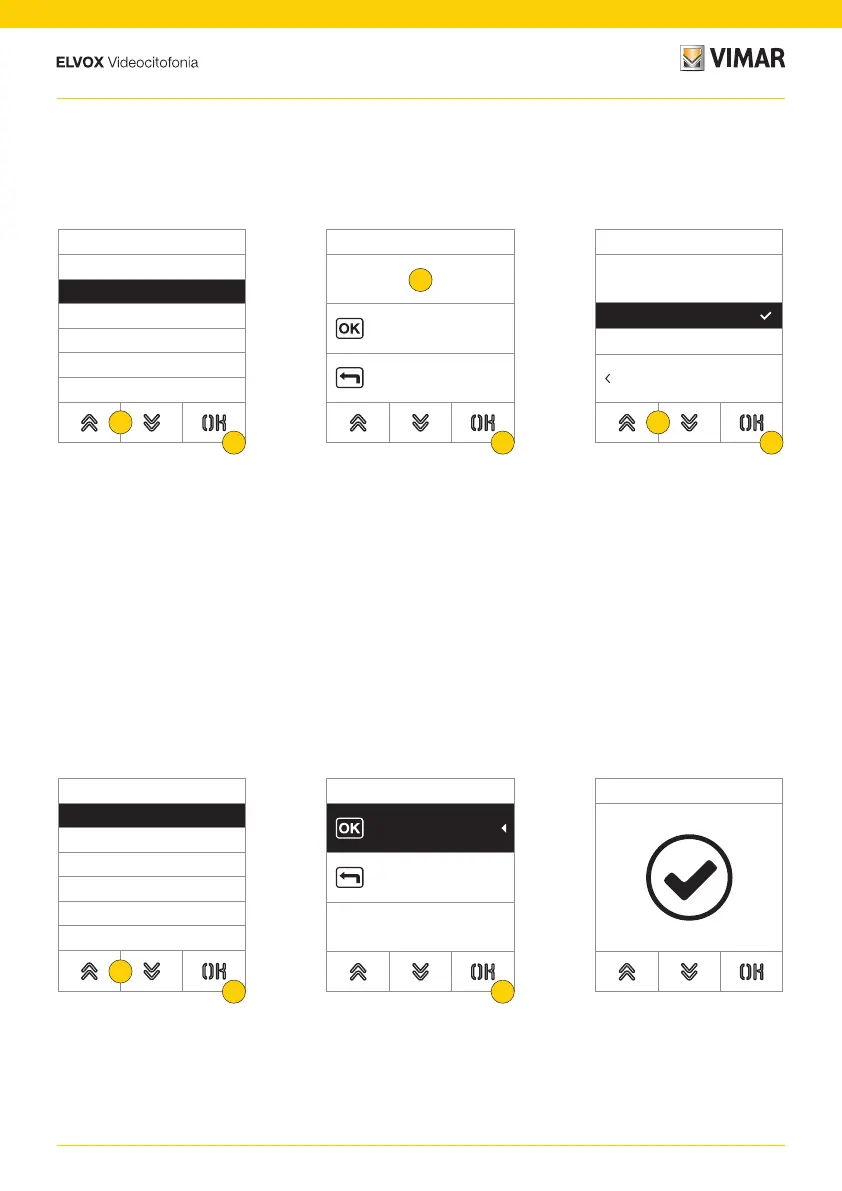29
41018
Edit/Enter
Delete/Delete all
These sections are used to edit the data of one or more users stored in the contacts list or enter a new user.
The data fields to enter are the same in both cases.
These sections are used to delete one or all the users stored in the Contacts list.
Caution: the Delete all function deletes all the users in the Contacts List.
1. Press to select the data.
2. Press to confirm.
3. Enter the data on the keyboard.
4. Press to confirm.
This mode is valid for the fields: ID, Name, Information, Secondary Info and remapping code.
5. Select Yes/No to enabled/disable the setting.
6. Press to confirm.
This mode is valid for the fields: Visible and Main.
1. Selects the user to delete.
2. Press to continue.
3. Press to confirm.
The user has been deleted.
Add
ID
–
Name
–
Information
–
Secondary info
–
Visible
Yes
Main
No
Name
Confirm
Back
Visible
Yes
No
Back
1
2
3
4
5
6
Users
Other switchboard
Amatora Sandro
Insurance
Bianchi Michele
Boschi Rosanna
Callisto Mario
Delete
Confirm
Back
Performed
1
2 3