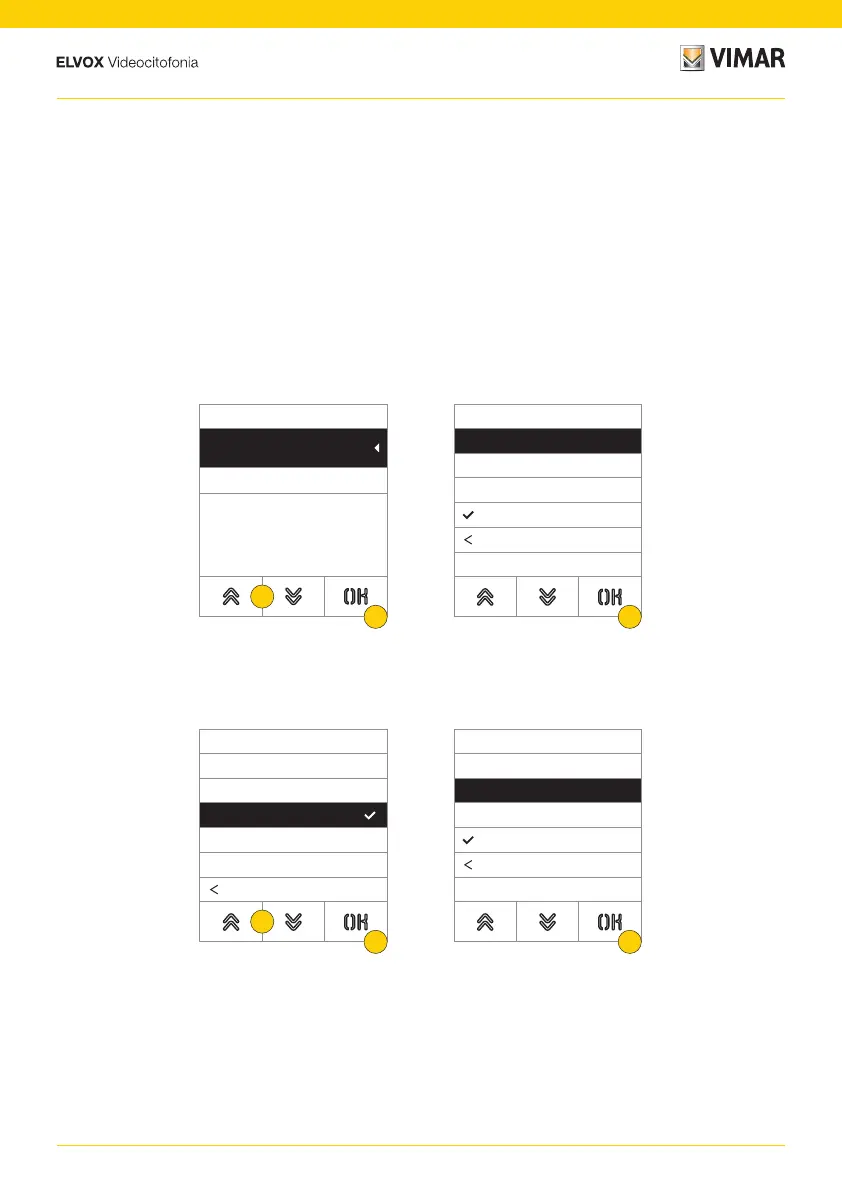35
41018
Actuators
Edit/Enter
This section is used to manage the system actuators
For each actuator, both for a new entry and when editing an existing actuator, the settable fields are:
These sections are used to edit an existing actuator or enter a new one.
The data fields to enter are the same for both the entry and the edit function.
4. Select the type of device then “back” to confirm
5. Press to confirm
6. Press to edit the subparameters, which vary depending on the type selected:
1. Press to select the actuator
2. Press to confirm
3. Press to change the type of device
Type Indicates the type of actuator
Device Indicates which device the actuator acts on
Description Alphanumeric field used to identify the actuator unequivocally
Local mode finger print/RFID/keyboard
Lock/F1/F2 Outdoor Station number
RELAY relay number
Actuators
F1 ENTRANCE
PAN.
ENTR.PAN.LOCK
1
2
F1 ENTRANCE PAN.
Type
F1
Outdoor Station
0
Description
F1
Confirm
Back
3
Type
Mod. Local
Lock
F1
F2
Relay
Back
4
5
Edit
Type
F1
Outdoor Station 0
Description
F1
Confirm
Back
6