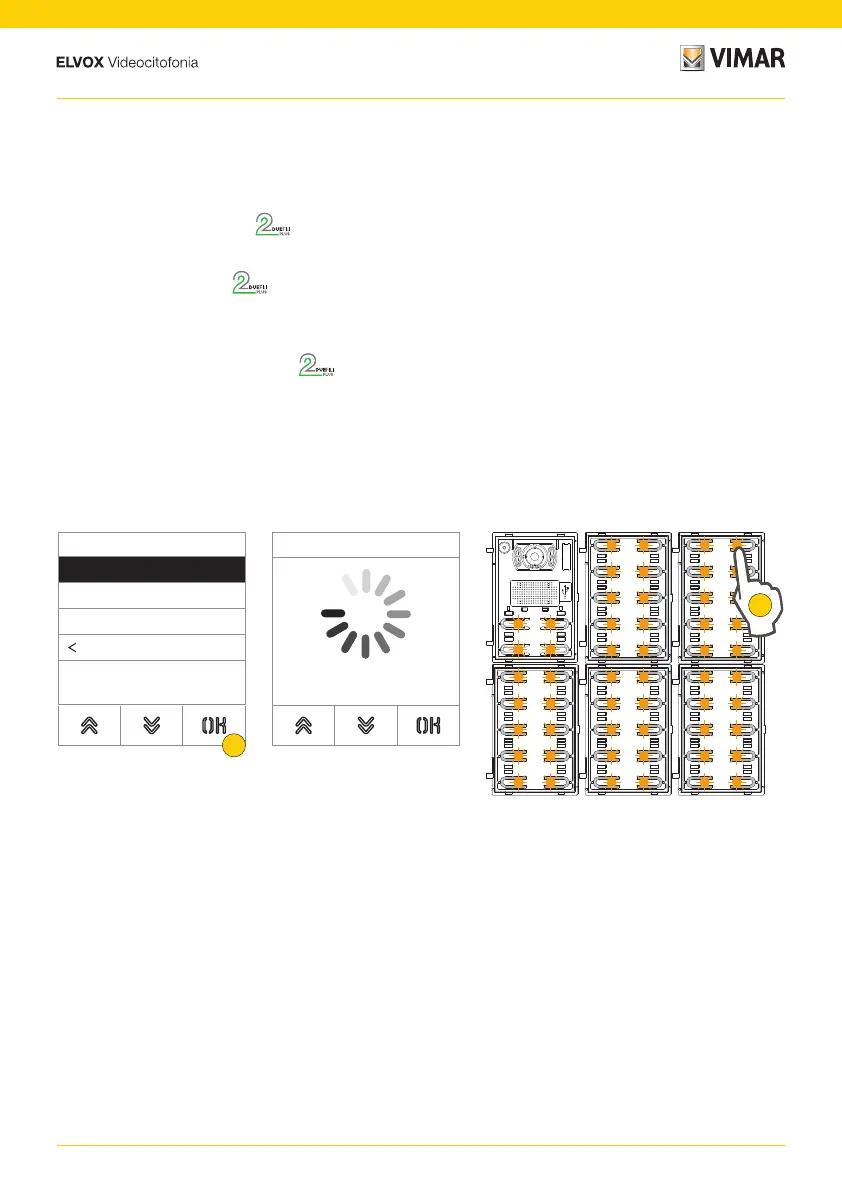44
41018
1. Press to start the procedure, the Outdoor Station push buttons flash
2. Press the push button to associate with the Indoor Station
Push buttons
Setting ID - Remapping the call buttons
This section is used to configure the Outdoor Station push buttons, the possible configurations are as follows:
– Remapping the call buttons
– Assigning the order of push button modules
– Grouping type selection
By default each push button of the Outdoor Station calls an Indoor Station according to its sequential position. This
correspondence can be modified using this procedure
Push buttons
Setting ID
Module Order
Grouping...
LH
Back
1
Setting ID
Start Procedure
MODULE 3 MODULE 4
MODULE 1
MODULE 5
MODULE 2
2