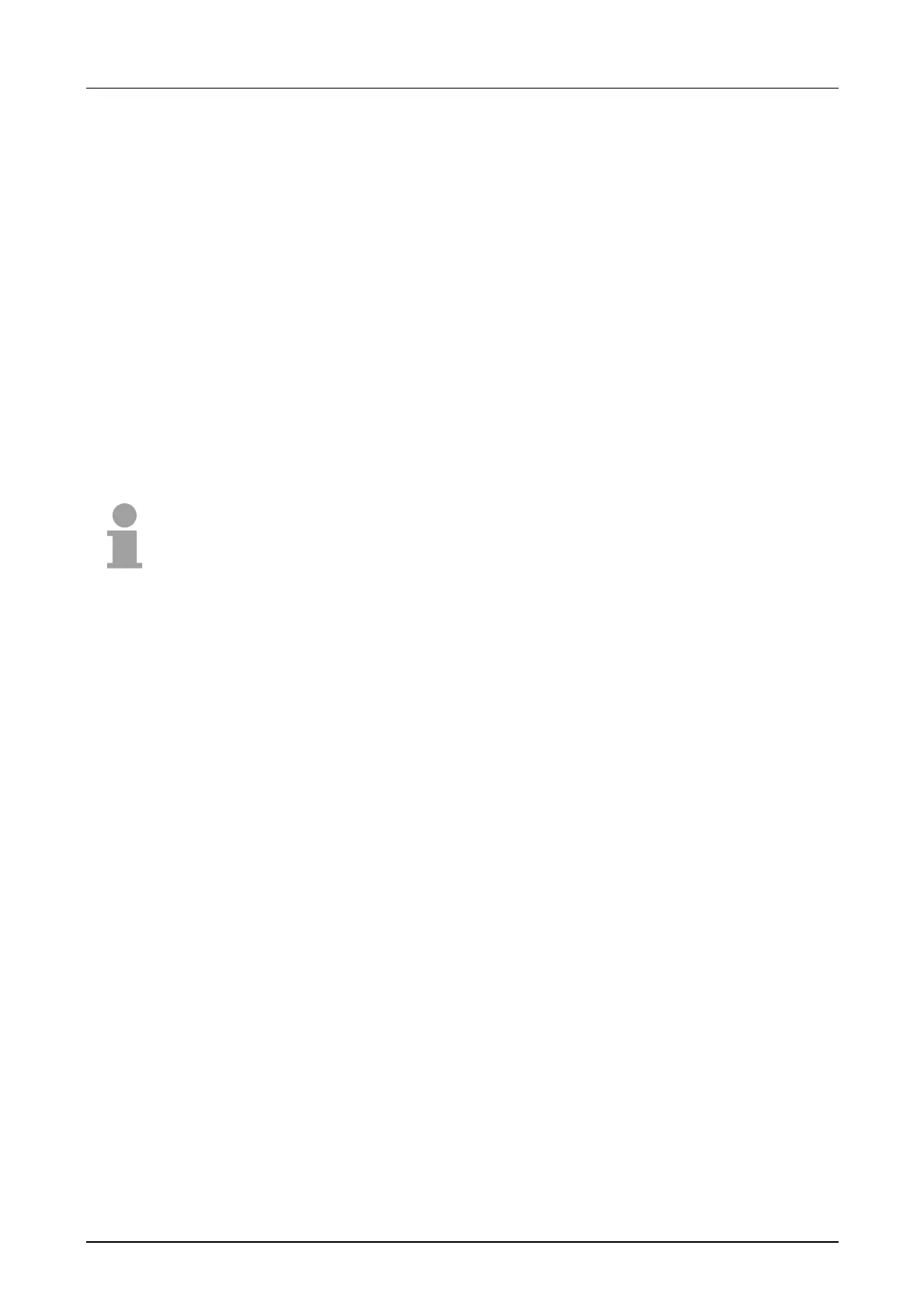Chapter 3 Analog output modules Manual VIPA System 200V
3-2 HB97E - SM-AIO - Rev. 12/32
General
You must only use screened cable when you are connecting analog
signals. These cables reduce the effect of electrical interference. The
screen of the analog signal cable should be grounded at both ends. In
situations with different electrical potentials, it is possible that a current will
flow to equalize the potential difference. This current could interfere with the
analog signals. Under these circumstances it is advisable to ground the
screen of the signal cable at one end only.
You can use the analog output modules to supply loads and actors with
current or voltage.
Note!
Please take always care of the correct polarity when connecting actuators!
Please leave the output clamps of not used channels disconnected and set
the output type of the channel to "deactivated" in the hardware configurator
from Siemens.
By using the SFCs 55, 56 and 57 you may change the parameters of the
analog modules during runtime via the CPU 21x.
For diagnosis evaluation during runtime, you may use the SFCs 51 and 59.
They allow you to request detailed diagnosis information and to react to it.
Cabling for
analog signals
Connecting loads
and actuators
Parameterization
and diagnosis
during runtime