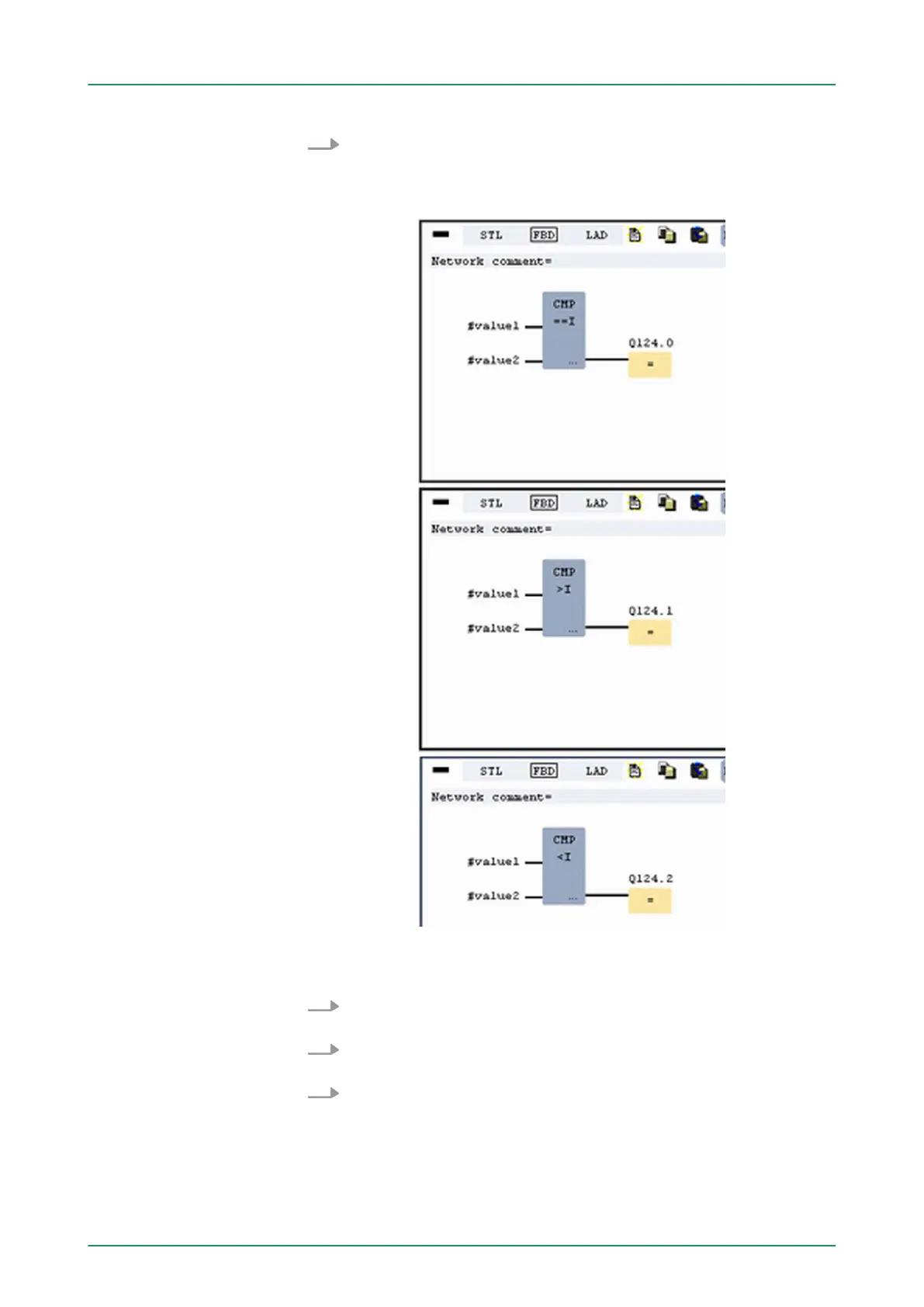4.
Save the FC 1 with ‘File è Save content of focused window
’
respectively press [Strg]+[S].
ð
After you have programmed the still missing networks, the
FC 1 has the following structure:
The FC 1 is to be called from the cycle OB 1.
1. Go to OB 1, which was automatically created with starting the
project.
2. Go to ‘Project content’ or to ‘Solution’ and open the OB 1 by a
double click.
3. Change to the STL view.
Creating the block OB 1
VIPA System 300S WinPLC7
Example project engineering > Project engineering
HB140 | CPU-SC | 312-5BE13 | GB | 15-50 173