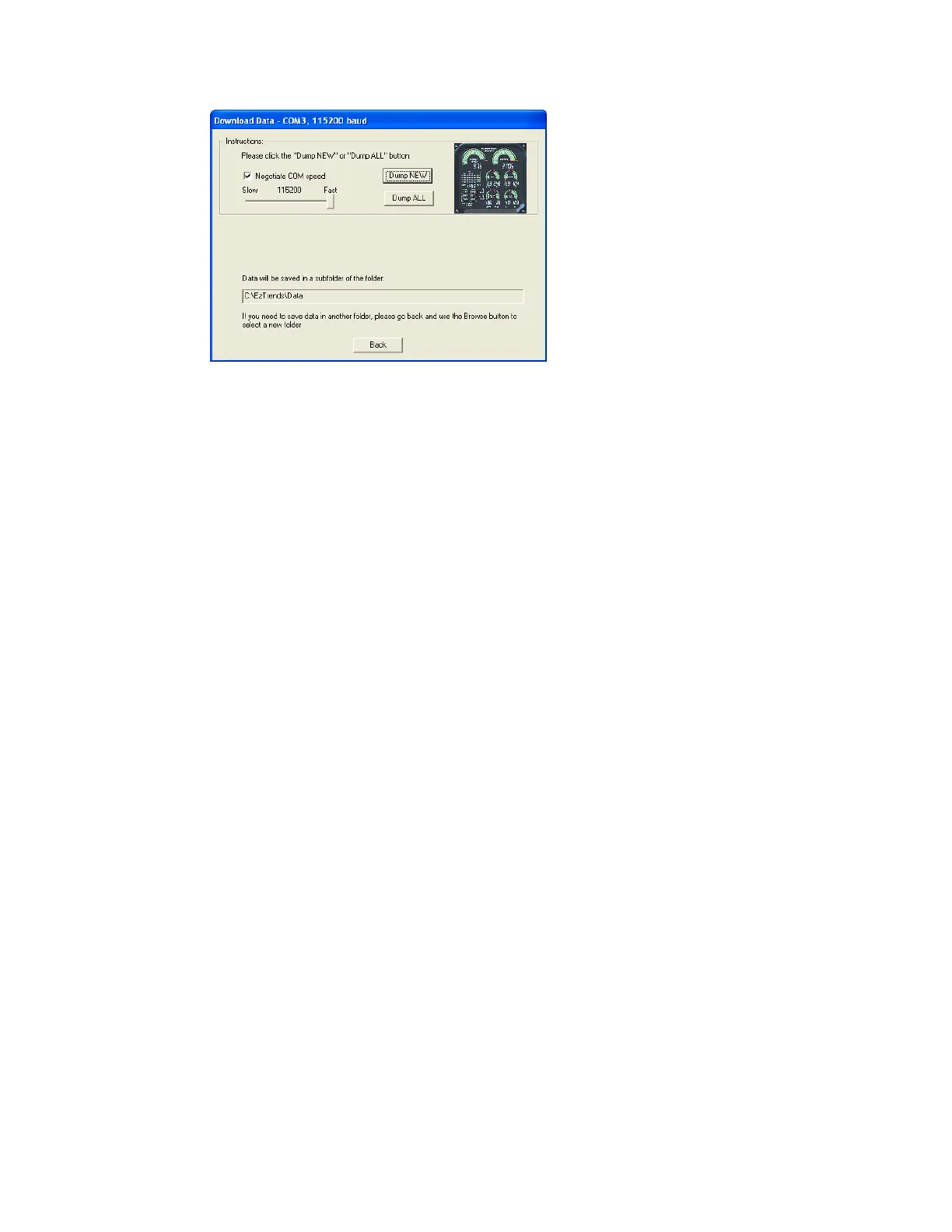Page 14 Vision Microsystems Incorporated
• EzTrends Download should locate the VM1000C and show the
dialog below:
• Click Dump New or Dump All to begin data download
• All gauges will blank out
• MAN digital area will display 74.1 or 74.2
• Observe RPM count up as flight data recorder system is
written to the Flash Drive.
• When flight data recorder information has been written
to the drive, the VM1000C will restart.
