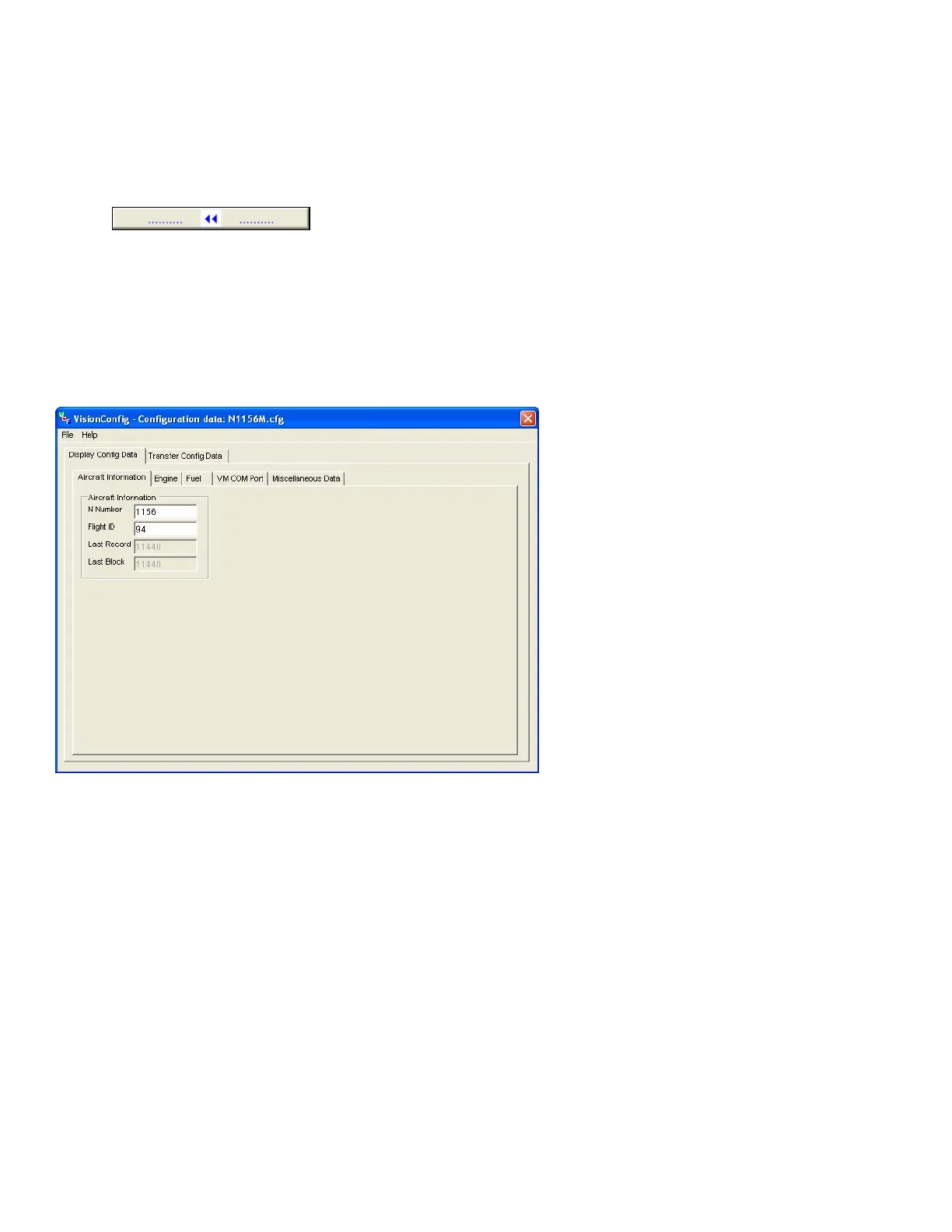Page 40 Vision Microsystems Incorporated
• Start Vision Configuration program.
• When Vision Configuration program starts, click on the
Transfer Config Data tab.
• Select the desired COM port and transfer speed.
• Click the upper button between the two images
• The system will request data from the VM100C and display the
number of bytes transferred in the Download status box.
After the configuration data has been downloaded from the VM100C,
the program should switch to the Display Config Data tab to begin
editing the VM
configuration.
Aircraft Information Tab